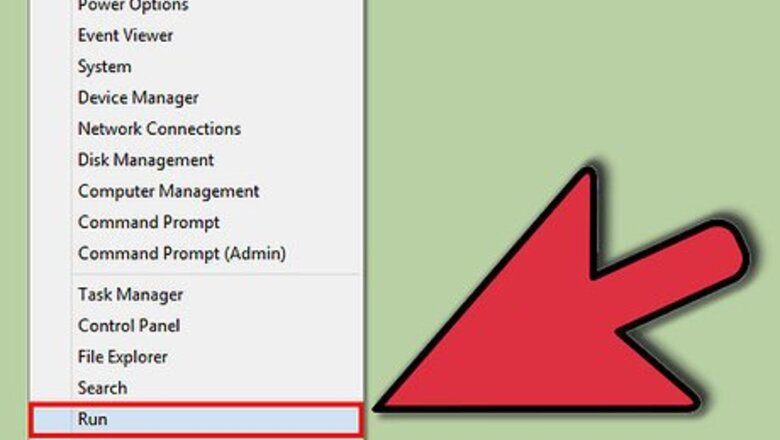
views
Microsoft Office 2003
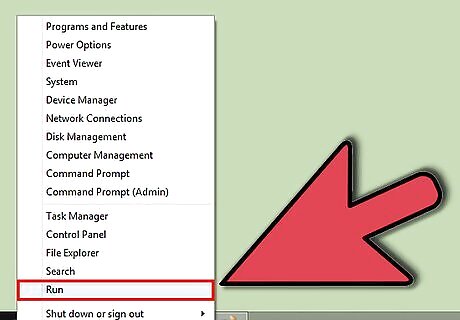
Right-click on the start button and select Run.
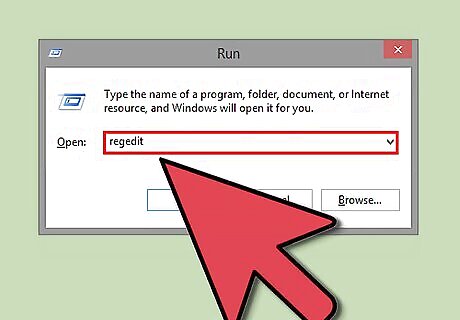
Type regedit into the field, and click on OK
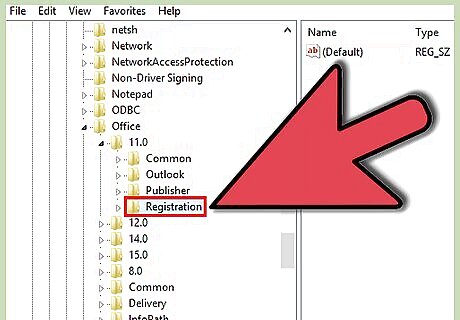
Expand HKEY_LOCAL_MACHINE > SOFTWARE > Microsoft > Office > 11.0 > Registration
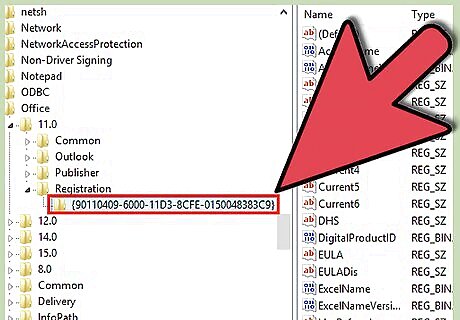
Click on the item, composed of a combination of numbers and letters.
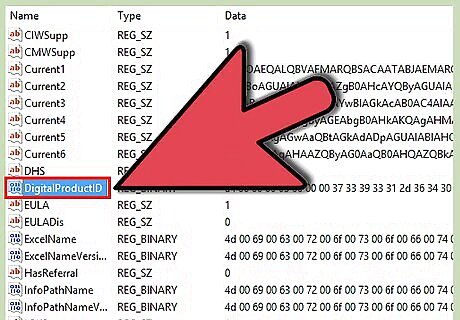
Hold Ctrl on your keyboard, and click on DigitalProductID and ProductID.
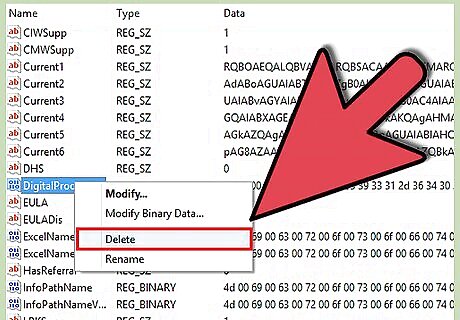
Press Delete and click on Yes.
Microsoft Office 2007
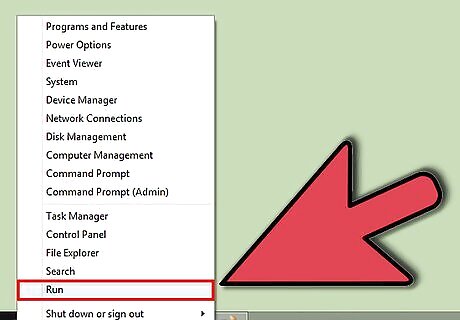
Right-click on the start button and select Run.
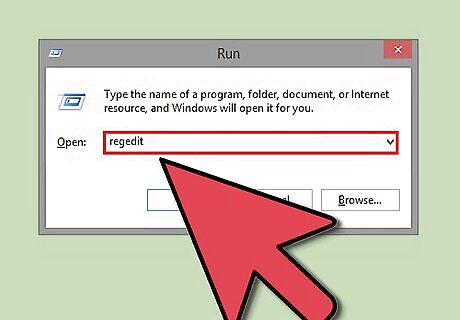
Type regedit into the field, and click on OK
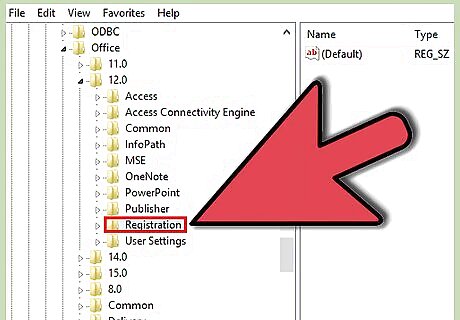
Expand HKEY_LOCAL_MACHINE > SOFTWARE > Microsoft > Office > 12.0 > Registration
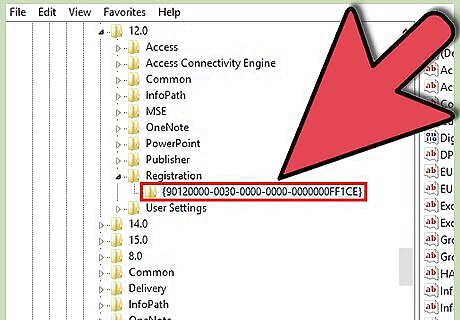
Click on the item, composed of a combination of numbers and letters.
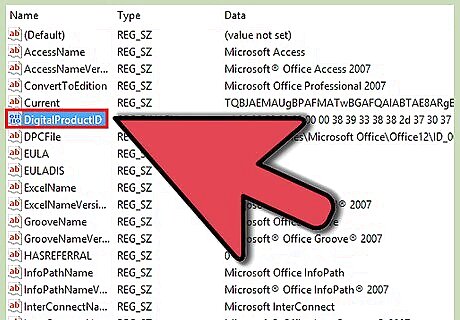
Hold Ctrl on your keyboard, and click on DigitalProductID and ProductID.
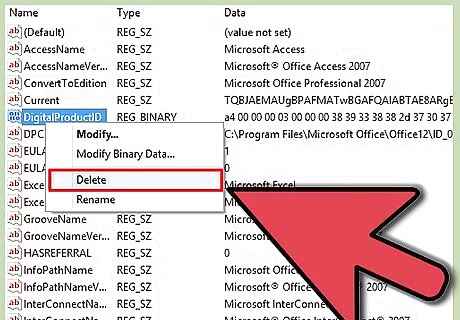
Press Delete and click on Yes.
Microsoft Office XP
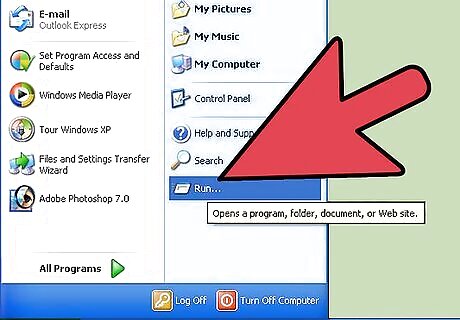
Click on the Windows icon and select Run.
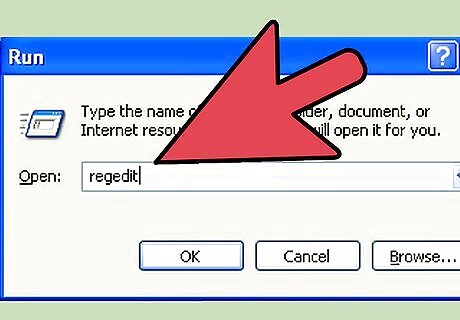
Type regedit into the field, and click on OK
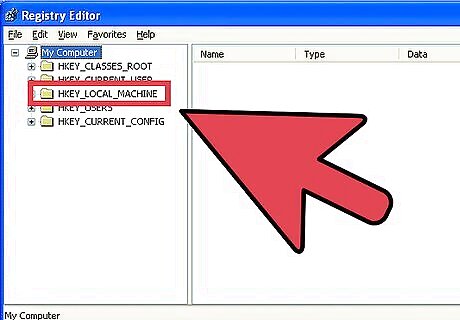
Expand HKEY_LOCAL_MACHINE > SOFTWARE > Microsoft > Office > 10.0 > Registration
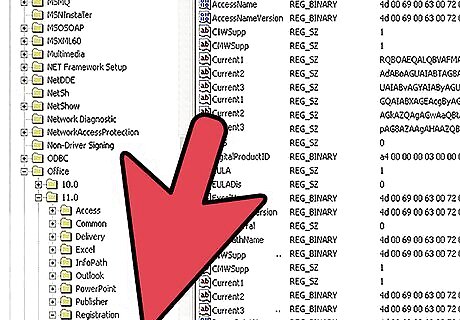
Click on the item, composed of a combination of numbers and letters.
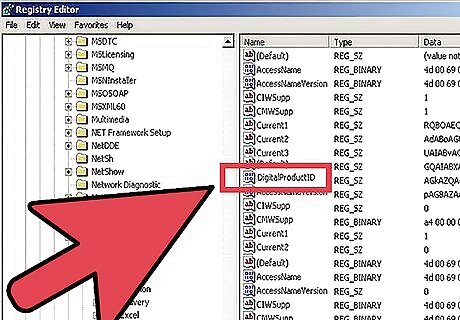
Hold Ctrl on your keyboard, and click on DigitalProductID and ProductID.

Press Delete and click on Yes.
















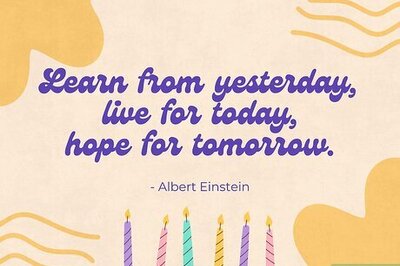



Comments
0 comment