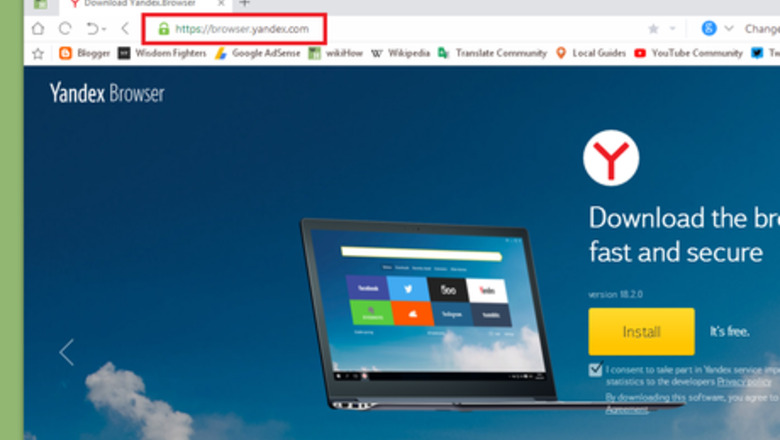
181
views
views
Yandex Browser is a Chromium-based web browser developed by the Russian web search corporation Yandex for different platforms, including Windows, macOS, Linux, iOS and Android. This wikiHow article will teach you how to change the default search engine in Yandex Browser for PC.
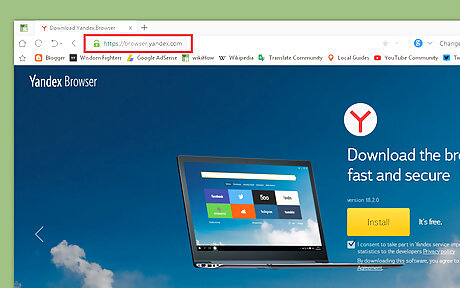
Open Yandex Browser on your PC. It's a round icon portraying a red coloured "Y" logo in the white background. If you don't have Yandex Browser on your computer, go to browser.yandex.com and download and install the app.
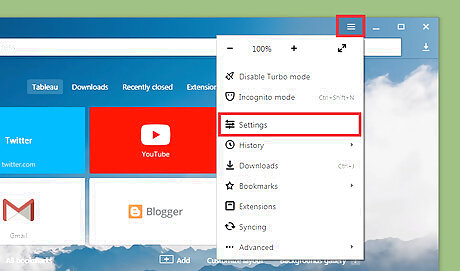
Open the Settings page. To do that, click on the menu icon ( ≡ ) at the top right of the page and select Settings from the options.
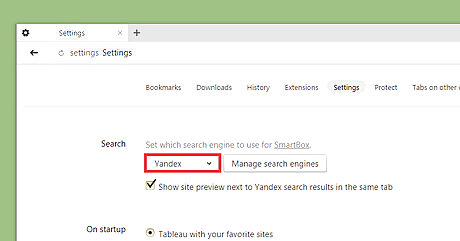
Navigate to the "Search" section. Scroll down to "Search" and click on the box, below the Set which search engine to use for SmartBox text.
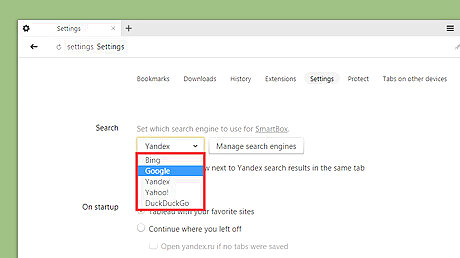
Select a search engine. Click on your favourite search engine from the list to make it default. You can add new search engines from the Manage search engines option. Finished!



















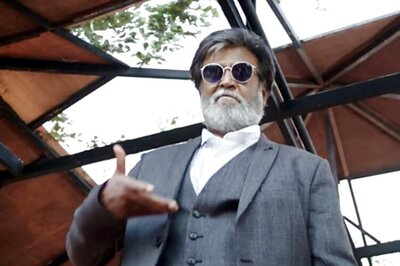
Comments
0 comment