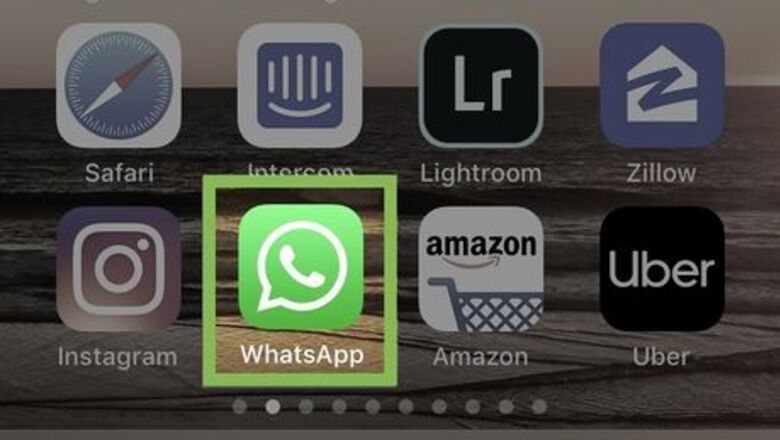
views

Open WhatsApp. The WhatsApp icon is a white telephone in a speech bubble on a green background.
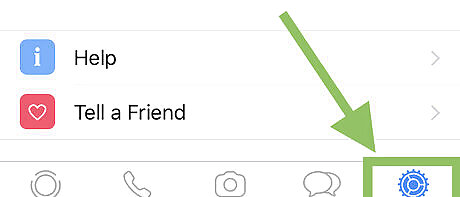
Go to your WhatsApp settings. On iPhone or iPad, tap on the gear icon iPhone Settings App Icon at the bottom right-hand corner of the screen. On Android, tap the ⋮ in the upper right corner and select Settings.
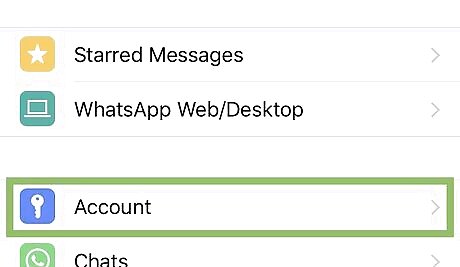
Tap Account. This icon has a white key on a blue background.
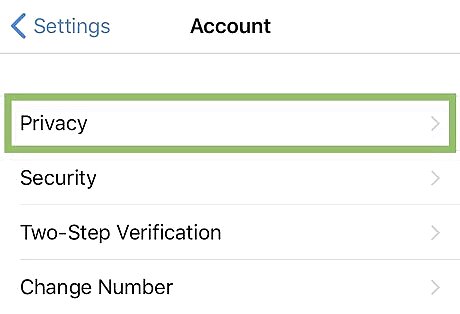
Tap Privacy. This is the option on the top.
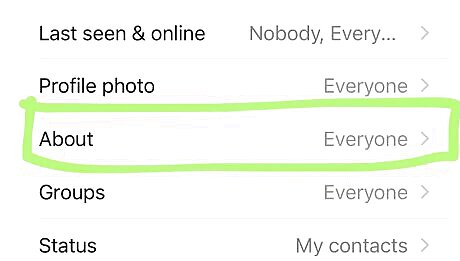
Tap About. It's the third option.
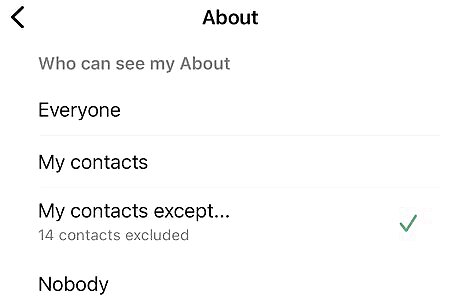
Select the option you'd prefer. Tap Everyone if you want anyone on WhatsApp to be able to see your About. Tap My Contacts if you want only your WhatsApp contacts to see your About. Tap My Contacts except.. if you don't want specific WhatsApp contacts to see your About. Tap Nobody if you don’t want anyone on WhatsApp to see your About.
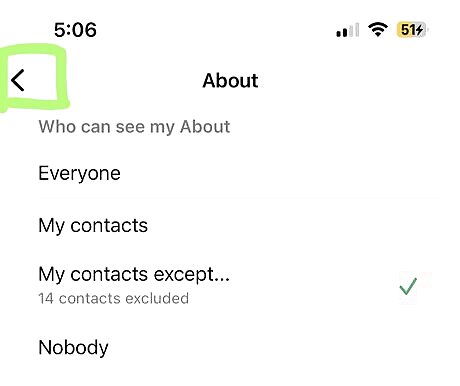
Tap < to save the settings. The screen will return to the previous page and briefly show “Updating…” at the top. It will then refresh and save your updated choice.


















Comments
0 comment