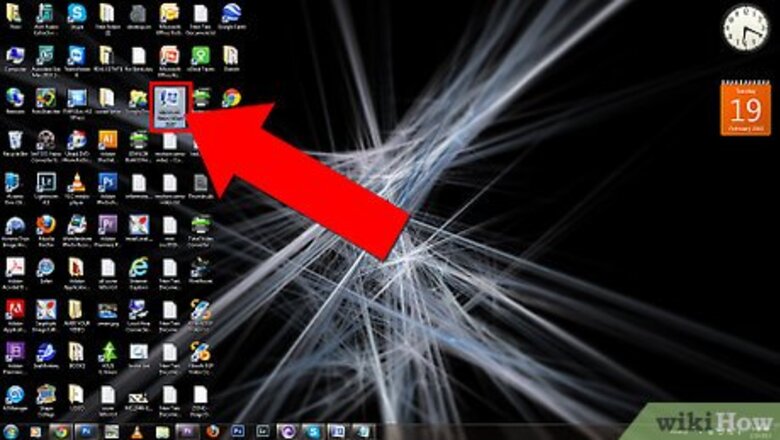
173
views
views
Text, or .txt files generally don't have formatting, but are much smaller than MS Word documents. They are ideal for e-mail or posting to the web. Programing files are almost universally written in plain text format, and are often used to store notes or CSS and HTML files.
Open your Word document.

Double-click your Word document to open it in Word. Alternatively, you can open it in any application that supports Word docs, including Corel WordPerfect or OpenOffice.
Click the File menu.

You'll see the File menu at the top-left corner. On some versions of Word, it will be a big round button with four colored boxes.
Select "Save As" from the menu.
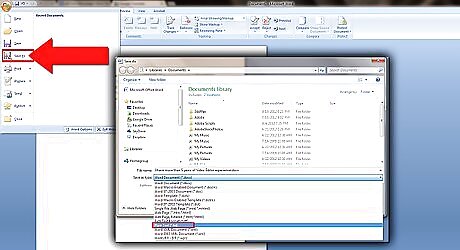
This tells the application to create a new document. If another menu opens before you get a chance to enter a file name, click text document, .txt, or similar.
Name the document.
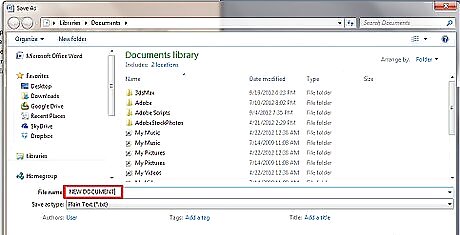
Type a new name for your file. It can have the same name as your old document, as you'll be giving it a different file extension.
Save the document as plain text.
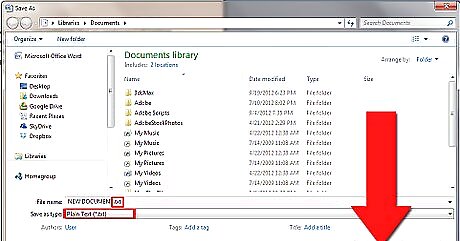
Select a plain text file type under the document name box. Choose .txt, text, plain text, ASCII, UNICODE, or similar, and then click Save.


















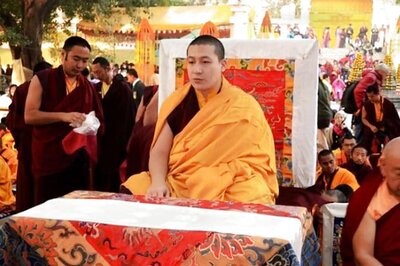

Comments
0 comment