
views

Open Depop. This app icon looks like a black lowercase "d" on a red background. You can find this app on one of your Home screens, in the app drawer, or by searching.
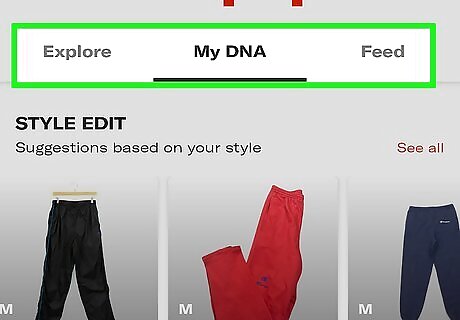
Select an item you want to buy. Its details page will open.
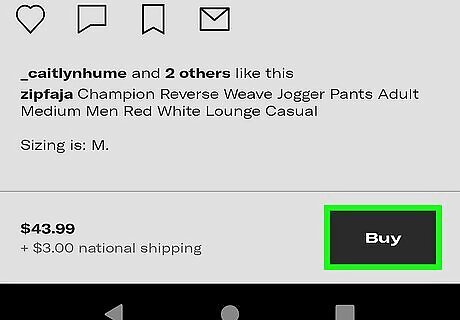
Tap Buy. The item will be added to your bag when you tap this in the lower right corner of your screen.

Tap the bag icon. It's in the upper right corner of your screen and will take you to your bag.
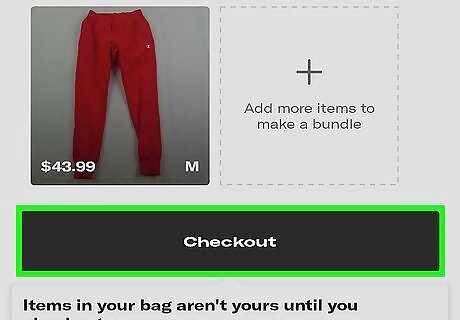
Tap Checkout. You'll see this listed under the items you're purchasing.
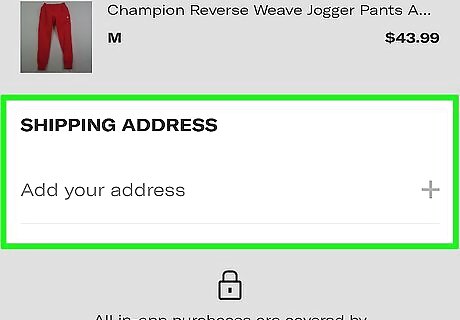
Edit your shipping address. If the address you listed isn't accurate, tap it to be able to edit it. You can also tap the plus sign to add a new address. This will update the shipping address used for subsequent purchases. You don't have to complete the purchase to update your shipping address.




















Comments
0 comment