
views

Click the Start menu. It's usually at the bottom-left corner of the screen.

Click Run…. It's near the bottom of the menu. The "Run" box will appear.
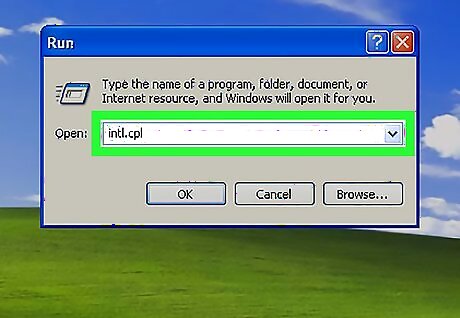
Type intl.cpl into the box and press ↵ Enter. This opens the "Regional and Language Options" window.
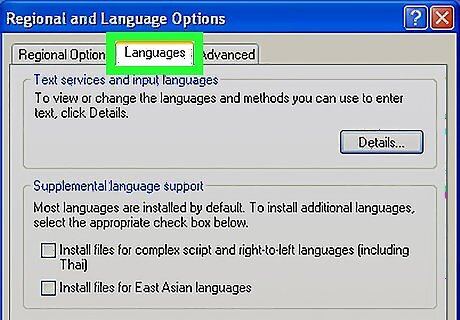
Click the Languages tab. It's the second tab at the top of the window.
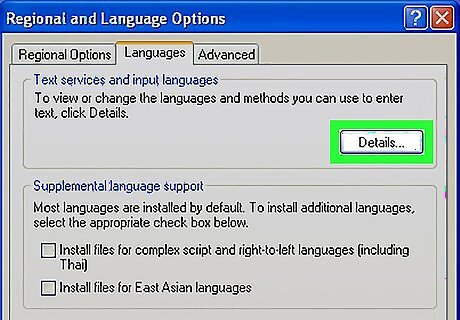
Click Details. This opens the "Text Services and Input Languages" window.
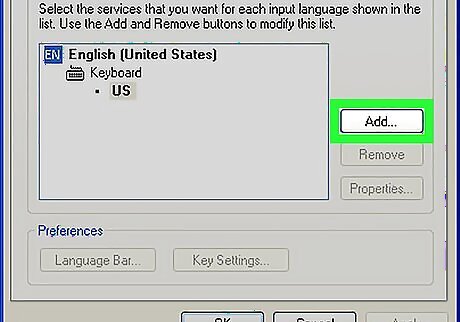
Click Add. It's on the right side of the "Installed Services" list."

Select English (United Kingdom) from the "Input language" menu.

Select United Kingdom from the "Keyboard layout/IME" menu.

Click OK. This returns you to the "Text Services and Input Languages" window.
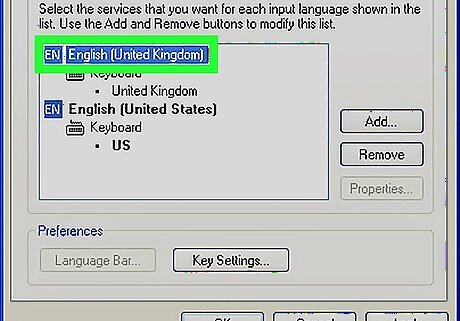
Select English (United Kingdom) from the "Default input language" menu. It's at the top of the window.
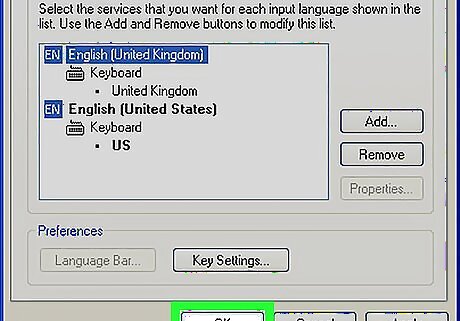
Click OK and then OK again. This saves your changes and adds the Language Bar to the taskbar, which says "EN."
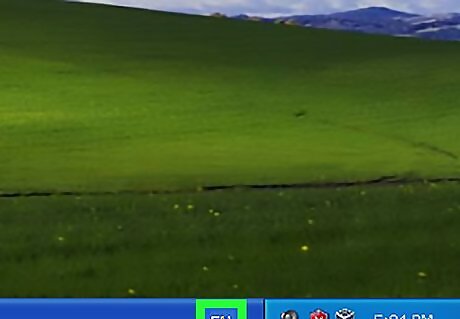
Click the Language Bar. It's the "EN" on the taskbar. A list of installed languages will appear.

Click English (United Kingdom). You have now switched from US English to UK English. Hover your mouse cursor over the Language Bar at any time to see which language you're using.














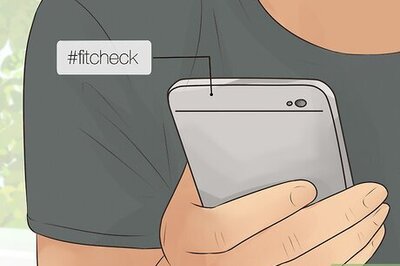



Comments
0 comment