
views
Go through your followers list manually

Go through your followers list manually. If you are looking for someone specific, you can simply check if someone is following you on Instagram.
Use FollowMeter for Instagram

Download FollowMeter for Instagram. Open up the app store on your Android or iOS device, type “FollowMeter for Instagram” into the search bar, and download the app. The app icon has a white background with the shape of a person inside.

Open the app. Once it has finished downloading to your device, tap on the app to open it.
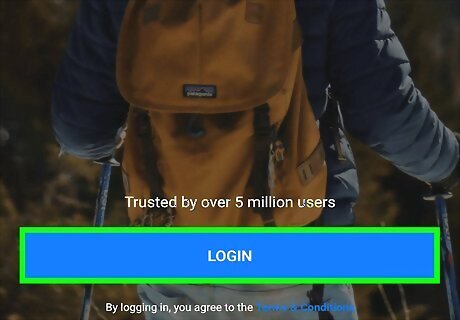
Tap Login. This is a blue button at the bottom of your screen. Now simply type in your Instagram username and password and tap Log in.
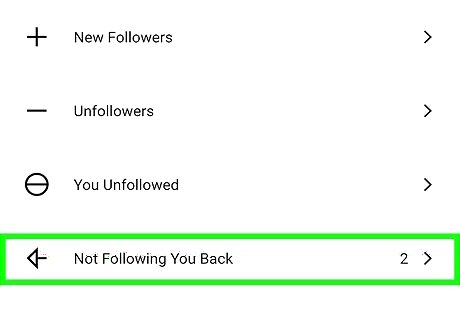
Tap Not Following You Back. This is located in the middle of your screen. Now just scroll through the list of Instagram users that don’t follow you back.

Unfollow an account that doesn’t follow you back (optional). If you want to unfollow any of the accounts in this list, simply tap the white Following button next to their username in the FollowMeter app.












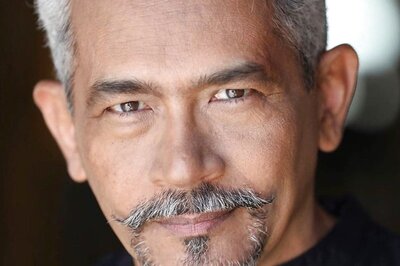

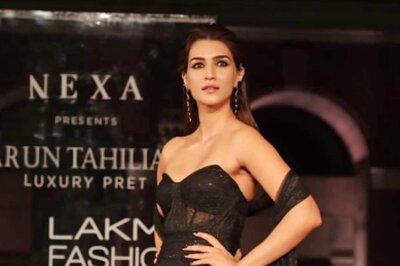





Comments
0 comment