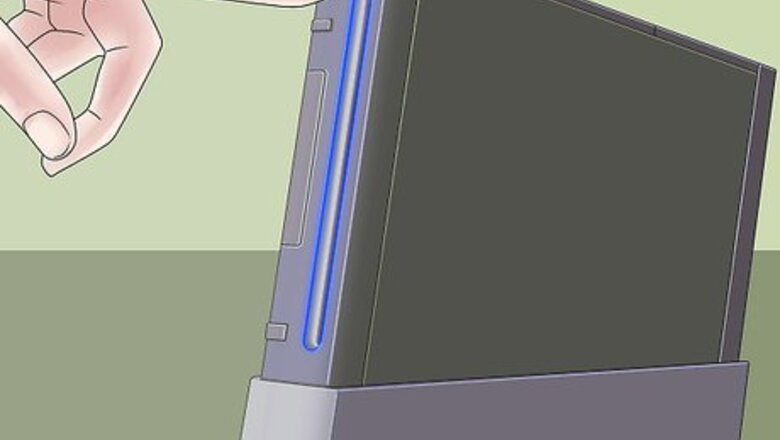
177
views
views
Ever want to show your friend how far you got in a game? Ever needed to copy their progress? This guide will teach you how to copy save files from one Wii to another.
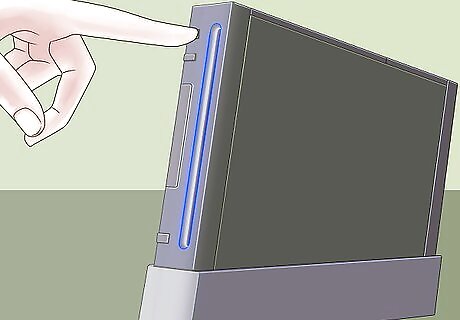
Turn on the Wii with the save files that you want to copy.
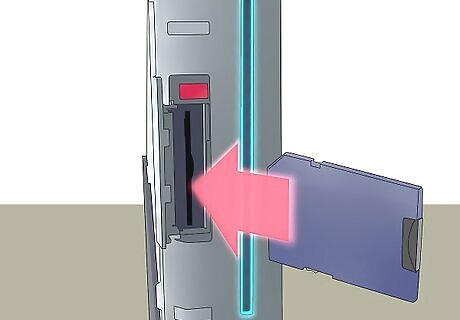
Insert an SD card in the slot in the front of the console.

Click on "Options>Data Management>Save Data>Wii"
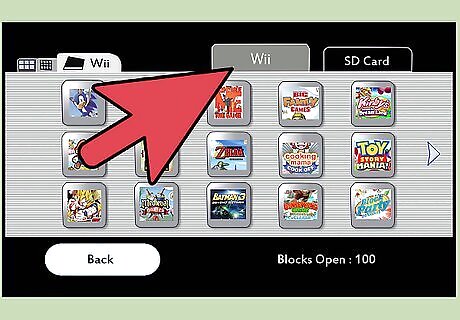
Look at the top of the screen and make sure you are in the "Wii" tab.

Find the icon of the game that you want to copy.
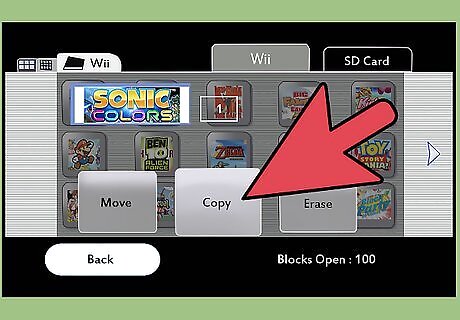
Click on it and select "Copy"
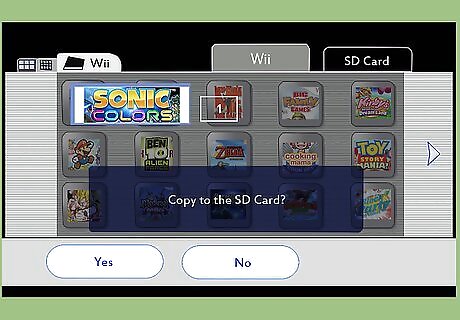
This should copy the files to your SD Card.
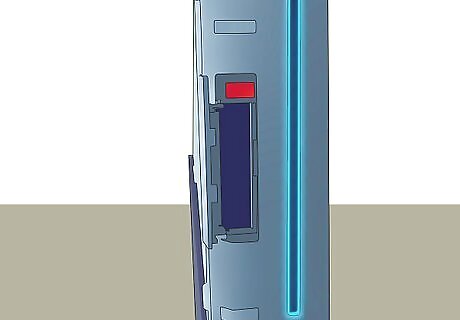
Now go to the other Wii (where you want the save files at).
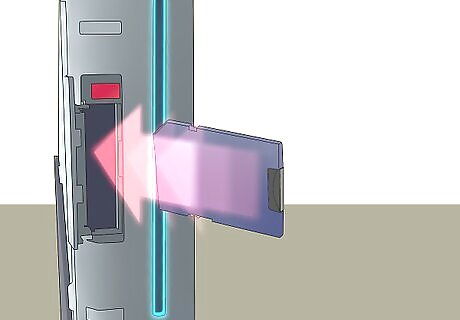
Insert the SD card into the slot in the Wii.
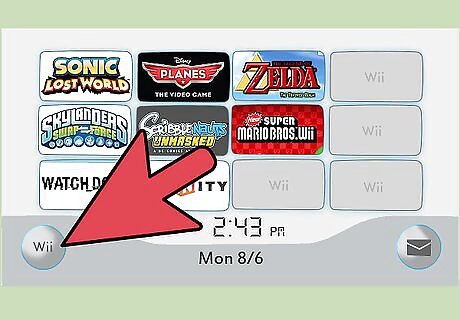
Go to "Options > Data Management > Wii"
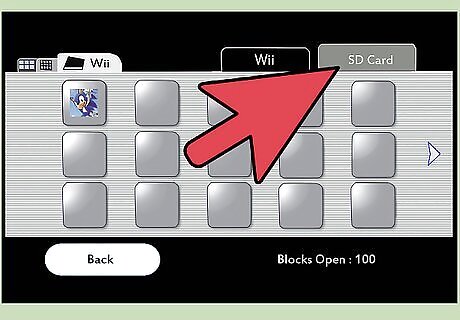
Make sure you go to the "SD Card" tab.
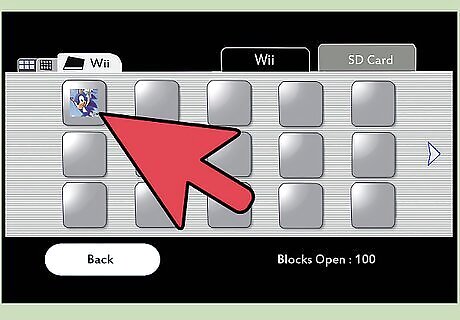
Find the icon of the game that you want to copy.

Click on it and select "Copy".
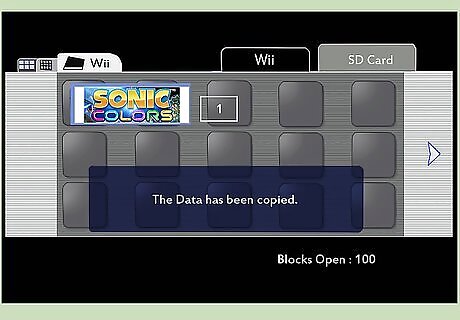
The file should be saved. Go to the Wii menu and play on the copied Wii file.



















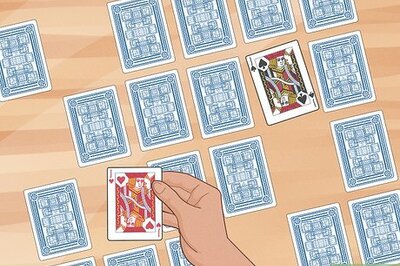
Comments
0 comment