
views

Login to your Zillow account. You can use a computer, phone, or tablet to access the Zillow website.
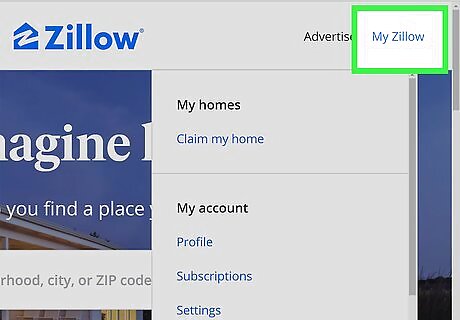
Click My Zillow. You'll find this on the top right corner of the page.
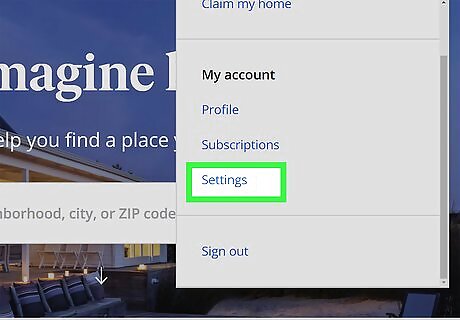
Click Account Settings. You'll see this in the menu below the main Zillow logo.
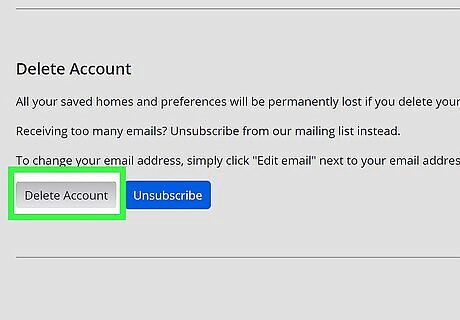
Click Delete Account. You'll be directed to a page where you need to select a reason for deleting the account. You can also opt to click Unsubscribe to stop receiving emails from Zillow. If you choose to unsubscribe, you'll be directed to a page where you choose which emails you want to stop receiving, including Saved Homes and Home recommendations. You can choose to stop receiving all emails if you want by clicking Unsubscribe from all email notifications.
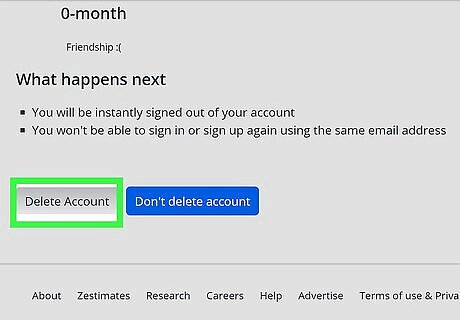
Click Delete Account. You won't be able to sign up with the same email again, and you'll lose all your information. When you delete your account, you will be logged out and directed to the home page.

















Comments
0 comment