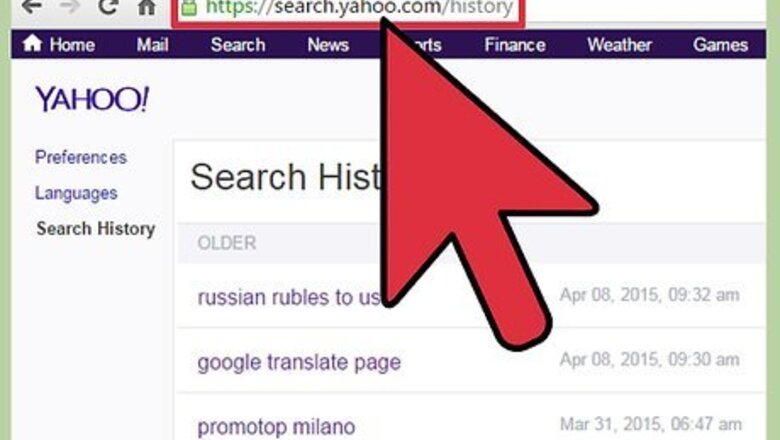
views
Desktop
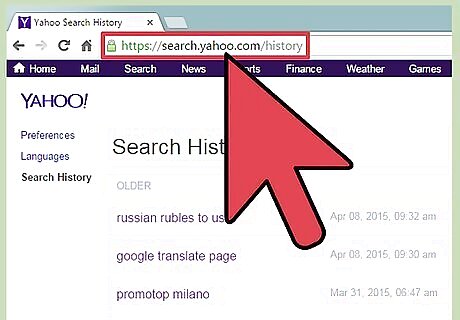
Visit .search.yahoo.com/history. You can also perform a Yahoo! search, hover over the Gear icon in the upper-right corner, and select "Search History".

Sign into your Yahoo! account. This isn't strictly necessary; if you're not logged in you'll see all the searches you made while not logged into your account. To see the searches associated with your Yahoo! account, click the "Sign In" button in the upper-right corner.
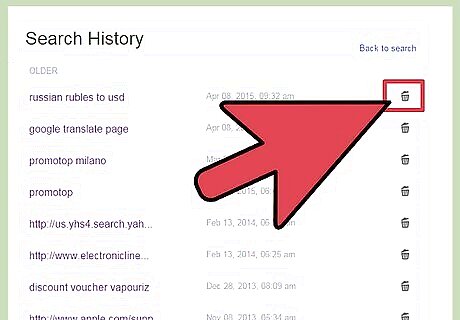
Delete a single entry by clicking the trash can button. Each of the searches you have performed will have this button to the right of the entry.
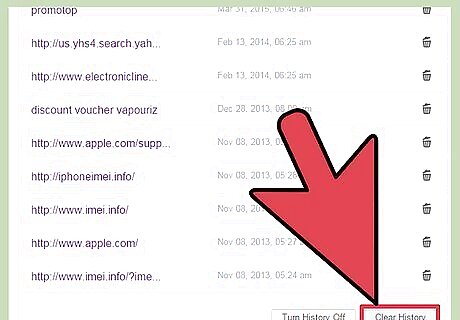
Delete all of your search history by clicking the "Clear History" button. You will be asked to confirm that you want to delete your entire history.
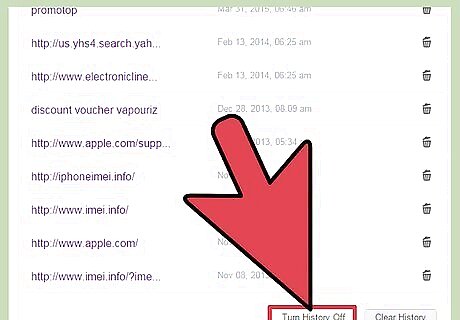
Prevent future tracking by clicking "Turn History Off". Yahoo! will no longer store your search history.

Log into any other accounts that you need to delete the history for. Yahoo! stores search history separately for each account. It will also store history for your current browsing session if you aren't logged in. Make sure to check everything if you're trying to completely erase your tracks.
Mobile

Log into .yahoo.com with the Yahoo! account that you want to delete history for. This isn't strictly necessary; if you're not logged in you'll see all the searches you made while not logged into your account. To see the searches associated with your Yahoo! account, tap the Menu button (☰) in the upper right corner and then sign in with your Yahoo! account.
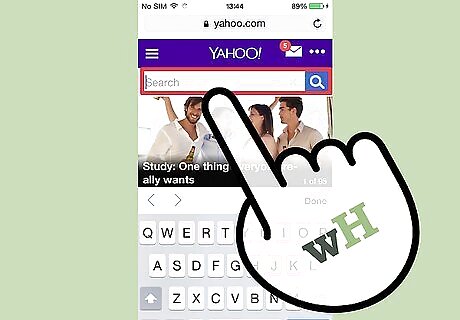
Perform a search at .yahoo.com. You'll need to be on the search results page in order to access your search history.
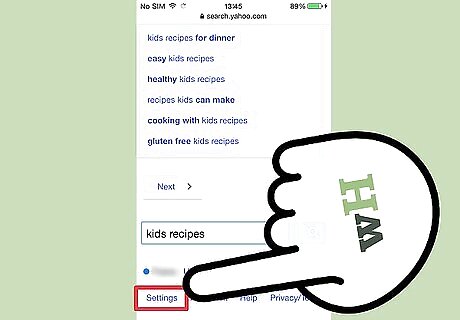
Scroll to the very bottom of the results page and tap "Settings". This will be below the bottom search bar.
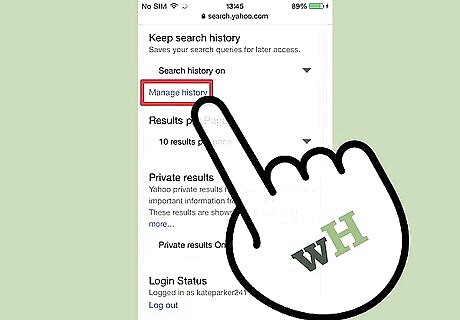
Tap the "Manage history" link. This is in the "Keep search history" section.
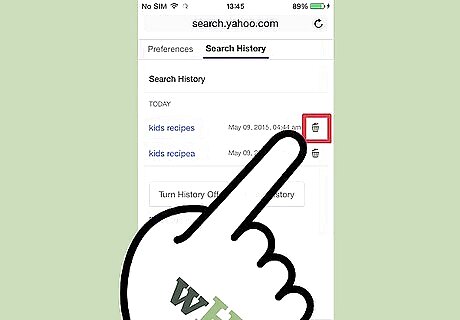
Delete a single entry by tapping the trash can button. Each of the searches you have performed will have this button to the right of the entry.
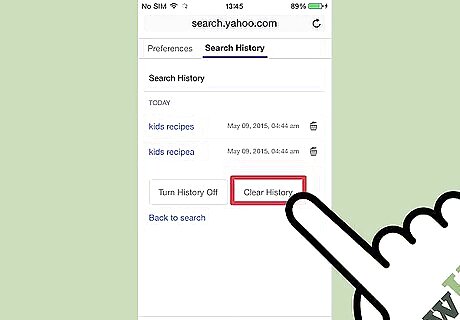
Delete all of your search history by tapping the "Clear History" button. You will be asked to confirm that you want to delete your entire history.
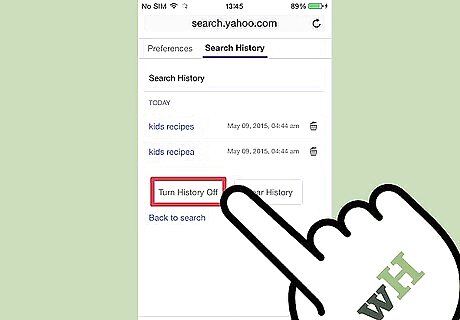
Prevent future tracking by tapping "Turn History Off". Yahoo! will no longer store your search history.

Log into any other accounts that you need to delete the history for. Yahoo! stores search history separately for each account. It will also store history for your current browsing session if you aren't logged in. Make sure to check everything if you're trying to completely erase your tracks.















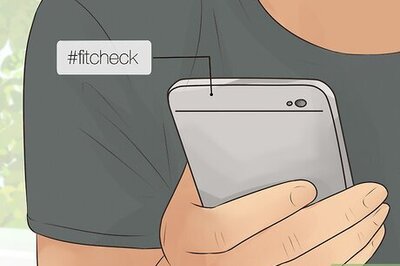



Comments
0 comment