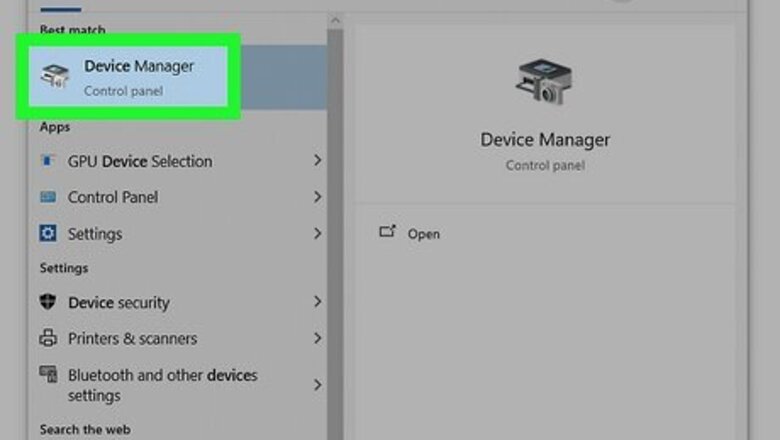
views
Using Device Manager on Windows
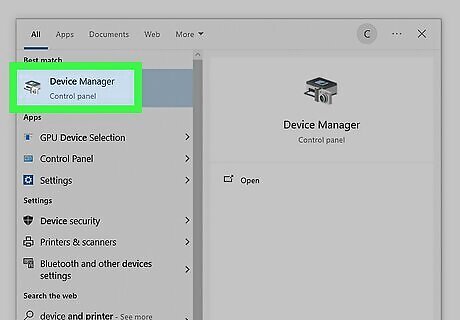
Open Device Manager. Press the Windows key to open your taskbar, type device manager, and click the Control Panel result.
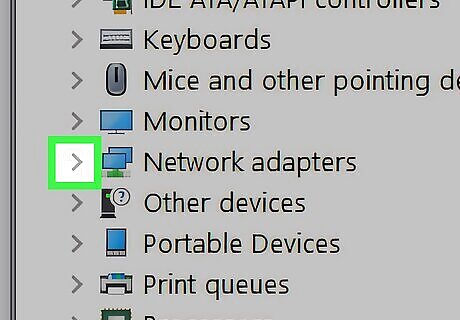
Click the arrow next to Network adapters. This expands the menu. Your network adapters will be listed here. If you have a wireless adapter, it should be obvious from the name of it (it might say Wireless or Wi-Fi). If it is not, you can do an internet search for the name of the device to learn whether it is wireless.
Using System Information on Mac
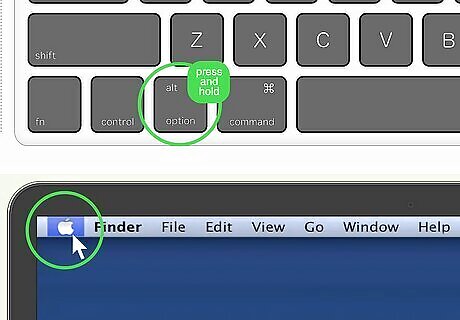
Press and hold the ⌥ Opt key and click the Apple menu. When you hold down the Option key and click the Apple menu, you'll see different options than you would otherwise.
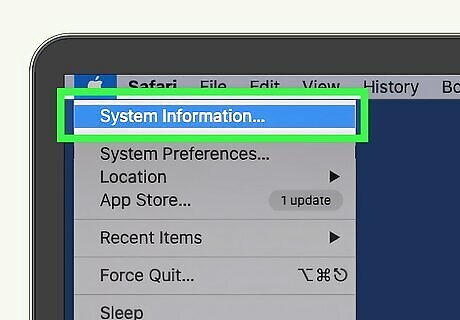
Click System Information. This opens a report that covers the hardware in your Mac. The shorter report may not list your Wi-Fi card, so make sure you have File > Show More Information selected.
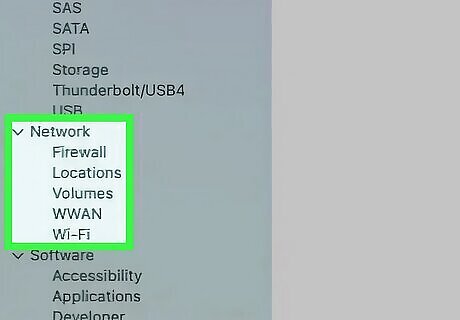
Look under "Network" to find a Wi-Fi card. If your Mac desktop or MacBook has a wireless network card, it will be listed here.
Using Linux
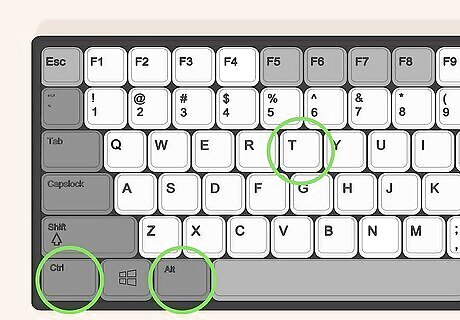
Open a Terminal window. Press Ctrl + Alt + T to open a Terminal if you haven't already.
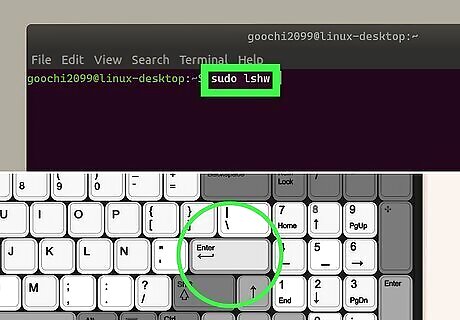
Type sudo lshw and press ↵ Enter. When prompted, enter your account password to run the command. If your computer has a wireless card, you will see the information with "Wireless Card."


















Comments
0 comment