
views
Recycling Your Printer

Try taking your printer to the store where you bought it. Many electronic and office supply stores will have programs dedicated to recycling and properly disposing of used electronics. Call the store where you purchased the printer from and ask if they have such a program. Otherwise, look online or contact other electronic stores nearby - many will be happy to take your printer. BestBuy, Staples, and Target all offer electronic recycling services if you’re in the United States. The Waste Electrical and Electronic Equipment Directive requires that when you purchase a new electronic device from a retailer, the retailer is required to accept your old model and dispose of it within the regulations. If you live in the EU and are disposing of your printer because you want to replace it, bring this up when you purchase your new printer.
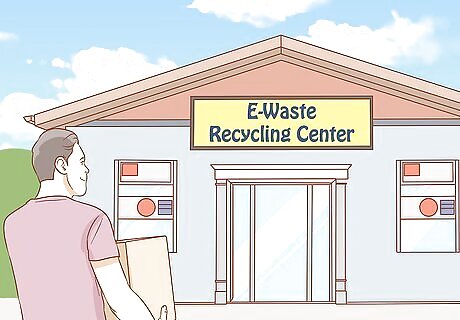
Find an e-waste collection center near you. Most countries have begun to set up e-waste collection centers that will take in electronics and recycle them safely. Look online to find the nearest e-waste recycling center to you and drop off your printer. Some collection centers may also offer to pick up your device for free or a small fee. You can find more information about places to recycle your e-waste in the European Union here: https://erp-recycling.org/uk/where-to-recycle/

Contact the printer’s manufacturer to see if they’ll recycle your printer. Many printer manufacturing companies offer services where they will recycle or even buy-back printers that they manufactured. Call the local hotline for your printer manufacturer or look on their website for more information on how their program works. In the USA, Canon offers an online form that you can fill out to have your old printer valued. They will either offer you a cash estimate in exchange for the printer or give you options for recycling it. Epson offers a free recycling service in the United States. HP collects printers from many different manufacturers in many places around the world. Select your country on their website for more information on the services offered in your area.
Donating Your Printer

Take your printer to a nearby charity store. Many charity stores will be happy to accept any old, working electronics that you want to get rid of, with some having special programmes dedicated to electronics. Call or visit your local charity shop to ask if they would accept your printer as a donation. Some charity shops may even offer to pick up your printer. If you want to donate your printer, make sure it is in good working condition. A charity shop won’t be likely to accept a broken printer. If you’re in the USA, Goodwill will accept almost any electronic devices as donations.
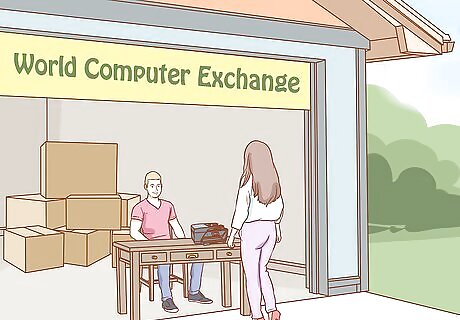
Look for organizations that specialize in the donation of electronics. There are many charities that focus on providing those in need with computers and computer peripherals. Look online for a charity near you and ask if they’d be interested in taking your old printer as a donation. Here are a few reputable charities that you could try: The World Computer Exchange is a charity that sends computers and peripherals to third-world countries, encouraging communication and reducing the digital divide. They have chapters in the United States, Canada, Australia, and Puerto Rico. Pickup Please is an organization in the USA that supports veterans by providing them with clothing, household goods, and electronics such as computers and printers. Digital Pipeline is a charity based in the UK that sends computer equipment to those in need around the world.

Offer your printer to local schools, charities, or non-profits. If your printer is still in good working condition, you might be able to donate it to local organizations such as charities, schools, or non-profits. Find a few organizations in your area and offer them your printer as a donation to help them out. You may be more successful if you choose smaller organizations. Look for newer causes in your area to find someone who might need a new printer.
Selling Your Printer

Find a refurbishment company that will buy your printer from you. There are many companies and repair shops that may offer to buy your broken printer with the intention of fixing, refurbishing, and reselling it. Look for electronic refurbishment companies or independent electronic stores nearby and ask if they would be interested in buying your printer to refurbish. Some stores will offer you a small cash fee, where others will provide you with a discount off another similar item in exchange for your broken or damaged one. If you’re in the USA, you could also try selling your printer through a website such as Printers-Jack.com or SellYourPrinters.com. Both of these will purchase broken printers.

List your printer on a digital marketplace. Websites such as eBay or Craigslist are excellent places to list items that you have for sale. Take a picture of your printer, note its make and model, and post it online for sale. The make and model of the printer can usually be found on a sticker on its back or bottom. If there is anything wrong with the printer, or it is broken, make sure to list this in the posting. People may still be interested in purchasing a broken printer for parts, or to refurbish it and sell it on later. If you don’t know how much to sell your printer for, try looking at other listings for printers in a similar condition for an idea on an appropriate price.
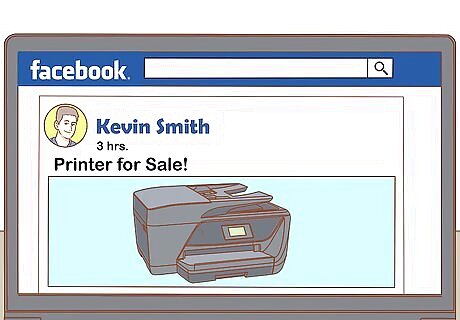
Advertise your printer on social media or on a local posterboard. Similar to an online digital marketplace, social media sites such as Facebook and Twitter can also be used to sell things you no longer want or need. Post a picture of your printer, add a little bit of information about it, and see if anybody wants to buy it. There are many pages and groups on Facebook that are dedicated to buying and selling things in different areas. Try posting in one of these to sell your printer. Make sure to note any issues with the printer when you advertise it for sale.



















Comments
0 comment