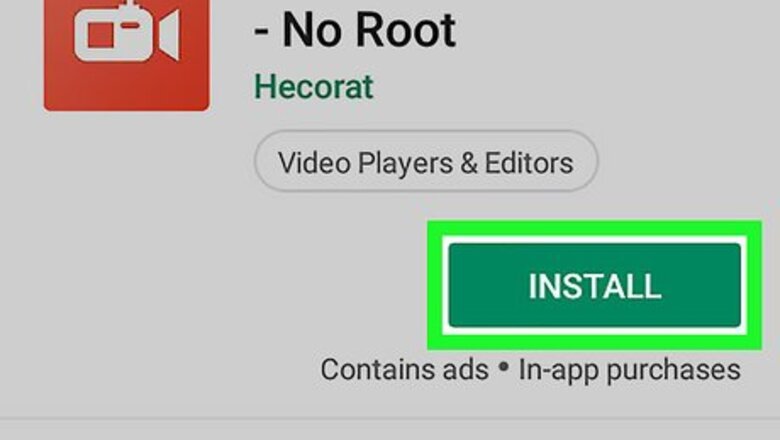
views
On Android

Download AZ Screen Recorder - No Root from the Play Store Android Google Play. Since Snapchat does not allow video downloads, you will need to download a screen recording app to record the video as it plays. When downloading AZ Screen Recorder, make sure you select the app with a red and white camera icon. The developer is listed as "Hecorat ."
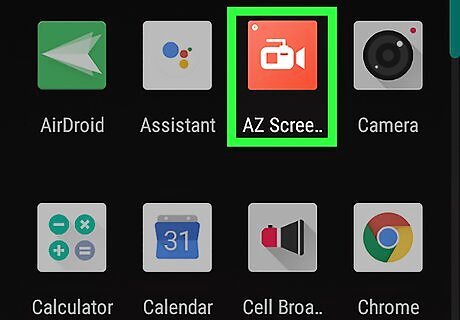
Open AZ Screen Recorder - No Root. You'll find its icon in the app drawer. This launches the app and adds a set of buttons to the left side of the screen.
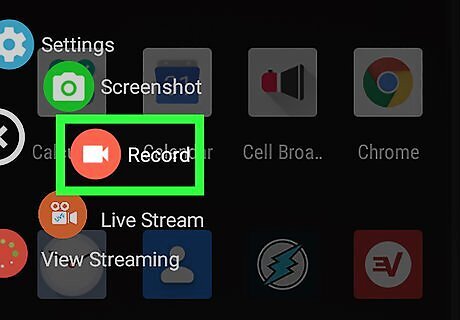
Tap the Android 7 Videocamera icon. It's in the red circle on the left side of the screen. A confirmation message will appear.
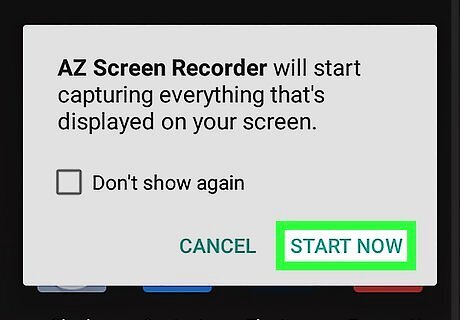
Tap START NOW to start recording. After a 3 second countdown, the app will start recording everything on the screen, including any Snapchat video you play.
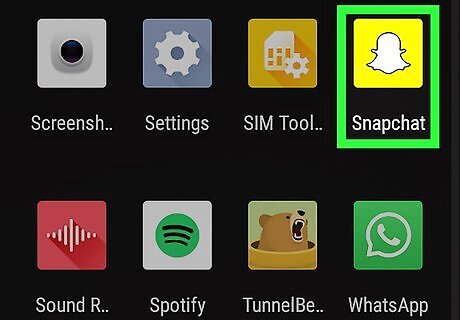
Open Snapchat. It's the yellow and white ghost icon in the app drawer.
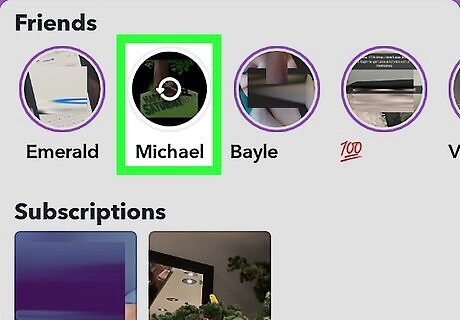
Open the Snapchat video you want to record. AZ Screen Recorder will continue recording the screen as the video plays.
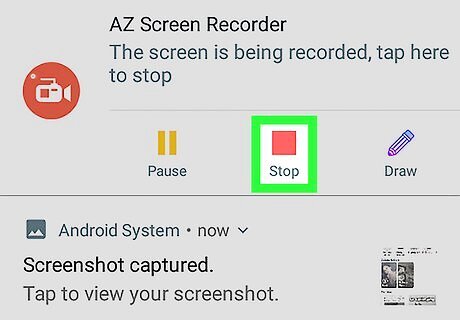
Drag your finger down from the top of the screen and tap Stop Android 8 Overview. This stops recording your screen and saves it to the Gallery.
On iPhone

Open the Settings app. This looks like iPhone Settings General Icon, and you'll usually find it on the home screen.
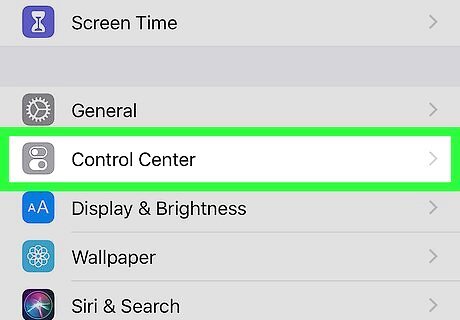
Tap Control Center. This will open a page where you can change what buttons appear in your control center. The Control Center is the panel that appears when you drag your finger up from the bottom of the screen.
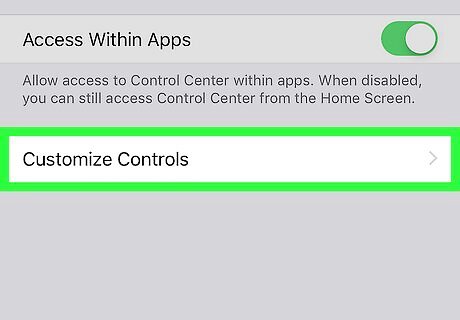
Tap Customize Controls.
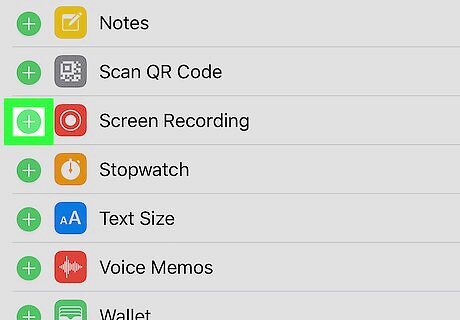
Tap the iPhone Add Widget icon next to iPhone Screen Recording Red. This will add the screen recording ability to your control center.

Open Snapchat. It's the yellow and white ghost icon in the app drawer or on your homepage.
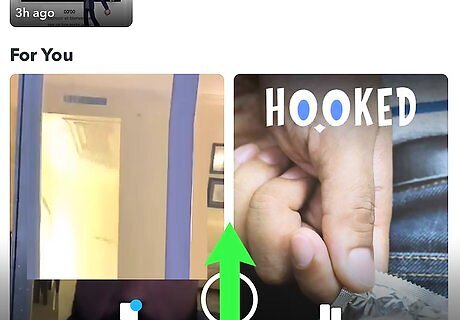
Drag your finger from the bottom of the screen towards the top. This will open the Control Center.

Tap iPhone Screen Recording CC. After a three second countdown, your screen will start recording.

Open the Snapchat story you want to record. Your iPhone or iPad's screen recorder will continue recording the screen as the video plays.

Drag your finger up from the bottom of your screen. This will open the Control Center.
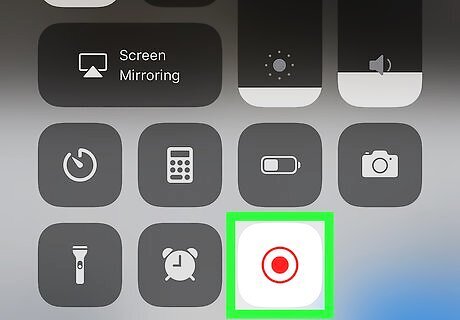
Tap the red, blinking circle in a white square. This will stop the recording. You'll find the finished video in the Photos app.


















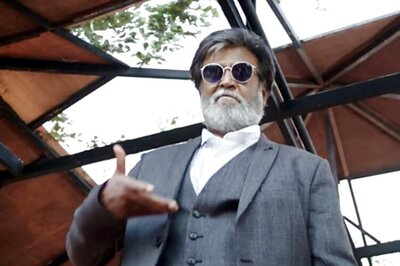

Comments
0 comment