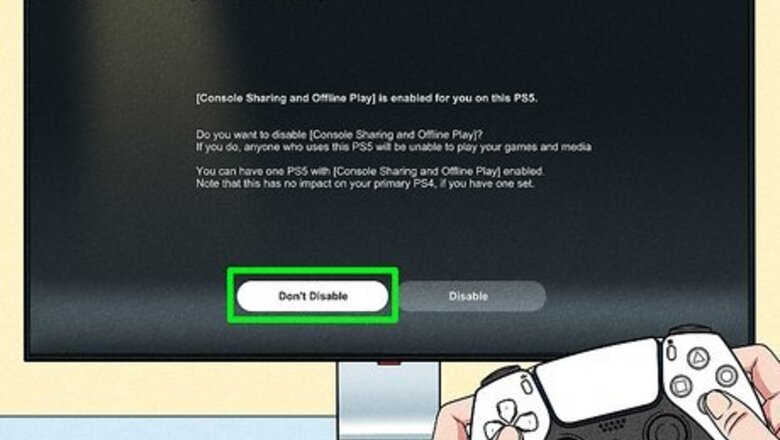
views
- Go to "Settings" → "Users and Accounts" → "Other" → enable "Console Sharing and Offline Play" for your PSN account and your friend's account.
- Sign into the game share PlayStation Network account on your console or a friend's console.
- Restore game licenses in "Settings" → "Users and Accounts" → "Restore Licenses" → "Restore".
Enabling Game Share
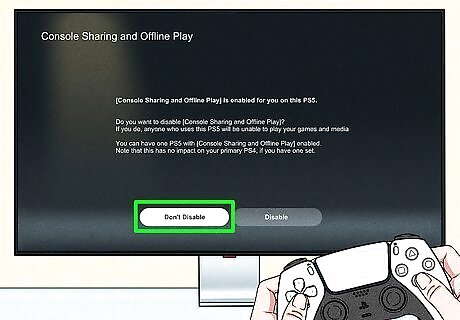
Enable "Console Sharing and Offline Play" on your PS5. You must have this feature turned on to share your games with others. If you want to use a friend's games, your friend must enable this feature on their account. To enable this feature, do the following: Navigate to Settings. Select Users and Accounts. Select Other. Select Console Sharing and Offline Play. If it is already enabled, select Don't disable. As this method involves sharing your PlayStation Network account with another PS5, be sure to game share only with people you trust. You should never give your account information to strangers.
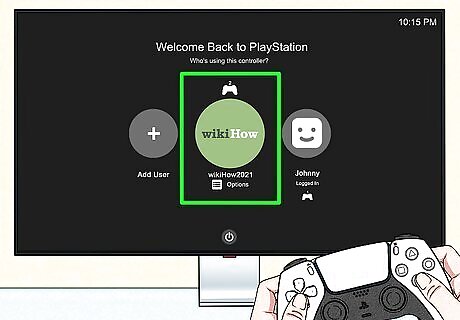
Log into your PlayStation Network account on the other PS5. This is to share your games with a friend. If you want to use your friend's games, you'll need to log into their PlayStation Network account on your own PS5. Do the following: On the home screen, press and hold the PS button on your controller to open the Control Center. Select Switch User. Select Add User. Enter the login details of the other PSN account. Select Sign in.
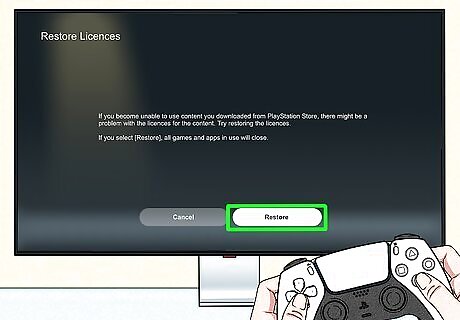
Restore game licenses. This will make sure the games download properly to the PS5. To do this: Navigate to Settings. Select Users and Accounts. Select Restore Licenses. Select Restore.

Navigate to the Game Library. This will be at the far right of the home screen.
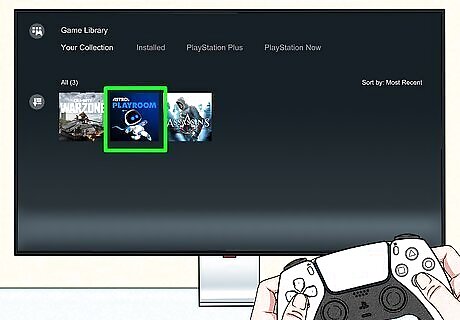
Download the games you want to play. Go to the Your Collection tab and select any game you want to download. Download speed will depend on your internet connection.
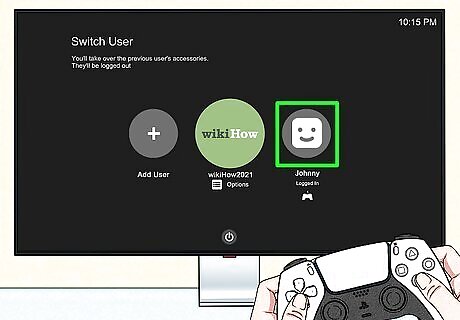
Switch back to your own PSN account. Hold the PS button to open the Control Center and select Switch User. Select your account. You can now play the shared games. You must switch to your own account if you want to play the same game at the same time. You can even use Discord on the PS5. Do not log out of the game share account. This will remove the games from your library.
Troubleshooting
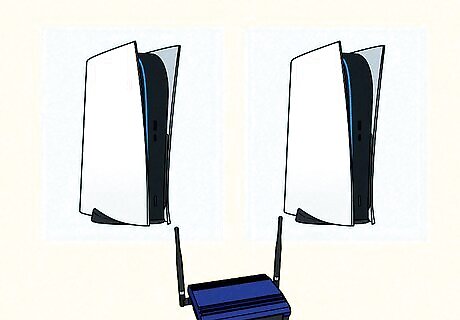
Make sure both consoles are connected to Wi-Fi. If you're having trouble sharing games, check your Wi-Fi connection. Navigate to Settings. Select Network. Select Connection Status. Select Test Internet Connection.
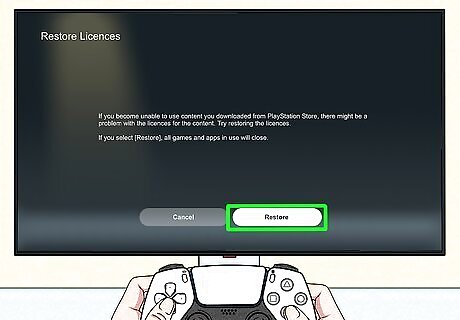
Restore game licenses again. If you're logged back into your account and there's a lock icon on the games, try to restore the game licenses again. On your own account: Navigate to Settings. Select Users and Accounts. Select Restore Licenses. Select Restore.

Restart your PS5. Turn off your console and turn it back on again. Log into your own account and check your game library again.











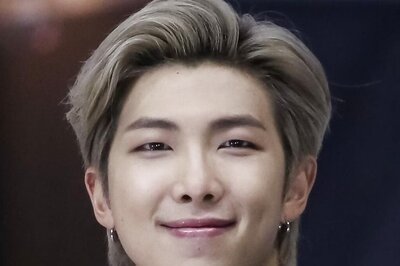








Comments
0 comment