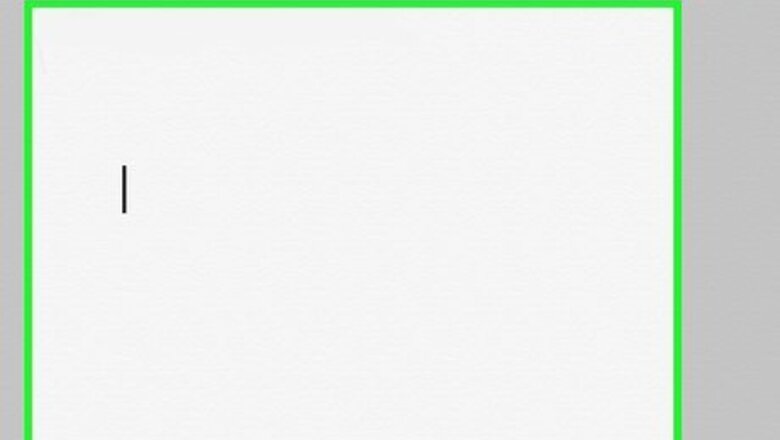
views
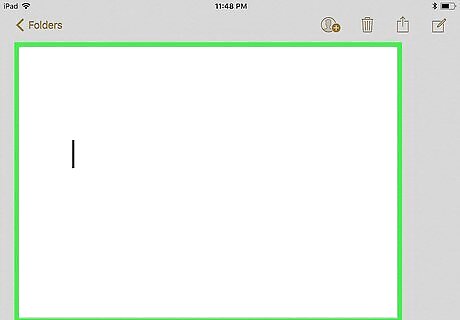
Tap a text box. This could be anywhere you need to type text. It could be an email, social media post, web browser address, bar, This displays the keyboard at the bottom of the screen.
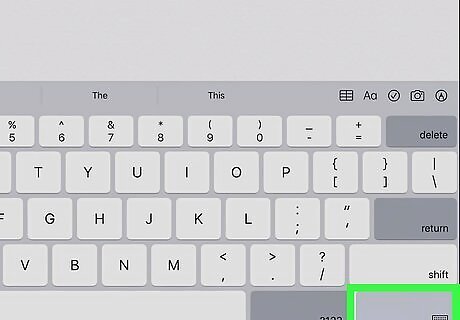
Tap and hold the keyboard icon. It's in the lower-right corner of the keyboard. This displays a pop-up menu in the lower-right corner. If you are using a different keyboard other than the default Apple keyboard, tap the icon that resembles a globe in the lower-left corner until you return to the Apple keyboard.
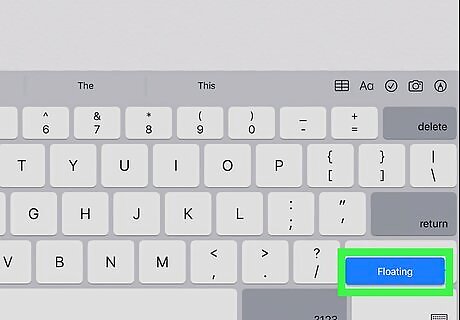
Tap Floating. It's the last option in the pop-up menu that appears when you tap and hold the keyboard icon in the lower-right corner. This switches the keyboard to floating mode. You should now see a mini keyboard on the screen. Tap and drag the space at the bottom of the keyboard to move it. To return to full keyboard mode, place your thumb and index finger on the keyboard and pull them apart (similar to how you zoom out).















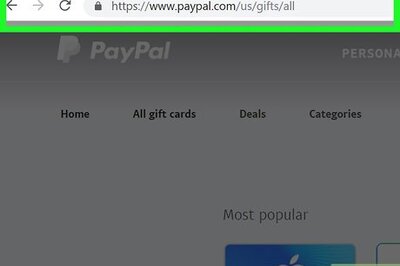


Comments
0 comment