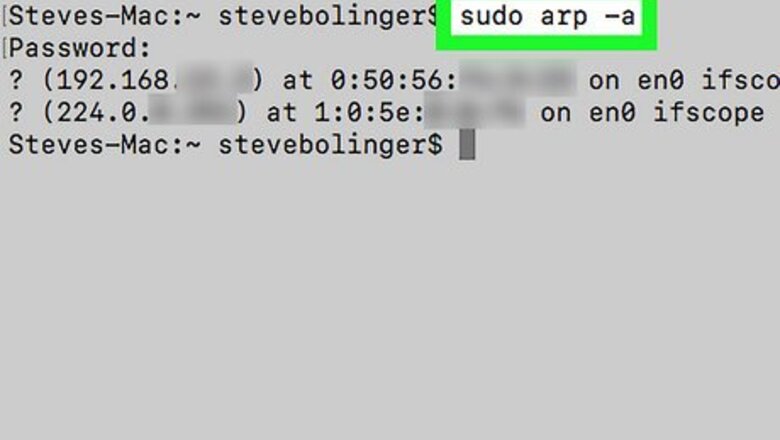
views
OS X
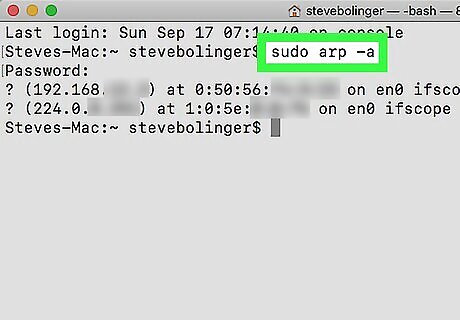
Open the Terminal app. The quickest way to find all discovered MAC addresses is done listing all the current entries in the ARP table. sudo arp -a
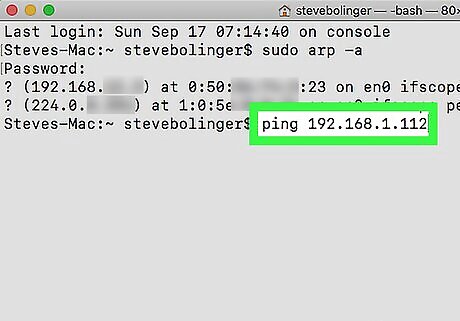
Ping the target IP. If the IP and MAC address pair aren't listed in the output, then you must first "ping" the target IP. ping 192.168.1.112
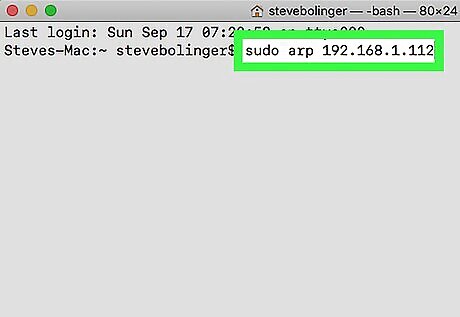
If the ping returns a positive response, then you can review the ARP information using either of the following methods.Either of these commands will provide the IP to MAC address mapping. sudo arp 192.168.1.112 sudo arp -a
Microsoft Windows
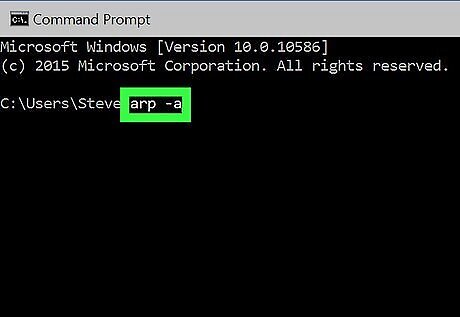
Open a command prompt. The quickest way to find all discovered MAC addresses is done listing all the current entries in the ARP table. arp -a

Ping the target IP. If the IP and MAC address pair aren't listed in the output, then you must first "ping" the target IP. ping 192.168.1.112
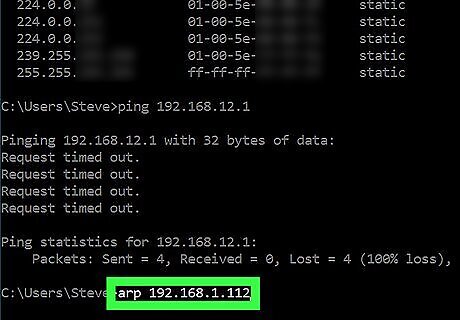
If the ping returns a positive response, then you can review the ARP information using either of the following methods.Either of these commands will provide the IP-to-MAC address mapping. arp 192.168.1.112 arp -a
Linux
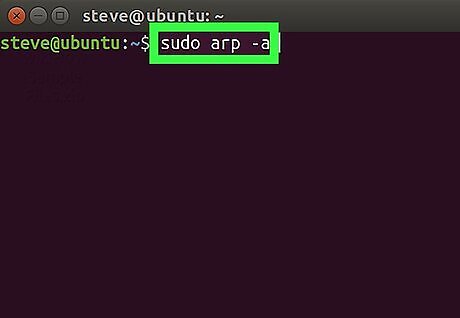
Open a Console window. The quickest way to find all discovered MAC addresses is done listing all the current entries in the ARP table. sudo arp -a
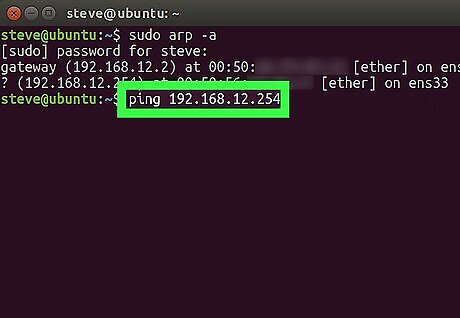
Ping the target IP. If the IP and MAC address pair aren't listed in the output, then you must first "ping" the target IP. ping 192.168.1.112
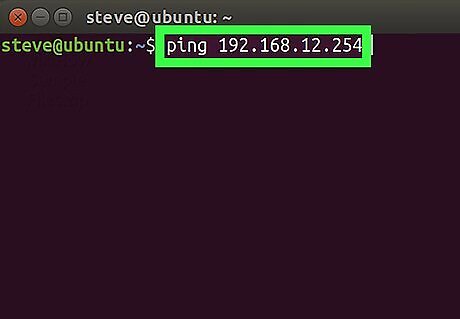
If the ping returns a positive response, then you can review the ARP information using either of the following methods.Either of these commands will provide the IP-to-MAC address mapping. sudo arp 192.168.1.112 sudo arp -a
Linux arp-scan Utility
On the Linux OS you can avoid pinging individual hosts and then querying for the MAC address by using the arp-scan utility. The arp-scan utility makes it very easy to discover all the IP-to-MAC address pairs on a subnet.
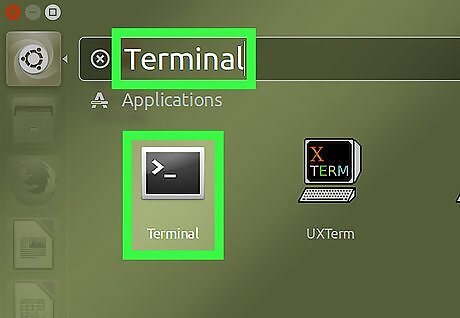
Open a Console window.
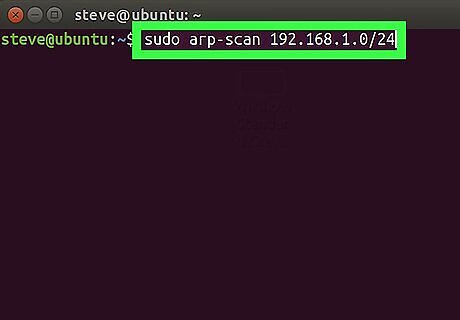
Issue a command. The arp-scan utility has many available options, but the simplest method is to issue the command with a subnet parameter. This will build an arp table of all network accessible hosts and print the output to the console. sudo arp-scan 192.168.1.0/24















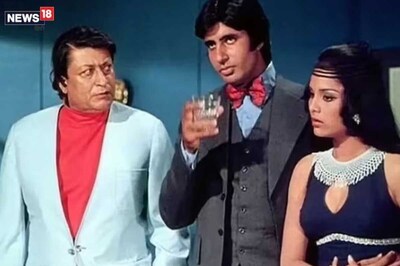



Comments
0 comment