
views
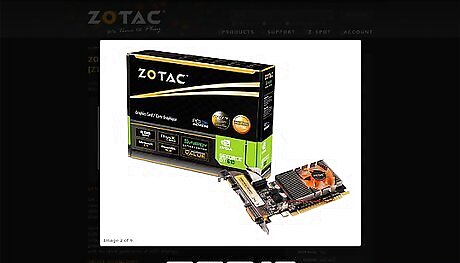
Buy an NVidia graphics card, if you do not already have one.

Go to this website * http://www.nvidia.com/object/unix.html and download the file appropriate for your computer. if you have a computer with a processor such as a Pentium 1-4, select Linux IA32.Get Your Nvidia Graphics Card Working on Linux Step 2Bullet1.jpg if you have a computer with a processor such as the AMD 64, select AMD64/EM64T.Get Your Nvidia Graphics Card Working on Linux Step 2Bullet2.jpg

Note that once the driver is downloaded, save it to a spot on your computer you will remember.
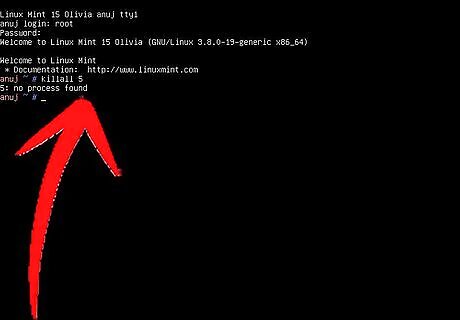
Kill the existing XServer before we continue. Follow these steps. press ctrl-alt-f1 to enter a virtual terminal. Log in as root and use the command "killall 5"Get Your Nvidia Graphics Card Working on Linux Step 4Bullet1.jpg press ctrl-alt-f2 and log back in as root.Get Your Nvidia Graphics Card Working on Linux Step 4Bullet2.jpg
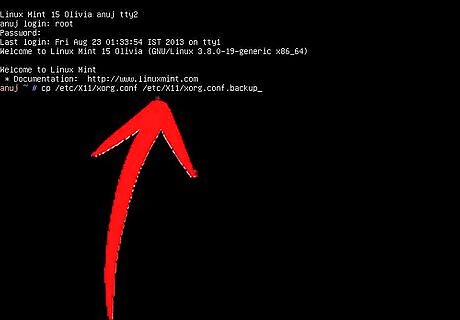
You should now backup your X configuration in case it is corrupted. Type cp /etc/X11/xorg.conf /etc/X11/xorg.conf.backupGet Your Nvidia Graphics Card Working on Linux Step 5Bullet1.jpg
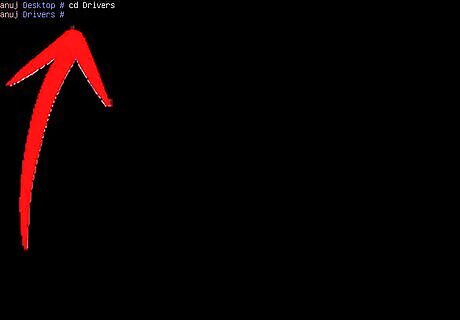
Now that the XServer is down we can install the driver. in the terminal, go to the directory where you downloaded the driver.Get Your Nvidia Graphics Card Working on Linux Step 6Bullet1.jpg run the command "chmod a+x *.run"Get Your Nvidia Graphics Card Working on Linux Step 6Bullet2.jpg run the command "sh *.run"Get Your Nvidia Graphics Card Working on Linux Step 6Bullet3.jpg
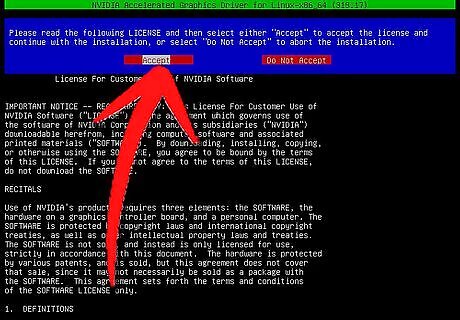
Note that you will now be taken into an installation screen. Follow the steps on the screen. Remember, when it asks you if you want it to configure your XServer to say yes.Get Your Nvidia Graphics Card Working on Linux Step 7Bullet1.jpg Remember, allow it to download/compile from the Internet if needed.Get Your Nvidia Graphics Card Working on Linux Step 7Bullet2.jpg
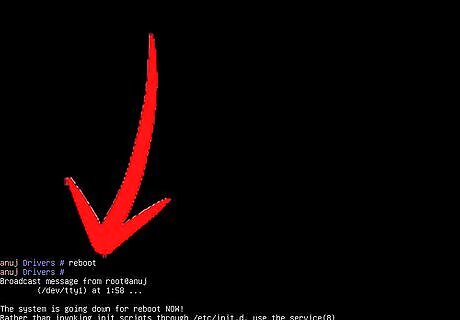
Once the driver is installed, run the command "reboot" . You have successfully installed the driver!
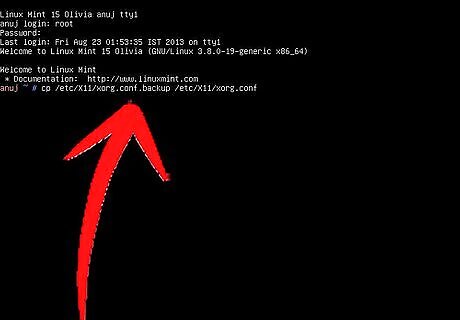
If X fails to load up, press ctrl+alt+F1, log in as root and type cp /etc/X11/xorg.conf.backup /etc/X11/xorg.conf Type /sbin/init 5Get Your Nvidia Graphics Card Working on Linux Step 9Bullet1.jpg Your problem should now be solved, although your NVidia driver will not be configured.Get Your Nvidia Graphics Card Working on Linux Step 9Bullet2.jpg


















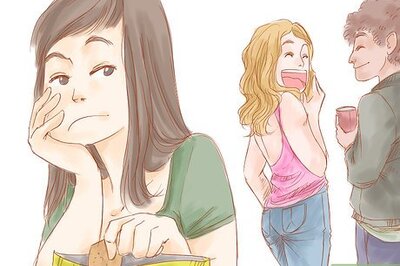

Comments
0 comment