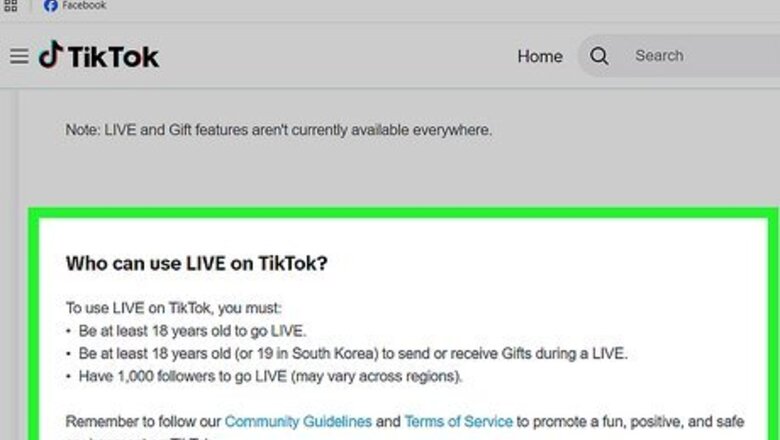
views
How to Stream on TikTok on PC
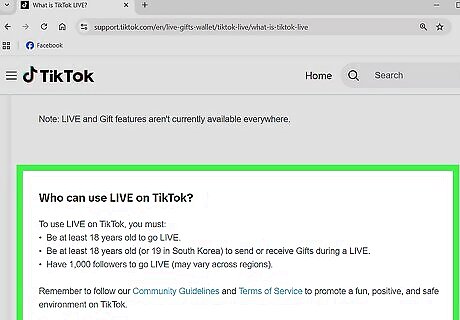
Meet the requirements. Before you can go live on TikTok, make sure you meet the account requirements. You must have at least 1,000 followers and be at least 16 years old (depending on region). If you don't meet these requirements, you won't be able to go live on TikTok using any platform.
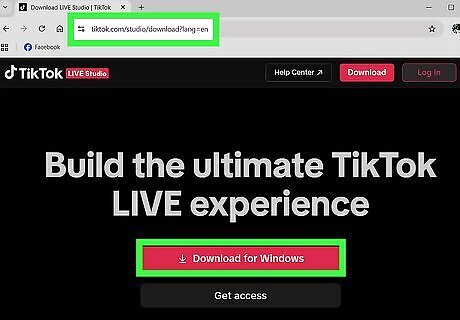
Download TikTok LIVE Studio. This is TikTok's dedicated streaming app, and using it is your best bet if you're new to streaming on TikTok. However, you can also use a third-party streaming service such as OBS or Streamlabs as long as it is compatible with TikTok. You can download TikTok LIVE Studio on the TikTok website. TikTok LIVE Studio is only available for Windows 10 and newer PCs. If you are a gaming creator, you only need 1,000 followers to access LIVE Studio. If you have a non-gaming channel, you must have 10,000 followers to get access to LIVE Studio.
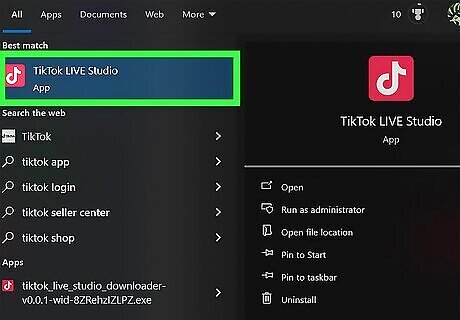
Launch TikTok LIVE Studio. If you're using another streaming service, such as OBS or Streamlabs, you'll need to get your stream key first. You can get your stream key by initiating your live stream at livecenter.tiktok.com/producer. If needed, log in to your TikTok account.
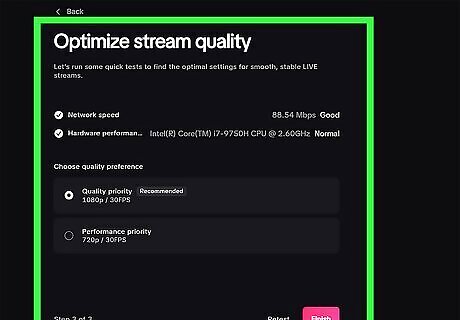
Adjust your stream settings. If you're using LIVE Studio, you can adjust the parameters for video quality, speed, resolution, FPS, video and audio bitrate, and more. You can also set the default record files, hotkeys, and in-game overlay. Select each option to view the available settings. If you have a slower internet connection, choosing a lower resolution will help you avoid choppy video.
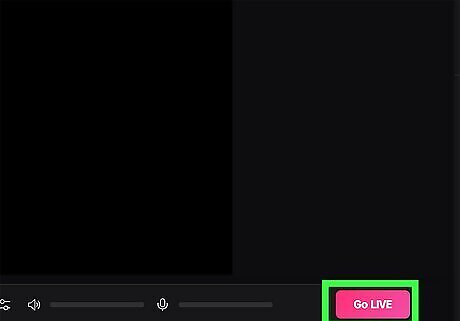
Select Go LIVE. This is at the bottom of the screen. If you're using a third-party streaming app, select the LIVE option, and then copy and paste your stream key. Make sure to never share your stream key with anyone. This will allow them to livestream from your account.
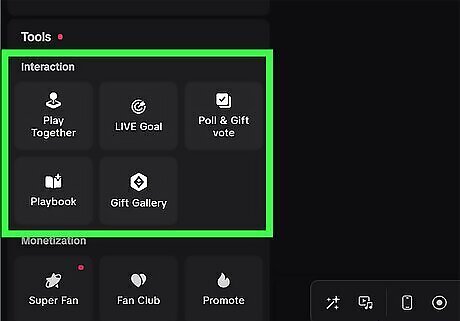
Start streaming live on TikTok. Be sure to interact with your audience to grow your following. When you're finished streaming, click the End LIVE button, and then select End now.
Frequently Asked Questions
Why can't I go live on TikTok on my PC? If you can't go live on TikTok, make sure you have at least 1000 followers and have installed LIVE Studio or another supported third-party streaming program. If LIVE Studio isn't working, restart your computer, reinstall the app. Also, check your firewall and antivirus software to make sure neither is blocking your ability to stream live.
How do I get my stream key to go live on TikTok? If you're using a third-party streaming program to go live, you can get your stream key by signing in to livecenter.tiktok.com/producer, clicking Go Live, selecting a category and stream title, then clicking Save & Go Live. When the stream key appears, click Copy to save it to your clipboard, which makes it easy to paste into your streaming app.
Do I need 1000 followers to go live on TikTok on PC? Yes, you must have at least 1,000 followers and be at least 16 years old to go Live on TikTok. This age requirement may vary depending on your region.
Can I stream on TikTok from my Mac? TikTok LIVE Studio is only available on Windows, but you can use a third-party program such as OBS to stream on TikTok. You can also go Live on TikTok using Android or iPhone/iPad.


















Comments
0 comment