
views
Deleting Likes on iOS App

Open the Facebook app. If you're not automatically logged in, sign in with your email and password.
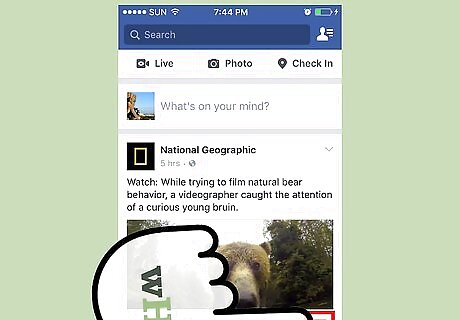
Tap the three horizontal bars. They're located in the bottom right corner of your session.
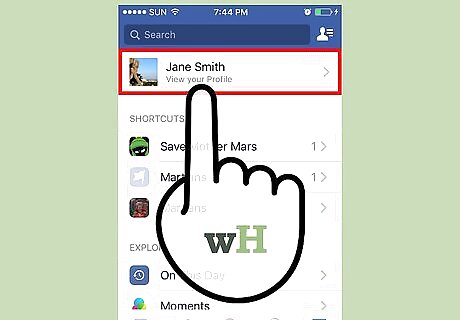
Tap your profile name.
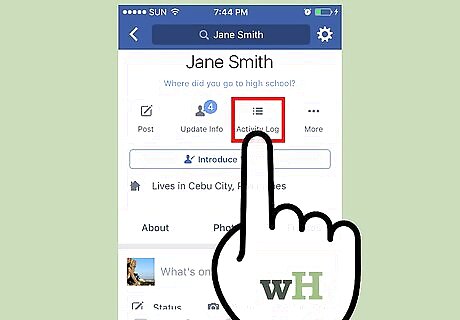
Tap Activity Log.

Tap Filter.
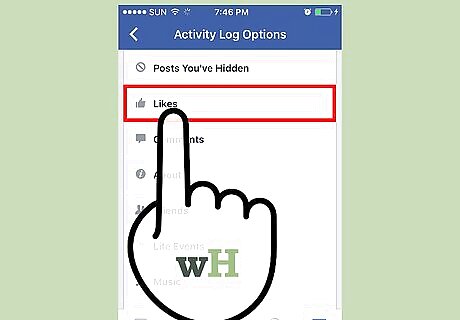
Tap Likes.
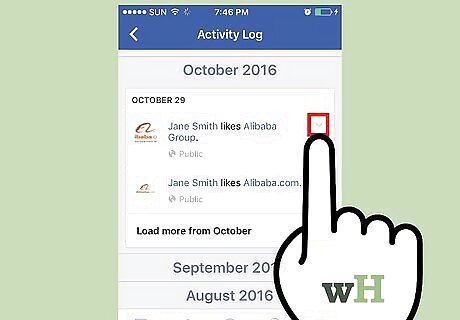
Tap the down-pointing arrow to the right of a post.
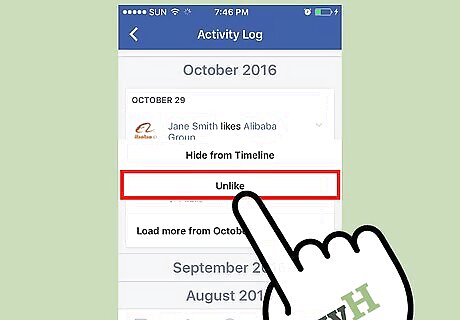
Tap Unlike. For friends and events, you'll see “Hide from Timeline”. For comments, you'll see “Delete”.
Deleting Likes on Android App
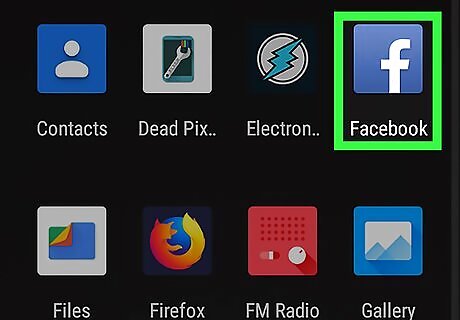
Open the Facebook app. If you're not automatically logged in, sign in with your email and password.
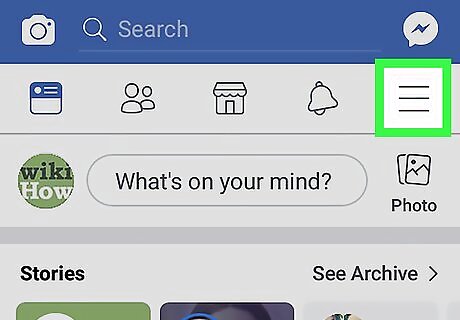
Tap the three horizontal bars. They're located in the top right corner of your session.

Tap Activity Log. It's located under your Facebook profile picture.

Tap Filter.
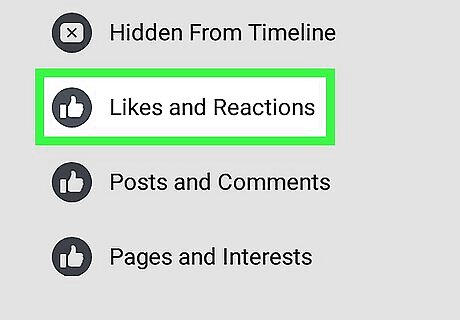
Tap Likes.

Tap the down-pointing arrow to the right of a post.
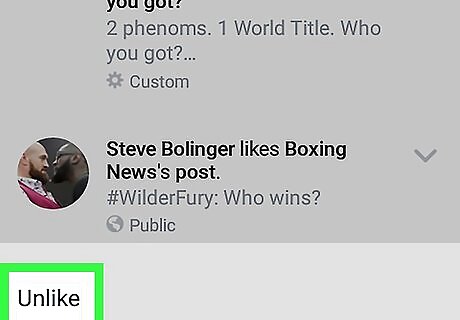
Tap Unlike. For friends and events, you'll see “Hide from Timeline”. For comments, you'll see “Delete”.
Deleting Likes on Desktop Site
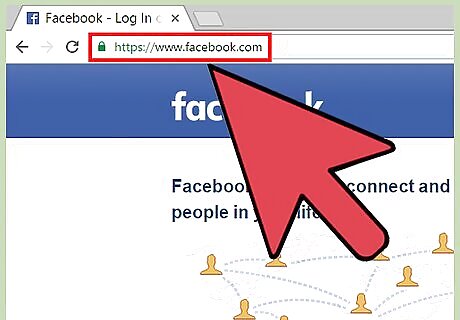
Open the Facebook website.
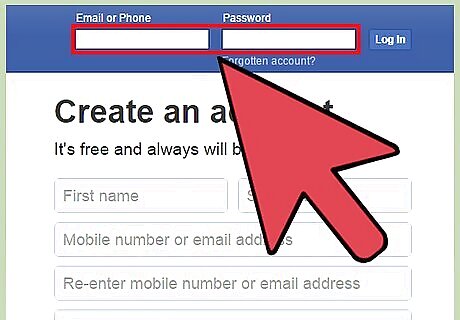
Log into your account.
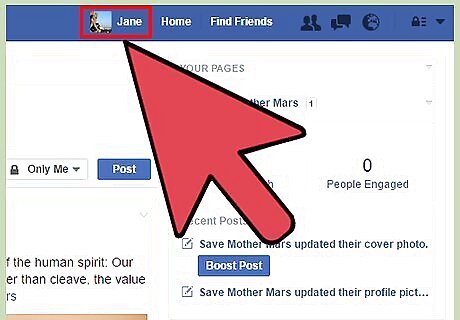
Click on your profile name. It's located at the top of your screen.
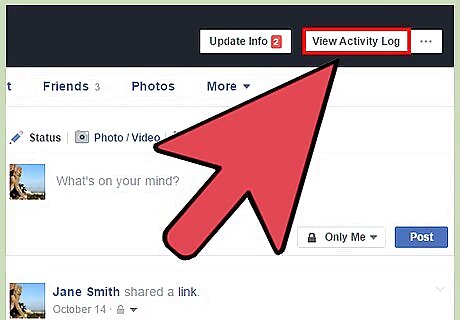
Click View Activity Log. This button is located on your Facebook profile banner.
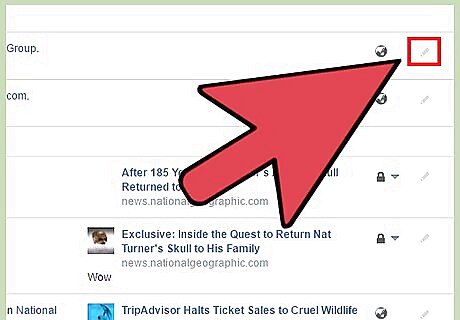
Click on the pencil icon. It's located to the right of each post.
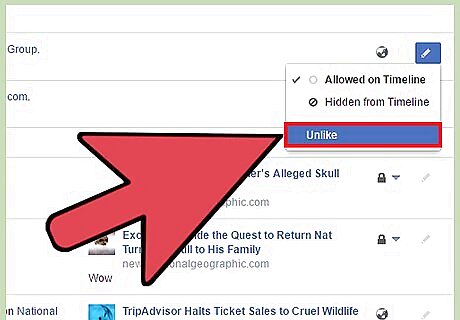
Click Unlike. Your changes will save automatically.
Hiding Likes Section on Desktop Site
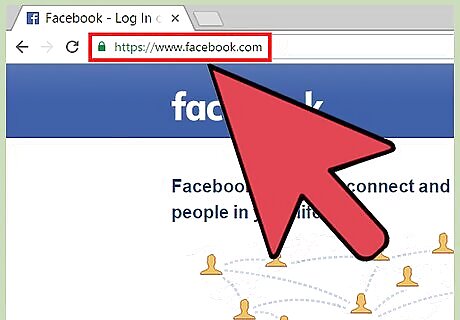
Open the Facebook website. Currently, this can only be done on the desktop version of Facebook. This cannot be done on the mobile app or site.
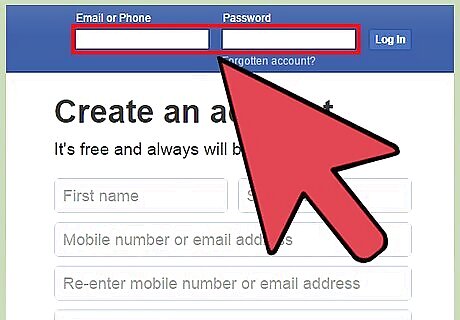
Log into your account.
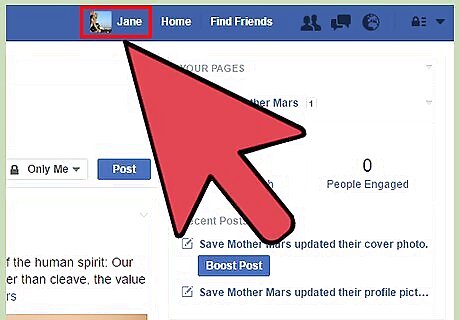
Click on your profile name. It's located at the top of your screen.
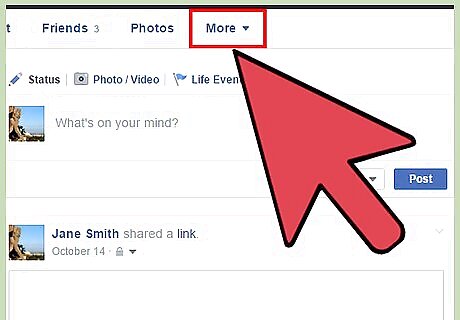
Hover over More.
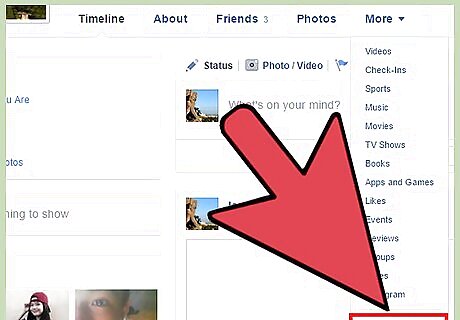
Click on Manage Sections.
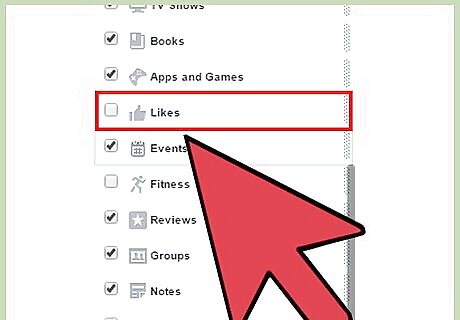
Scroll down to “Likes”.
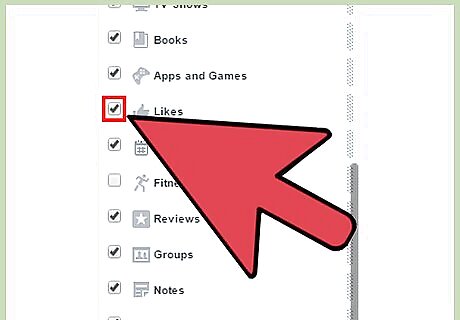
Click on the checkbox next to “Likes”.
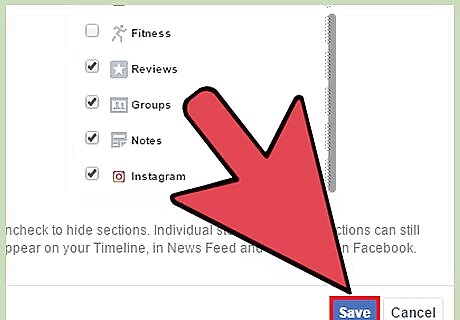
Click on Save. Now, your “Likes” section has been hidden from your page, so now no one will be able to click and access them.




















Comments
0 comment