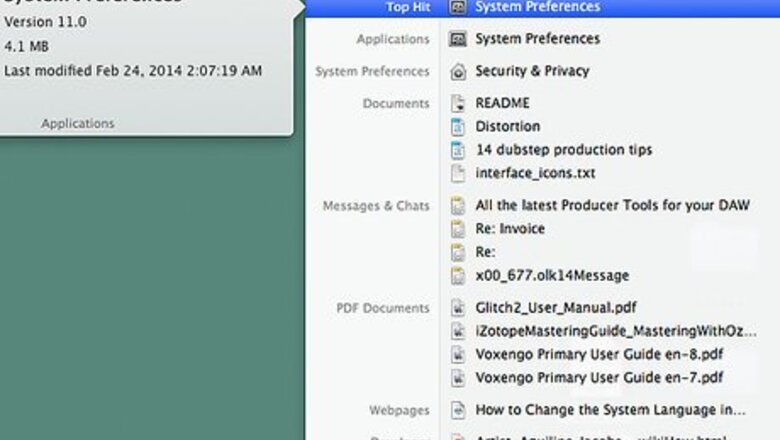
177
views
views
If you are used to a QWERTY keyboard and have now switched to an AZERTY keyboard, you might have difficulty finding the keys for curly brackets ({ }) for a simple reason: They aren't there. All is not lost, though, because you can still create curly brackets using an AZERTY keyboard.
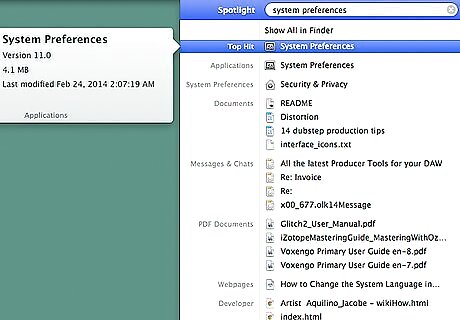
Go to System Preferences. You can search for it in Spotlight or go through the Apple logo in the top left corner, then select System Preferences.
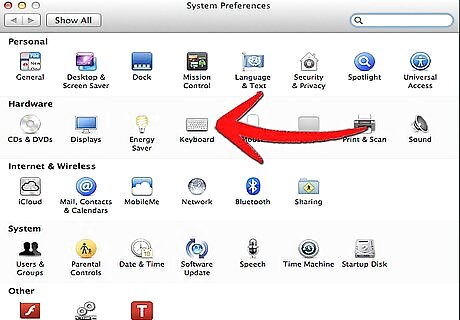
Go to Keyboard.
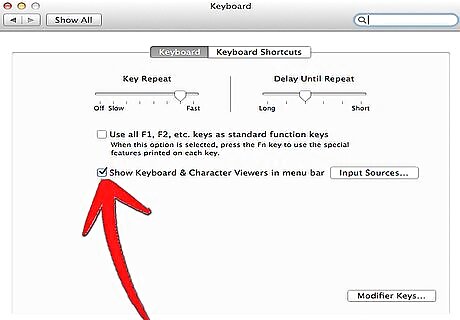
Check Show Keyboard & Character Viewer in menu bar. A little box should now appear in the menu bar at the top right.Create Curly Brackets on an AZERTY Keyboard (Mac) Step 3Bullet1.jpg
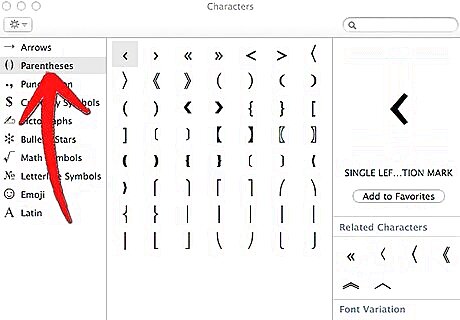
Click the box, and select Show Character Viewer. In the Character Viewer you can select numerous characters. Select Parentheses on the left side, and you will be able to access the curly brackets.

















Comments
0 comment