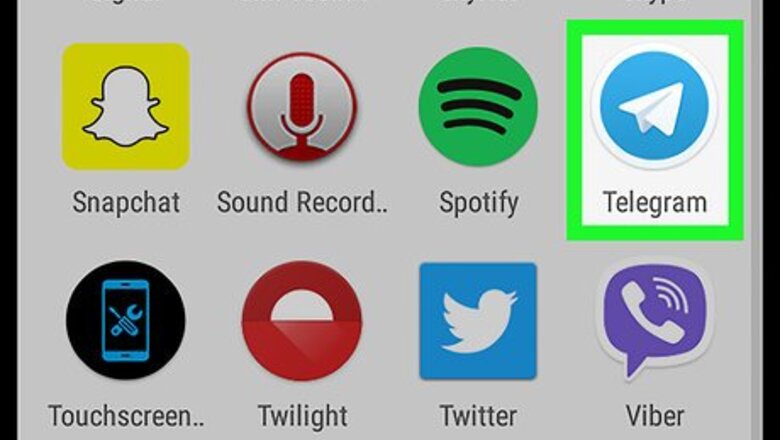
views
- Select Add member within a group's list of options to begin inviting additional members.
- Tap Share link to generate a link which you can send to as many others as you would like.
- You can also tap the icon for another social app to share the Telegram group on that app.
Open Telegram on your Android.

Look for the blue icon with a white paper airplane inside. You’ll usually find it in the app drawer.
Tap your Telegram group.
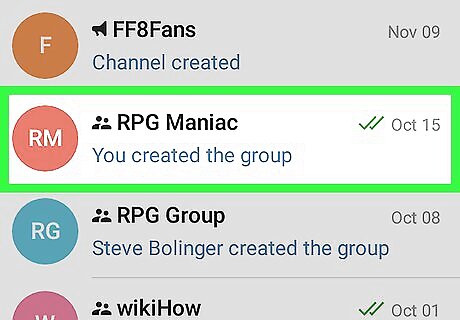
Tap the group's name in your list. This opens the conversation.
Tap the group's icon.
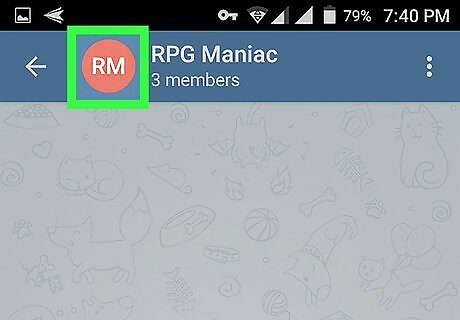
Tap the group’s avatar or profile icon. It’s at the top-left corner of the screen.
Select "Add member."
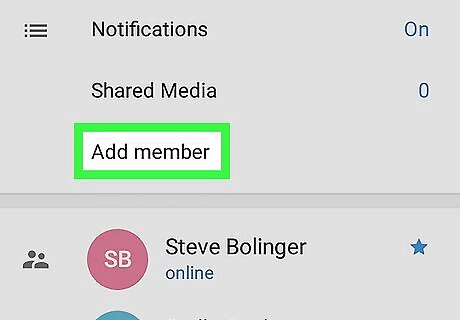
The Add member option appears on the menu.
Tap "Invite to Group via Link."
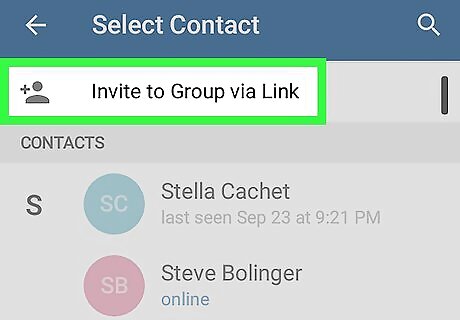
You'll see Invite to Group via Link at the top of the screen. A menu will expand. If you’d prefer to invite people from your Telegram contacts list, you can select them from the list at the bottom of the screen.
Tap Share link.
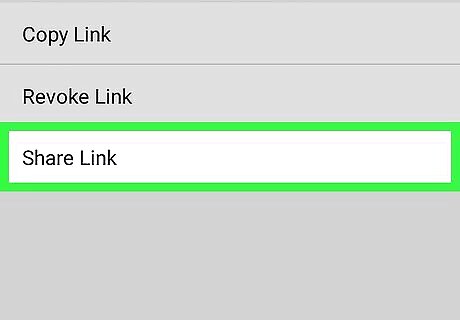
This option opens a list of apps you can use to invite others to the group. You can now share the link in a message or post in any of these apps.
Select an app.

Tap the app you want to use to share the link. For example, if you want to invite one of your Facebook Messenger contacts, tap Messenger.
Send or post the link.
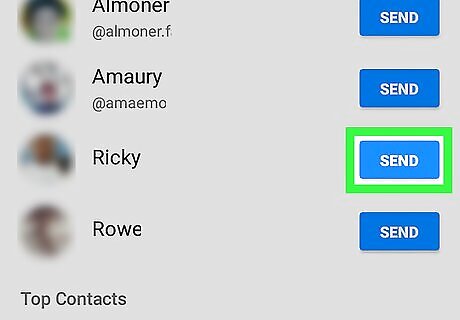
Use the selected app’s post or messaging tools to share the link to the group with friends. When someone follows the link, they’ll be given the option to join the group.
















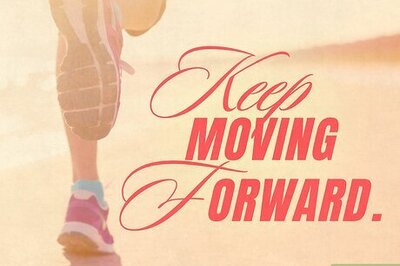
Comments
0 comment