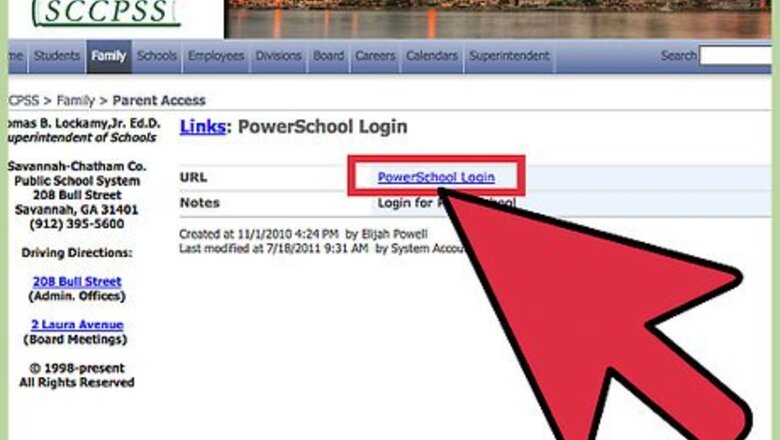
views
Logging In as a Student
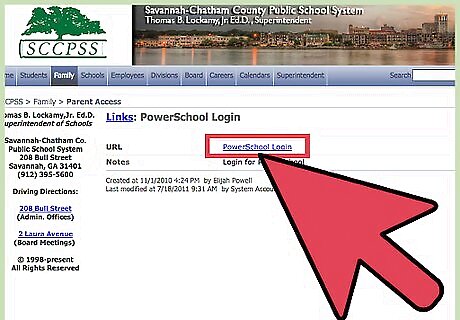
Ask a teacher or staff member at your school to provide you with the PowerSchool URL for your school or school district. Every school district has its own designated PowerSchool URL, or webpage.
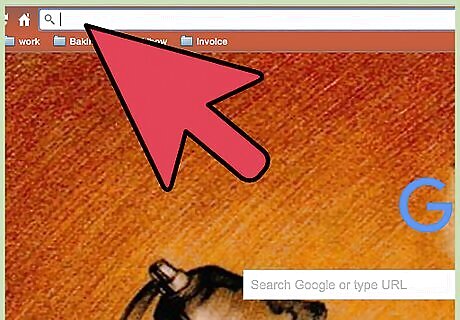
Type the PowerSchool URL into the address bar of your browser and press “Enter.”
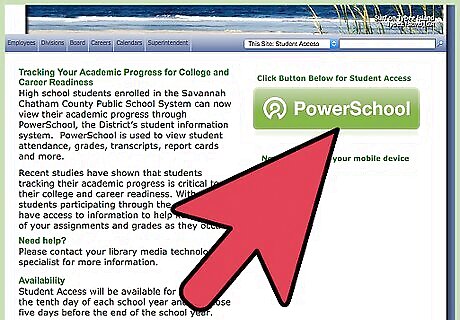
Click on “Student Access.” The Username and Password fields will display on-screen.
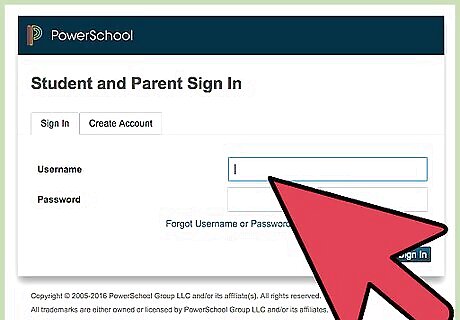
Enter your PowerSchool login credentials, then click “Submit.” In most cases, the Username will be your Student ID number. You will now be logged into PowerSchool. If you don’t know your PowerSchool login credentials, consult with a teacher or school staff member. All PowerSchool student login credentials are created by school staff at the beginning of every school year.
Logging In as a Parent
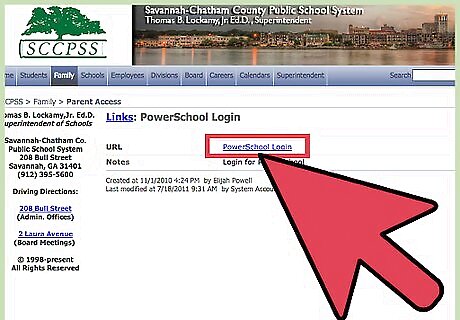
Contact your child’s school to obtain the PowerSchool URL and login credentials for each of your children. Every school district has its own designated PowerSchool URL, and each child has his or her own personal login credentials.
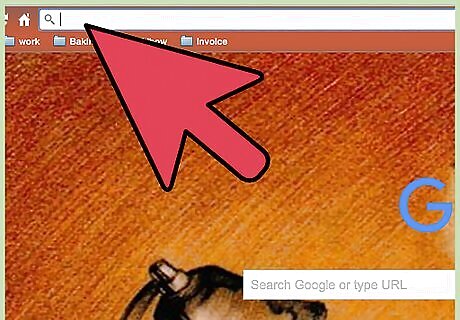
Type the PowerSchool URL into the address bar of your browser and press “Enter.”
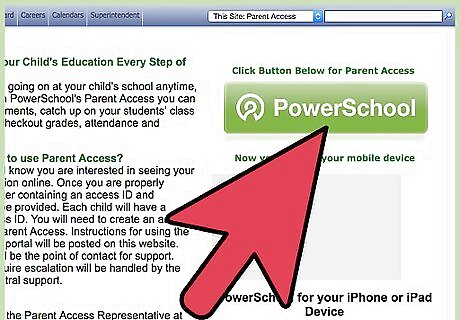
Click on “Parent Access.” The Username and Password fields will display on-screen.
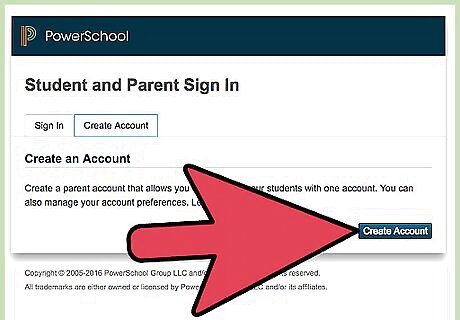
Click on “Create Account,” then fill out all required fields of the form to create a login. You must provide your first name, last name, email address, and choose your own username and password for the PowerSchool website.
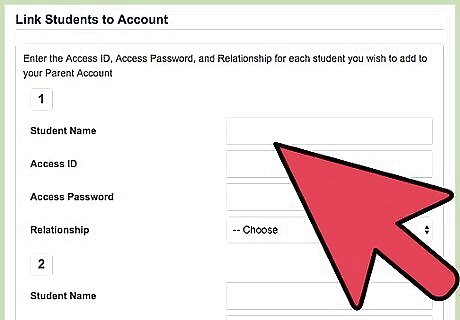
Enter the names of each of your children under the “Student Name” column.
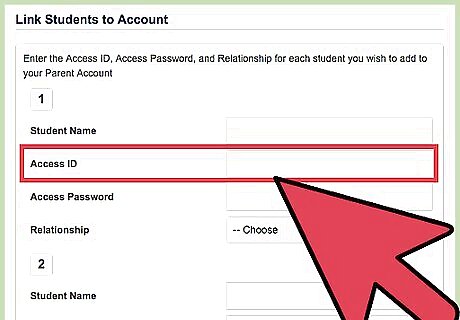
Enter the PowerSchool login credentials for each of your children into the “Access ID” and “Access Password” columns. This information must be supplied to you by either your children or school staff member. In most cases, the Access ID will be your child’s unique student ID number.
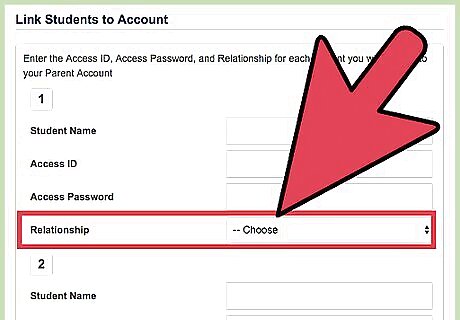
Select your relationship with each child from the “Relationship” dropdown menu.
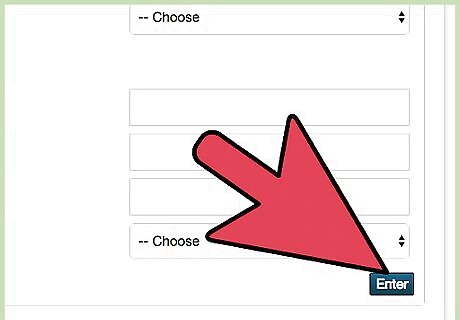
Click on “Enter” at the bottom right corner of your PowerSchool session. Your PowerSchool parent account will now be created.
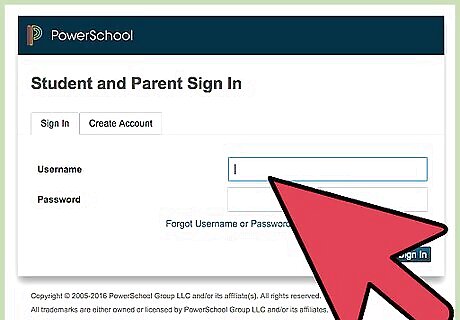
Sign into PowerSchool using the Username and Password you just created. You will now be logged into PowerSchool, and can access grades, attendance, school bulletins, teacher comments, calendars, and more from the main dashboard.




















Comments
0 comment