
views
iOS

Open the Facebook app. If you're not automatically logged in, enter your email address and password.

Tap the search bar. It is at the top of the screen.
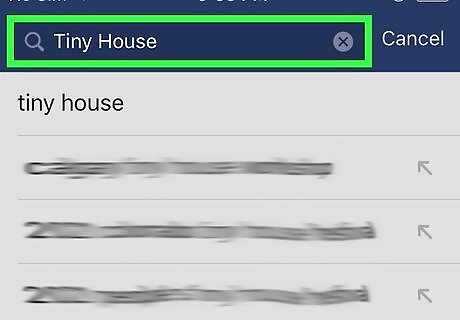
Type in search terms. Add information to help find the types of videos you're looking for. If you're looking for videos of a specific person, type in the person's name. For a specific subject, type the subject -- orangutans, for example -- into the search bar.

Tap Search. It's the blue button in the lower right of the screen.
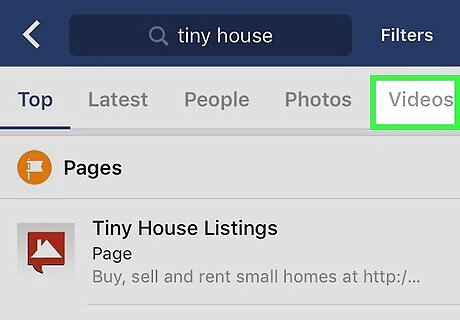
Tap Videos. It's a tab near the top of the Facebook window. This will display a list of videos based on your search.
Finding a Person's Videos on iOS

Open the Facebook app. If you're not automatically logged in, enter your email address and password.

Tap the search bar. It is at the top of the screen.
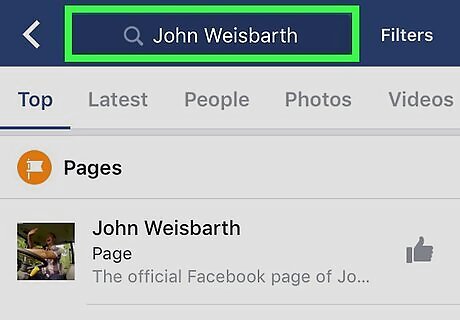
Type in the name of the person you're looking for.
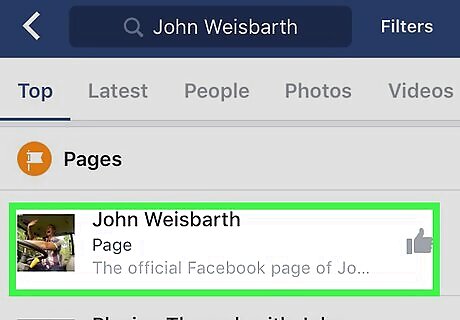
Tap the person's name. It should be listed in the search results.
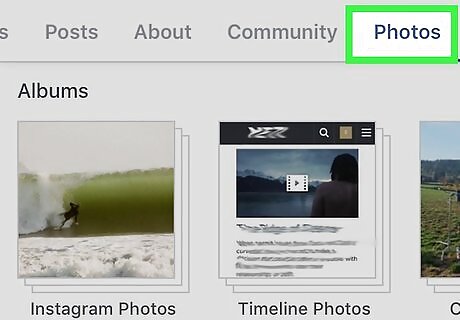
Tap Photos. It's below the person's profile picture.
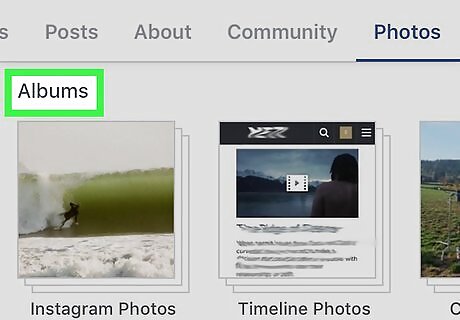
Tap Albums.

Tap Videos. All of the person's videos, that are visible to you, will be displayed here. Sometimes the privacy setting on a video may prevent you from seeing it.
Android
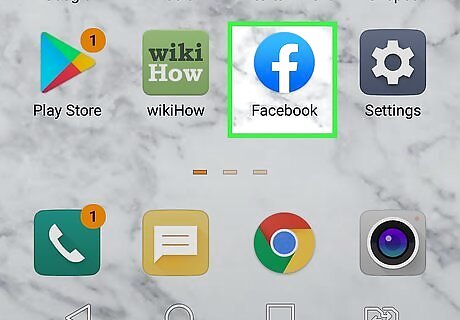
Open the Facebook app. If you're not automatically logged in, enter your email address and password.

Tap the search bar. It is at the top of the screen.
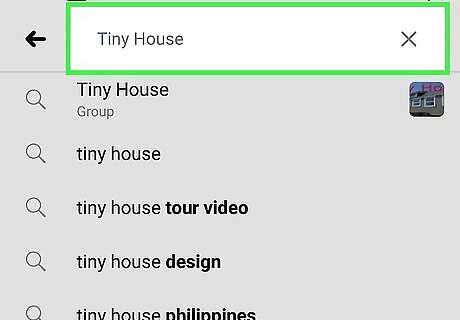
Type in search terms. Add information to help find the types of videos you're looking for. If you're looking for videos of a specific person, type in the person's name. For a specific subject, type the subject -- sharks, for example -- into the search bar.
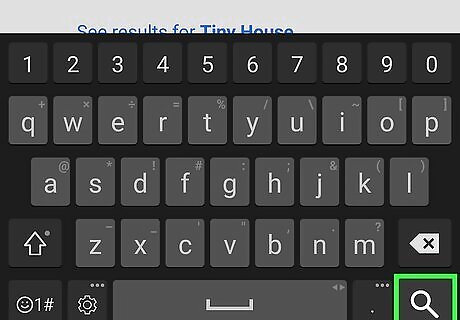
Tap Android 7 Search. It's the magnifier in the lower right of the screen.
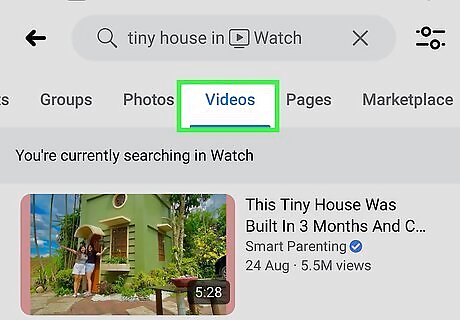
Tap Videos. It's a tab near the top of the Facebook window. This will display a list of videos based on your search.
Finding a Person's Videos on Android
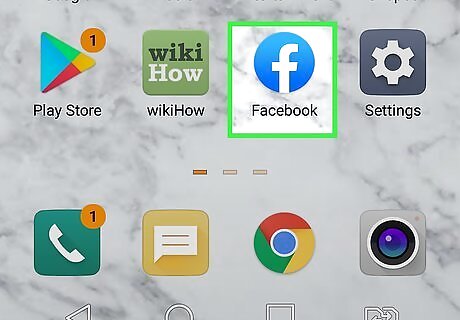
Open the Facebook app. If you're not automatically logged in, enter your email address and password.
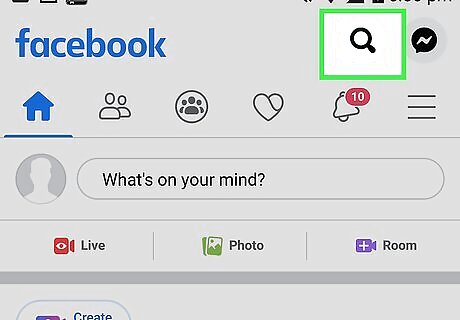
Tap the search bar. It is at the top of the screen.
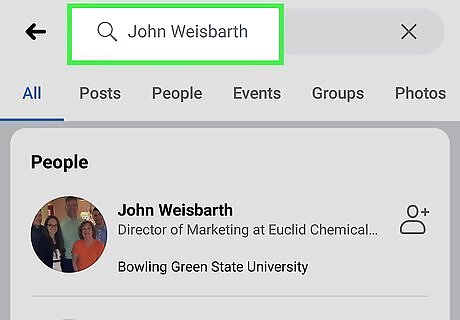
Type in the name of the person you're looking for.
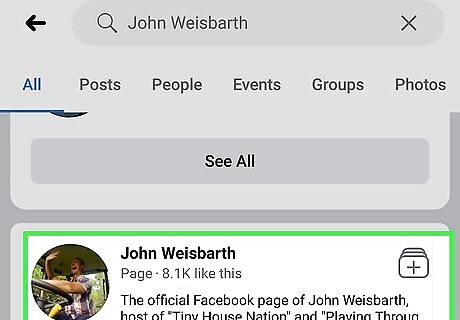
Tap the person's name. It should be listed in the search results.
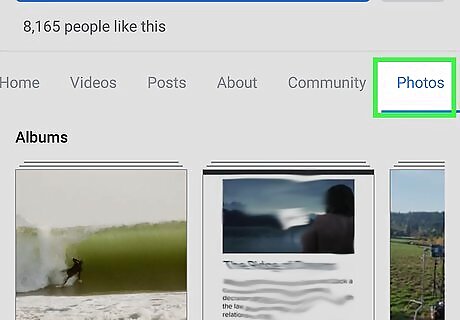
Tap Photos. It's below the person's profile picture.
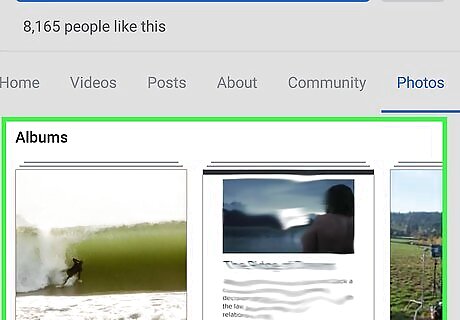
Tap Albums.
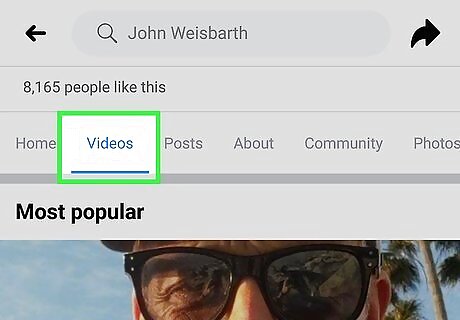
Tap Videos. All of the person's videos, that are visible to you, will be displayed here. Sometimes the privacy setting on a video may prevent you from seeing it.
Desktop

Go to Facebook.com. If you're not automatically logged in, enter your email address and password.
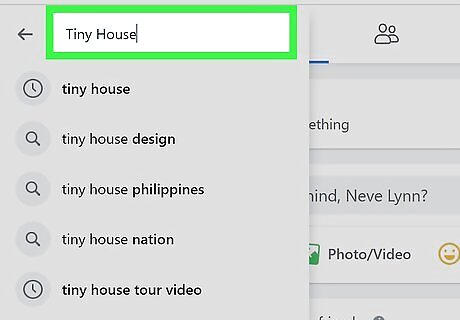
Type in search terms. Add information to help find the types of videos you're looking for. If you're looking for videos of a specific person, type in the person's name. For a specific subject, type the subject -- sharks, for example -- into the search bar.
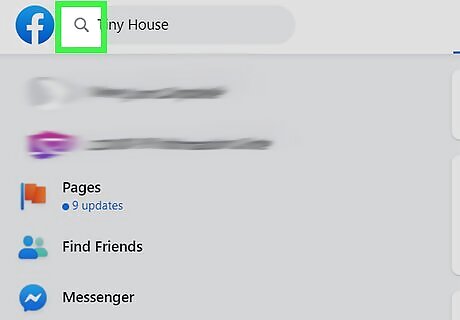
Click on Search. It's the blue magnifying glass icon to the right of the search bar. This will display a list of videos based on your search.
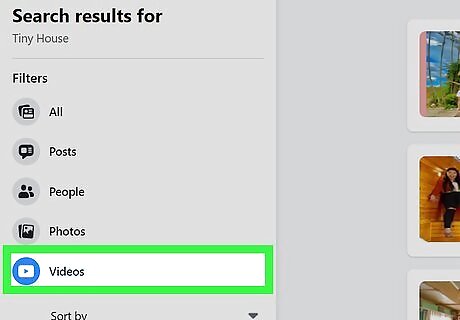
Click on Videos. It's a tab near the top of the Facebook window. This will display a list of videos based on your search.
Finding a Person's Videos on Desktop

Go to Facebook.com. If you're not automatically logged in, enter your email address and password.
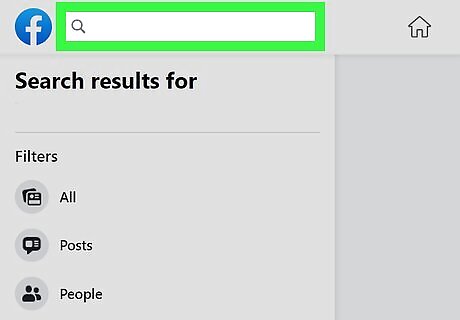
Click on the search bar. It is at the top of the screen.
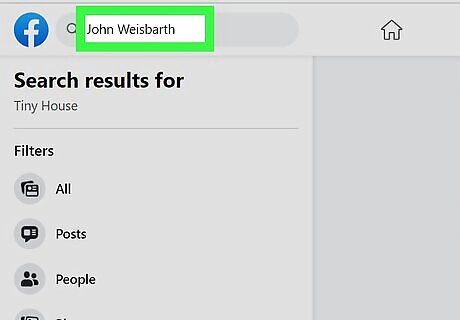
Type in the name of the person you're looking for.
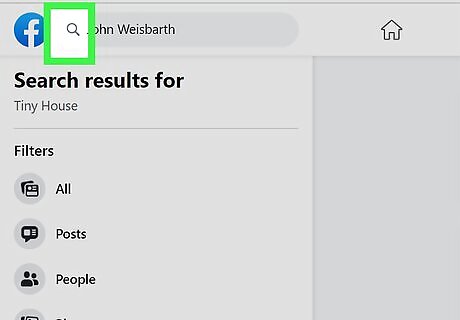
Click on Search. It's the blue magnifying glass icon to the right of the search bar.
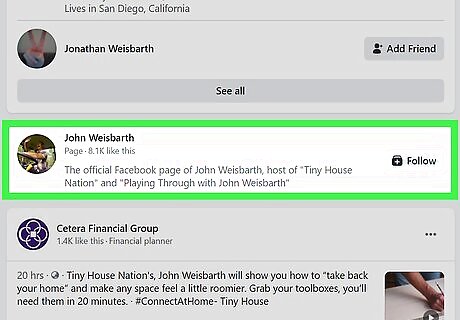
Click on the person's name. It should be listed in the search results.
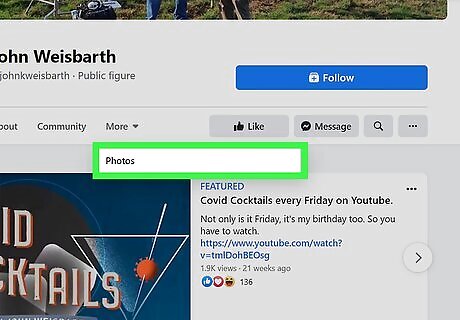
Click on Photos. It's below the person's profile picture.
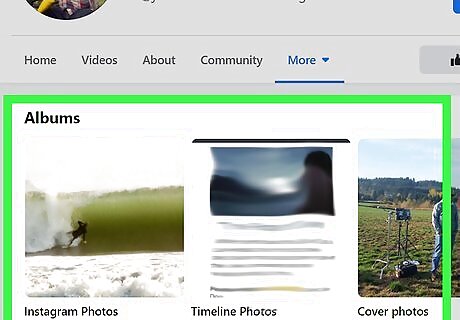
Click on Albums.
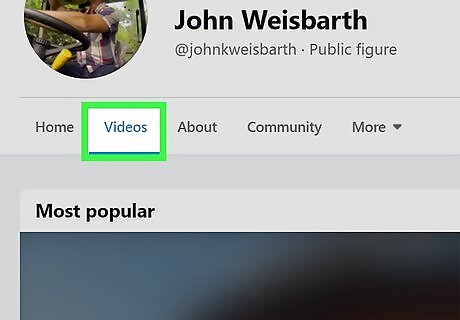
Click on Videos. All of the person's videos, that are visible to you, will be displayed here. Sometimes the privacy setting on a video may prevent you from seeing it.



















Comments
0 comment