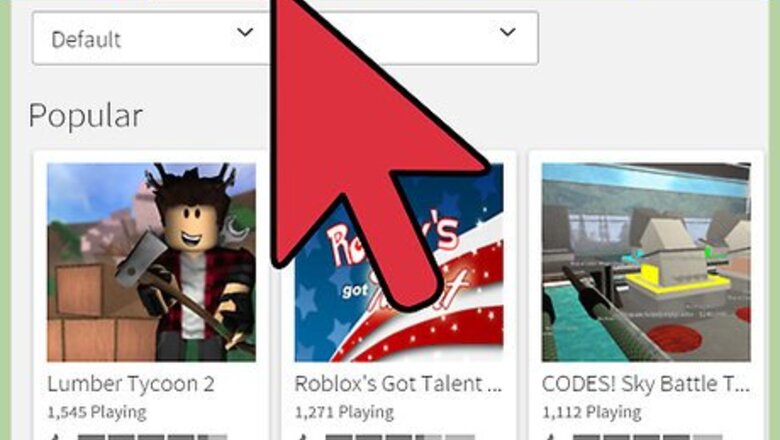
views
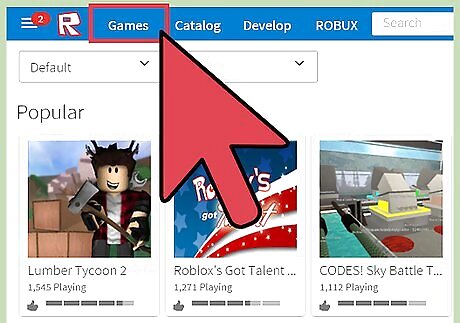
Click the game (yours) that you want a game pass on.
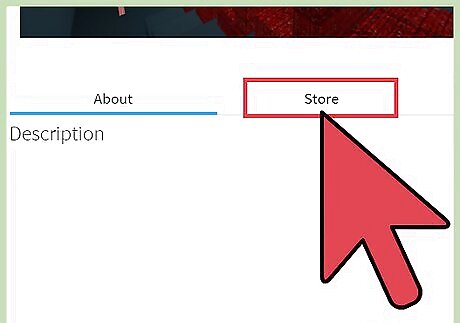
Once you've clicked it, click "Store."
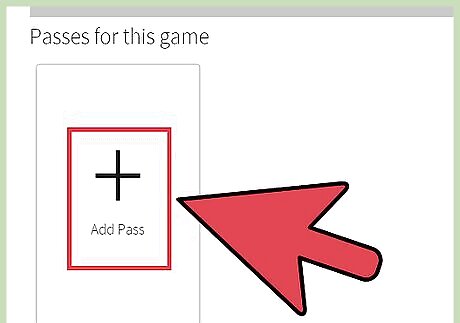
Look at the game passes. It will say "Add pass." Click that. David Jagneaux David Jagneaux, Roblox Game Developer & Guide Author Game passes are one-time purchases that grant special perks or access in your Roblox games. You can create game passes to allow players to unlock extra features, abilities, levels, cosmetics, pets, weapons, badges, areas, quests and much more in your game for a small one-time Robux fee.
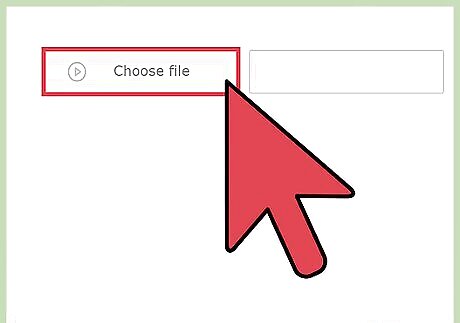
Click "Choose file". This will allow you to choose what the pass looks like.
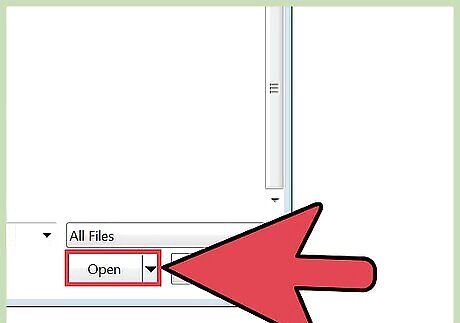
Click the file and choose "Open".
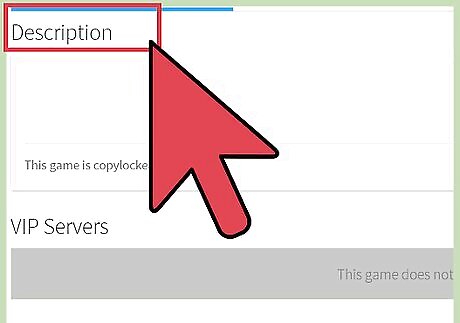
Add details if desired. If this does something specific, like allowing you to meet the creator, type it in the description. You can also name your pass if you want.
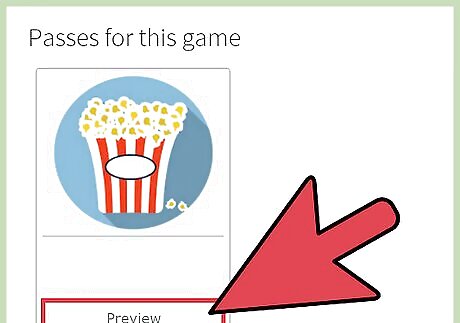
Click "Preview."
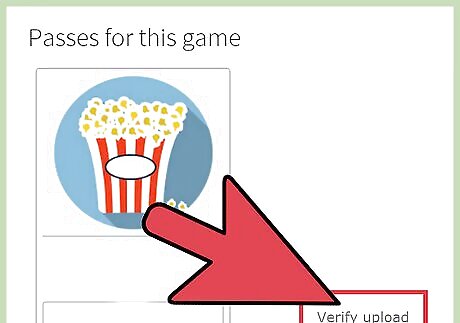
Click "Verify upload."
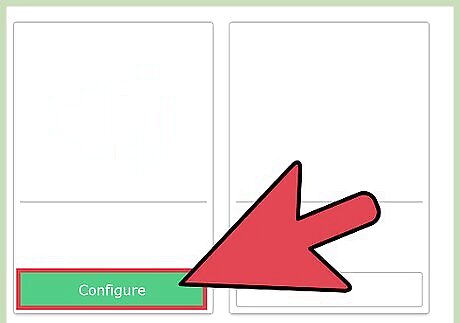
Look at your pass and click "Configure."
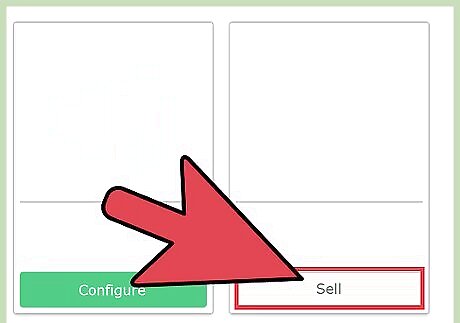
Sell it for as much as you like. You can edit a few things. To sell it, check the box that says "Sell this item."

Go to your game and check your pass. See if that's the way you want it. You have made a game pass!















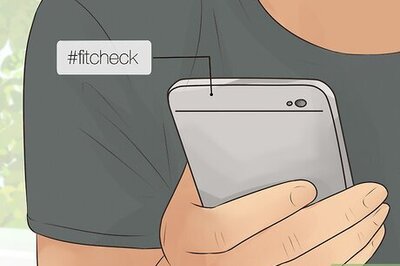



Comments
0 comment