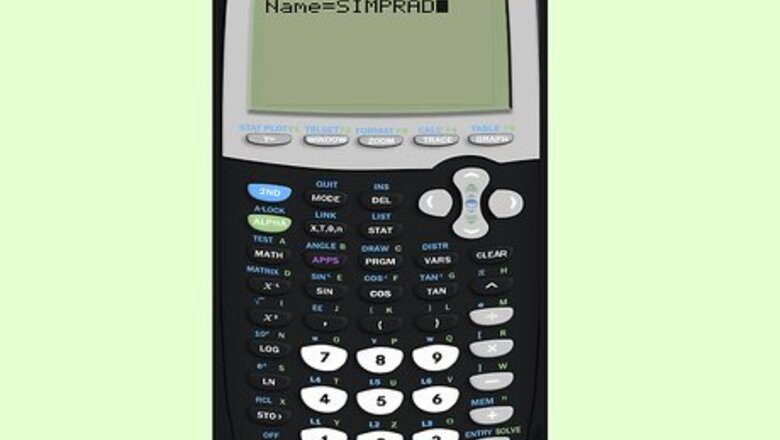
views
Creating the Program
Create a new program. To do this, press the PRGRM button, use the right-arrow to scroll to NEW, and then press ENTER.
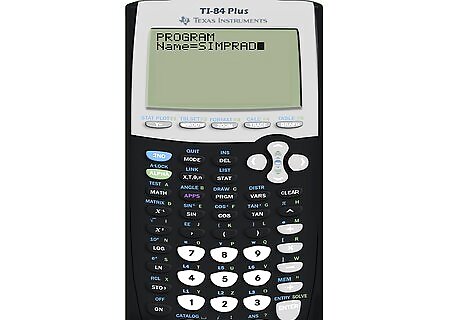
Enter a name for the program and press ↵ Enter. Something like "SIMPRAD" should suffice. You can use up to 8 characters in your program name. After entering the program name, press ENTER to save it.
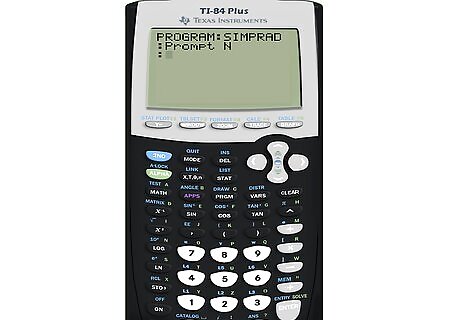
Write Prompt N. Press PRGRM, go to the I/O tab and select Prompt. Then type the letter N and press ENTER.
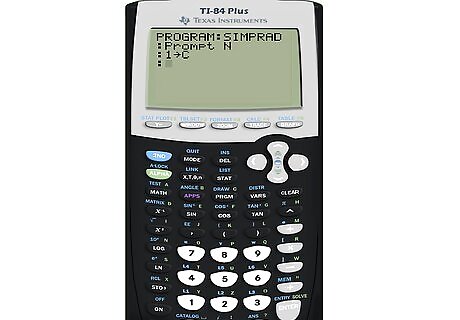
Store 1 in C. Type 1, then press STO>, then type C and hit ENTER.
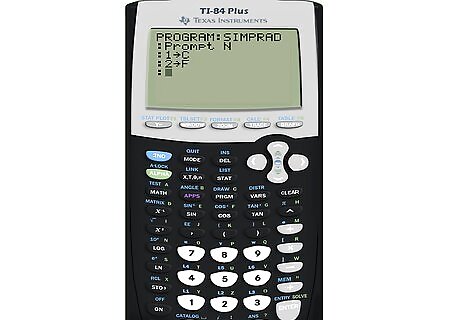
Store 2 in F. Type 2, then press STO>, then type F and hit ENTER.
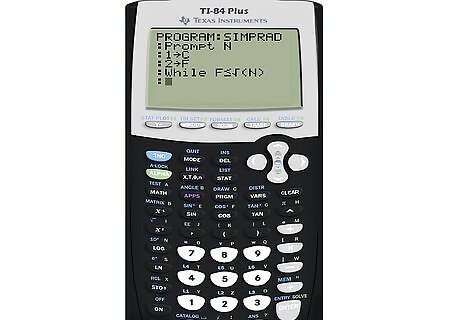
Write While F≤ √(N). Press PRGRM and select While. Write the letter F. Press 2ND and then MATH (test). Select the ≤ symbol. Write √(N) and hit ENTER.
Write While fPart(N/F²)=0. Because this part is wider than your screen, the line may be broken into two parts. Press PRGRM and select While. Press MATH. Go to the NUM tab and select fPART. Type >N/F², close the parentheses, and Press 2ND and then MATH (test). Select = and enter 0 (equal to zero).
Store C*F in C. Write C*F, press STO>, write C, and hit ENTER.
Store N/F² in N. Write N/F², press STO>, write N, and hit ENTER.
Write End. Press PRGRM, select End, and hit ENTER.
Write If F=2. Press PRGRM, select If, and write F. Then, press 2ND and then MATH. Select =, write 2, and hit ENTER.
Store 1 in F. Type 1 and then press STO>. Then, type F and hit ENTER.
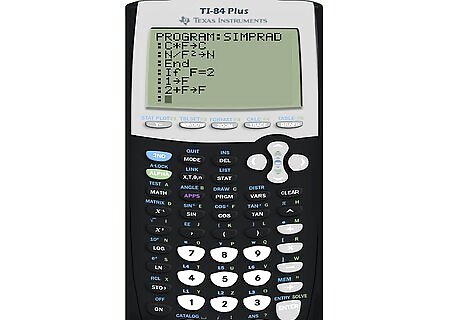
Store 2+F in F. Type 2+F and then press STO>. Next, type F and hit ENTER.
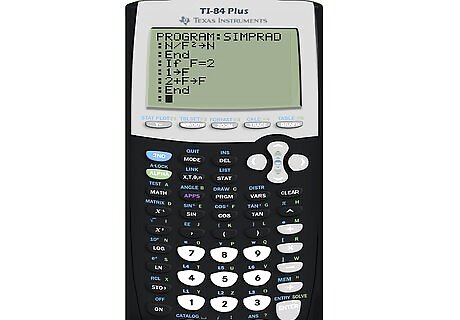
Write End. Press PRGRM, select End, and then hit ENTER.
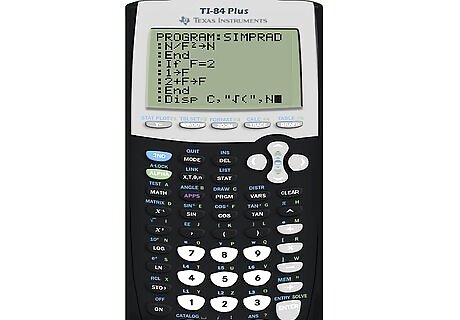
Write Disp C,"√(", N. Here's how: Press PRGRM. Go to the I/O tab and select Disp. Type C and press ALPHA +, 2ND, x², ALPHA + and write N.
Running the Program
Exit the program editor. After you're finished creating the program, press 2ND and then QUIT to exit. Your changes will be saved automatically.
Open the program. To open your program, press the PRGRM button on the calculator, scroll to your program, select it, and then press ENTER.
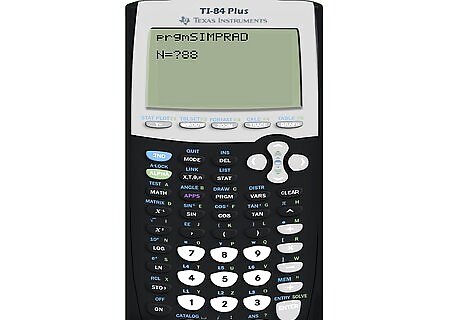
Enter the number under the radical you want to simplify. For example, if you want to simplify √(88), you'd enter 88.
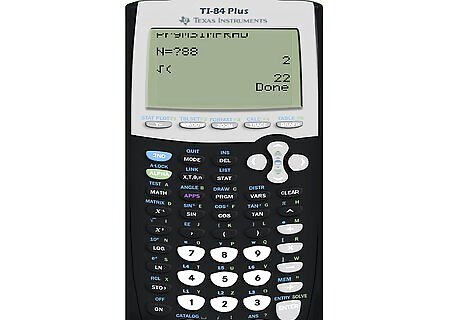
Press ENTER. The first number displayed is the coefficient of the simplified radical, while the second is the number under the simplified radical.















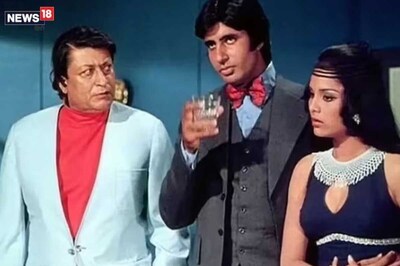



Comments
0 comment