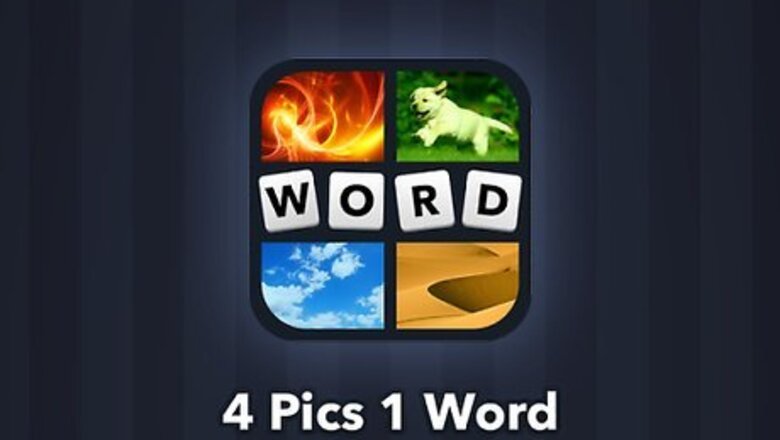
views
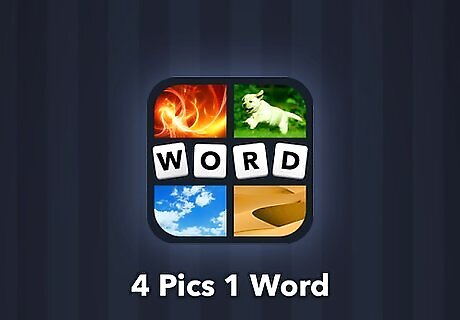
Open 4 Pics 1 Word. It's the icon with 4 primary-colored squares and the word "WORD" at the center. You'll find it on your home screen or in the app drawer. If you don't have 4 Pics 1 Word on your iPhone, iPad, or Android, you can download it for free from the App Store or Play Store. Make sure you download the real game—the developer is "LOTUM GmbH," and if you're using an iPhone or iPad, you'll see "The Classic" below the app's name when searching.

Tap the green Play button. This starts a single-player game and gives you 400 coins. Coins can be used throughout the game, and you'll accrue more coins each time you beat a level. Your coin balance appears at the top-right corner of each puzzle. When you reach level 10, you'll be able to tap Daily Puzzle on the main screen to win badges and more coins. Once you reach level 20, you can select Multiplayer to play against friends. To keep the game free, 4 Pics 1 Word is supported by occasional advertisements. Tap the X at the top-right corner of an ad to close it.
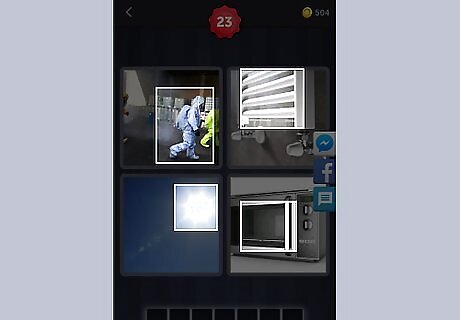
Review the four photos. These four photographs have something in common—a single word that fits into the squares below the images. Count the squares to find out how many letters are in the correct answer. Your selection of letters appears just below the blanks. For example, if a puzzle has two photographs of women with their arms in the air and two others of the sea, the common thread (thus the answer) would be "wave." Sometimes the word will be obvious, while other times, it can pretty hard to guess. This is especially true of later levels.
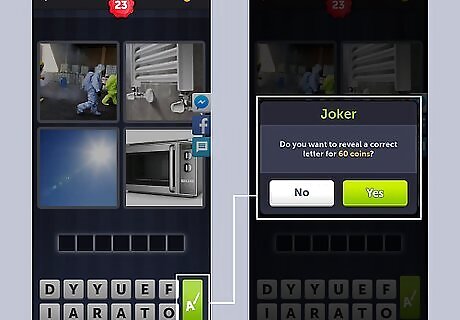
Get a hint. If you're stumped, you can use the two green keys at the bottom-right corner of the screen for a little extra help. You'll have to pay 60 coins each time you use a hint. The hint options are: Tap the trashcan icon to delete all of the letters that are not in the answer. Tap the A with a paintbrush to reveal one of the letters in the answer. You can also ask a friend for help using one of the social media icons on the right side of the screen. Tap the icon for the app you want to use to create a new message, then send it to someone who might be able to help. If you run out of coins for hints and can't ask a friend, you can buy coins. Tap your balance at the top-right corner and select a package. These packages are not free and will be billed to your default payment account through the App Store or Play Store.
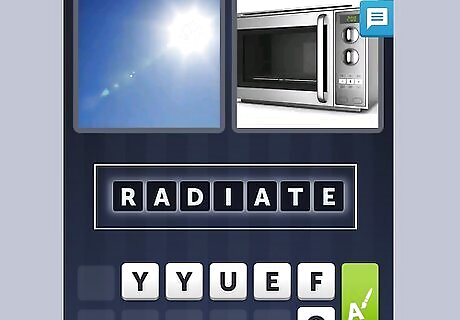
Enter your guess. Tap each letter of the word in order to move the letters to the squares. If you change your mind about a letter, tap it again to move it back to the list. Once you guess the correct answer, you'll see a message that says "Correct" and will receive four more coins.

Tap Continue to move to the next round. The round you're on always appears at the top-center part of the screen. Each time you solve a level, you will receive prize coins and advance to the next. Once you complete the final puzzle (which would mean you've played over 9000 puzzles!), you'll have beaten the game.

Reach level 10 to play Daily Puzzles. Level 10 unlocks Daily Puzzles, which you can play for extra coins and badges. When you see the screen that says a Daily Puzzle is now available, tap Continue to return to the game's intro screen, and then tap Daily Puzzle to start playing. Once you've unlocked Daily Puzzles, you can access them directly from the intro screen by tapping Daily Puzzle. After completing certain Daily Puzzles, you may see the option to double your coins. This lets you view a longer add to receive twice as many coins for that round. Scroll back through the Daily Puzzles to play ones you've missed for small coin fees.

Reach level 20 to start playing against friends. Once you hit level 20, you can select Multiplayer on the game intro screen to play against others with the game. Just tap Play a friend on the Multiplayer screen, enter a screen name, and then choose the messaging app you want to use to send an invitation. Your friend will receive a link to your game—once they follow the link, the game will appear in the game list, and you can tap it to start playing. If your friend doesn't have 4 Pics 1 Word, they'll be prompted to download it and play through level 20 before the game will begin. Tap League at the top of the Multiplayer screen to play league tournaments against other players.
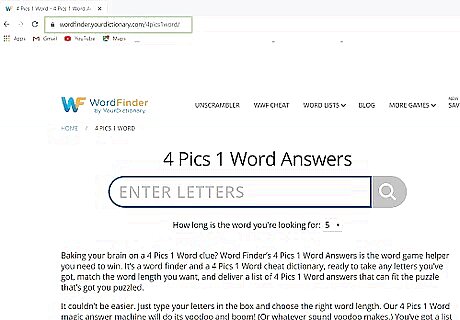
Check out a cheat site. As the game has grown in popularity, so has the number of resources for those looking for a little extra help. In particular, there are lots of websites that provide hints and answers to the game. Some popular options are: https://wordfinder.yourdictionary.com/4pics1word creates a list of valid words based on the letters available. You can even select the length of words you want to see—so if you're looking for a 6-letter word, you can choose 6 from the menu to see only words of that length. https://4-pics-1-word.com keeps lets you view screenshots of real puzzles from the game with their associated answers.











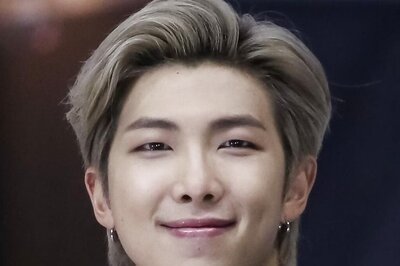








Comments
0 comment