
views
Canceling an Appointment Politely
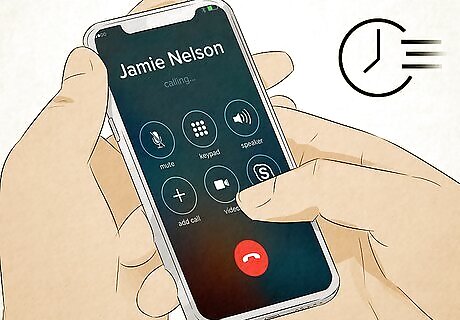
Contact the person your appointment is with as soon as you can. The longer you wait to cancel your appointment, the more you are inconveniencing the person you are meeting with. Giving plenty of notice will show that you respect them and their time.

Call to cancel your appointment personally if you are giving short notice. If you give less than a day’s notice, consider calling the person your appointment is with. Emailing, texting, or having an employee notify them for you can come off as inconsiderate when you are inconveniencing them with a last-minute change.
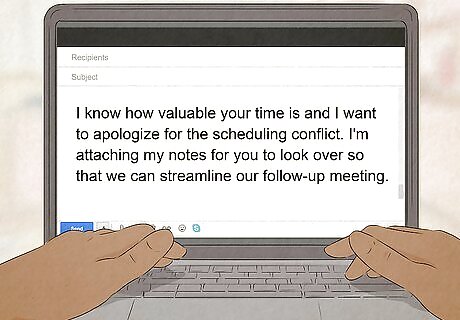
Offer a sincere apology. Even if you give plenty of notice, tell them you are sorry for canceling the appointment. They may have given up other plans to meet with you, and you may have caused them an inconvenience by canceling. A brief, simple apology is enough, like “So sorry I can’t make it work this time.” Avoid using vague language or saying that you “might” not be able to make the appointment. It’s better to be straightforward and honest.

Explain briefly why you can’t make it. If you have a good reason, like travel problems or sickness, simply let them know that’s why you had to cancel. If you have a less acceptable reason, like you just forgot about the appointment or accidentally double-booked yourself, give a general explanation such as “Something came up that I can’t get out of.” There’s no need to go into great detail about why you are canceling, even if you’re being honest. Elaborating too much can make it seem like you’re making something up. Never say that “something more important came up” or anything to that effect. Don’t make up excuses. You’ll run the risk of the other person finding out you weren’t honest, which could worsen the situation.
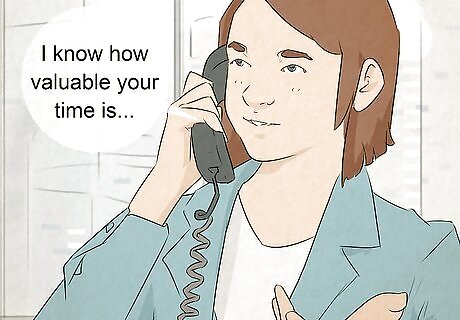
Let them know you value their time. Make sure to emphasize that you appreciate them scheduling the appointment with you and that you regret having to cancel. Make it clear that you recognize their time is not unlimited. This is especially important if the other person was meeting with you as a favor, like a professional in your field with more experience.
Rescheduling an Appointment

Offer to reschedule when you cancel. Not only will this save you the hassle of rescheduling later, but it will also show that you are still interested in the appointment. When you call or email to cancel, end by saying that you would like to reschedule at the other person’s convenience.
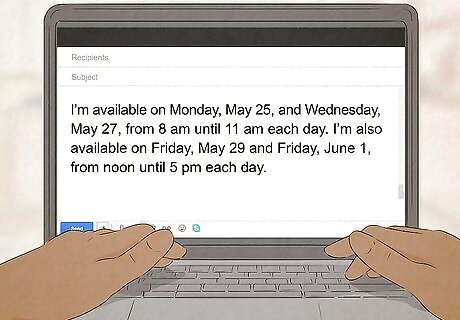
List a few time slots you are available to meet in. While you should do your best to accommodate the other person’s schedule, giving them a few options is helpful. Figure out 3 or 4 times you are available, and ask whether those times are convenient for them. For instance, you could say, “I’m free Friday after 2 pm, anytime Monday, or Tuesday between 1 pm and 5 pm. Do any of those work for you, or is another time more convenient?”
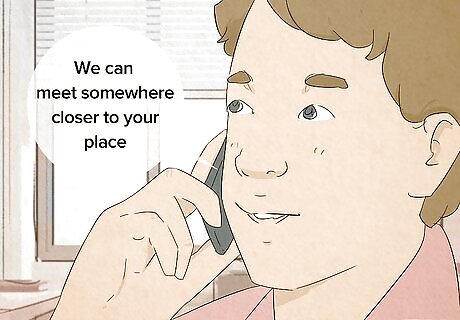
Offer to meet somewhere closer to them. To compensate for canceling your first meeting, it’s a good idea to try and make the rescheduled appointment more convenient for them somewhere. Offer to meet them at their office or somewhere close to where they will already be at that time. You can also suggest meeting by Skype or Google Hangouts if the person you are trying to reschedule with is very busy or far away.
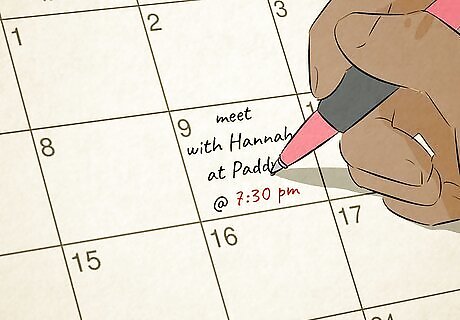
Make a note of the time you choose to meet. Once you decide on a time to reschedule your appointment, put it into your calendar. You may also want to make a physical note and put it somewhere you will see it to remind yourself.

Thank them for their patience when you do meet. Start your appointment by thanking the person you are meeting with for rescheduling. There’s no need to apologize again, but showing that you appreciate them for working with your schedule will indicate that you value their time.
Templates for Canceling an Appointment
Quick text templates: Send a friend or colleague one of these example messages if you need to cancel an appointment via text message or email: I unfortunately have to cancel our meeting today. I cannot apologize enough for any inconvenience this may cause. Is there another day and time we can meet? Due to unforeseen circumstances, I won’t be able to keep our scheduled appointment on Thursday. Would you be willing to meet on Friday instead? I’ve had to call out sick today. Would it be possible to postpone our 1-on-1 session to next week at the same time? I hope to be back on my feet by then!
Letter or email template: Sending an email or letter is a great way to cancel an appointment in a professional or business setting. A well-written explanation can make you appear organized, professional, and polite. Here’s an example:Dear [Name of the Person You Had an Appointment With],Due to an unforeseen conflict, I am no longer able to attend our scheduled meeting on [Date and Time of Original Appointment]. Would you be available to meet with me on [New Proposed Date and Time] instead? I’d be happy to come into the office early or meet with you at the company’s headquarters. I cannot apologize enough for any inconvenience this may cause. Please let me know what works best for you.Thank you for your patience and understanding. I greatly appreciate it.Sincerely,[Your Name]














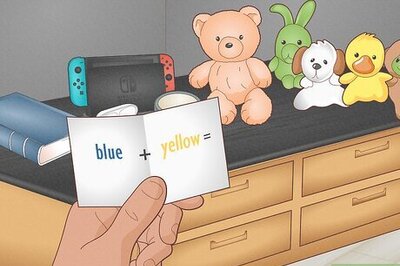




Comments
0 comment