
views

Download, install and open the Podcasts app from the Apple AppStore. Allow the app the ability to update it's database, if it says it needs to.
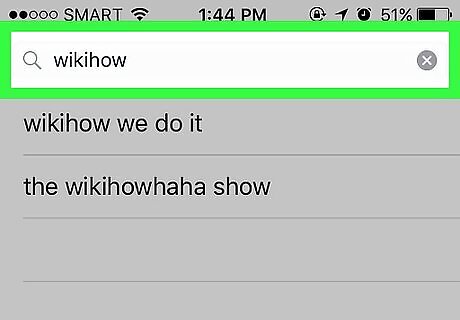
Tap the "Search" button on the bottom right corner and search away.
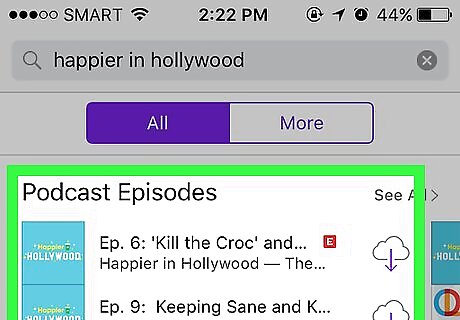
Tap the episode of the exact podcast article you'd like to download. Tap the price "button" or the down-arrow pointer on the right hand side of the same line as the episode (on the same line as the name) to begin the download. This podcast will either be in audio-only form or audio and video, so the download file sizes will vary.

Recognize when the download is ready. The line will say "Downloaded" if it is absolutely ready to listen to.
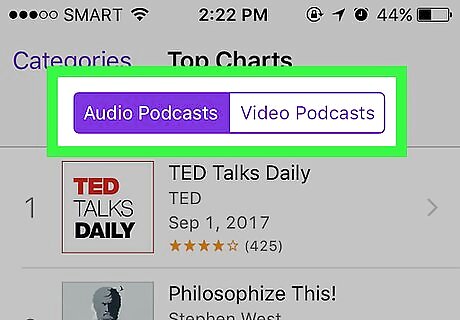
Tap the Audio or Video button, dependent on its format, once the line says "Downloaded".
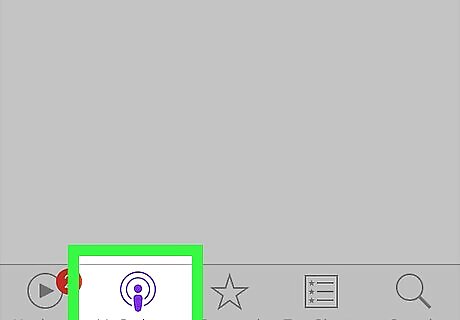
Tap "My Podcasts" to open a list of your available podcasts.
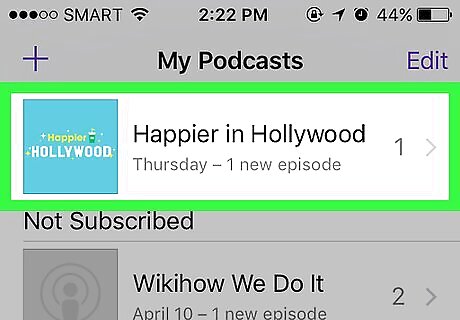
Tap on the icon for the podcast you want to listen to.
Tap the episode to start playing it.



















Comments
0 comment