
views
Navigating Through Settings

Turn on your Fire Stick and navigate to the Home screen. Press the Home button if you aren't already on the Home screen.
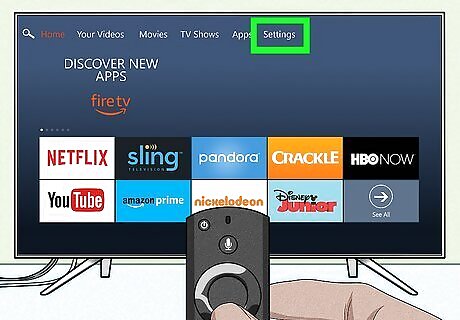
Select Android 7 Settings. This gear icon should be on the right side of your screen.

Select My Fire TV/Device/System. The name here will vary depending on which model of Fire TV stick you have.

Select Reset to Factory Defaults. You'll have to scroll down the menu to find this. Enter your PIN if prompted.
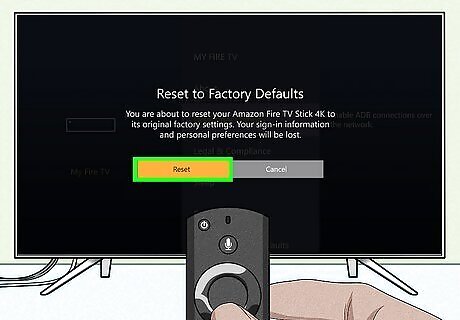
Select Reset. Your Fire Stick will restart and reset. When you start it again, it'll be like new.
Using the Remote

Turn on your Fire Stick. You'll need it powered on to continue.

Press and hold the Back and Right Directional button for at least 10 seconds. Hold these both down at the same time to initiate the factory reset. Once the 10 seconds are passed, you'll see a pop-up on your TV screen.

Select Reset. Your Fire Stick will restart and reset. When you start it again, it'll be like new. You'll need to connect to Wi-Fi again, log into your Amazon account, and reconfigure any settings you set up before.
Troubleshooting a Blinking Orange Light
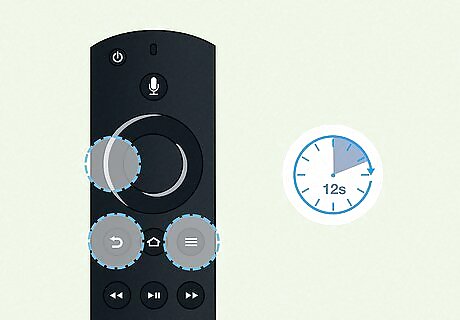
Factory reset your remote. You can find specific instructions to do this in your user manual or on the Amazon site. After you successfully reset the remote, pair it with your TV, which should be as simple as pressing and holding the Home button for a few seconds. Continue to the next step if your remote is still showing an orange light.

Replace the batteries. A blinking orange light could indicate that your remote is low on battery power. You can see if simply replacing the batteries with new, unused batteries fixes the issue. If not, continue to the next step.

Make sure your remote is close to your TV. The remote should be within 10 feet (3 meters) away from your TV. If you get closer and the orange light is still blinking on your remote, continue to the next step.

Restart your TV. The orange light indicates that your remote is trying to pair with a Fire Stick, so resetting your TV could reset the pairing process for your Fire Stick and remote.

Ensure your router and Wi-Fi connections are correct. If your Fire Stick isn't connected to Wi-Fi, it won't connect to your remote. If you need to, restart the router to fix any issues with your Wi-Fi connection. If your internet is not the problem, try using the Fire TV App. You can download it for free from either the App Store or the Google Play Store and then use it as your remote instead. You may need to use the app while you replace the remote.

















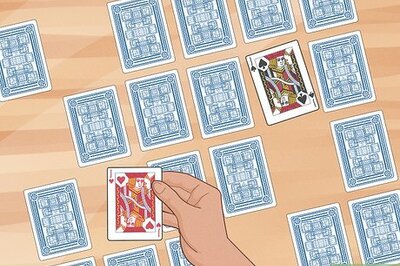


Comments
0 comment