
42
views
views
Sometimes you'll find a video clip that is oriented the wrong way. These steps below will help you rotate a video clip in iMovie Version 10, and in iMovie '11
Using iMovie Version 10

Select the video clip(s) you want to rotate
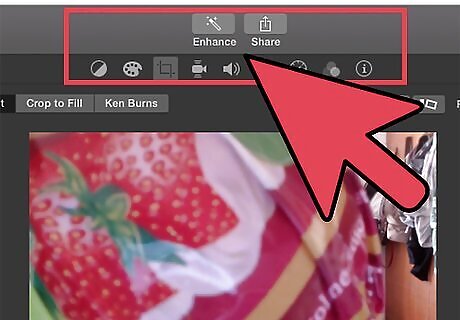
Click on the "'Adjust" button in the upper right-hand corner
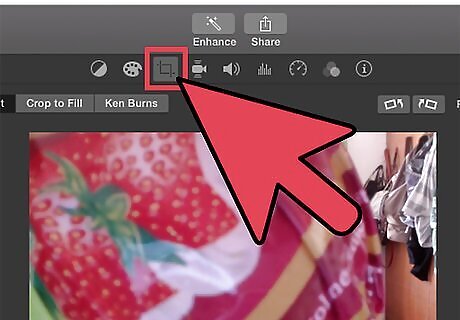
Then, click on the third icon in the menu bar below the "Adjust" button
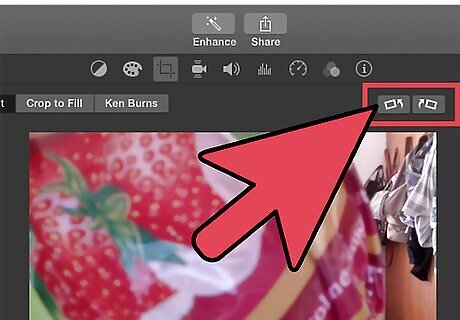
Click on these icons on the right side of the option box. The left rotate button turns the clip 90 degrees counter-clockwise and the right rotate button turns the clip 90 degrees clockwise.
Using iMovie '11

Select the video clip(s) you want to rotate
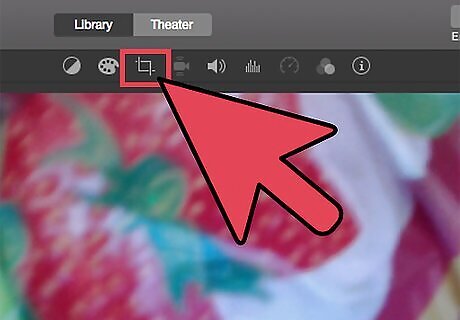
Click on the crop icon in the middle toolbar
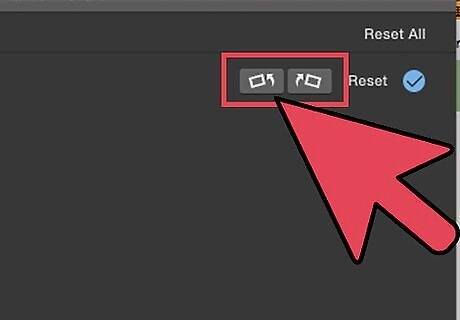
The rotation icons are located in the middle of the preview window. The left rotate button turns the clip 90 degrees counter-clockwise and the right rotate button turns the clip 90 degrees clockwise.














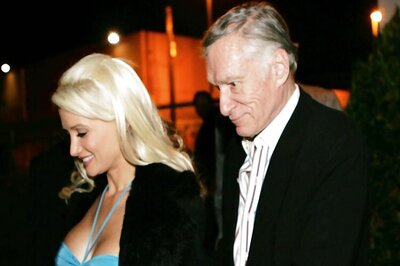



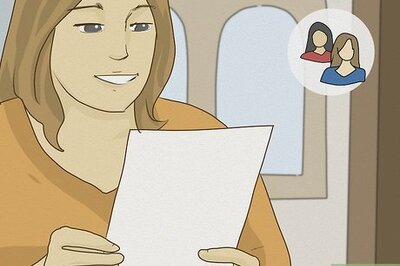

Comments
0 comment