
views
X
Trustworthy Source
Pew Research Center
Nonpartisan thinktank conducting research and providing information on public opinion, demographic trends, and social trends
Go to source
Luckily, we’ve compiled a complete guide on how to apologize for your delayed response in a polite and professional way, including full-length sample emails. We’ve also included tips to prevent this situation from occurring again and answered some FAQs, so keep reading!
How to Write a “Sorry for the Delay” Email
Greet the recipient and address them by their name. When writing any professional email, it’s important to include a greeting. If you’re replying to a coworker's email and you’re friendly with them, an informal greeting would be acceptable. If you’re replying to a boss, manager, or important client, a more formal greeting is likely the way to go. Either way, be sure to include their name to make the email more personal and genuine. More formal greetings: Dear [name], Good morning/afternoon/evening [name] Less formal greetings: Hello [name], Hi [name]
Apologize for your delayed response to their email. Immediately after your greeting, start the body of your email with your apology. Take responsibility for the delay in a direct, genuine way, without trying to skirt around the issue. Here are some examples: “I’m so sorry for the delayed response.” “My apologies for the delay in getting back to you.” “I apologize for my delay in replying.” “I’m sorry for not getting back to you sooner.”
Explain why your response is late. You don’t need to go into too much detail, but it is helpful to provide some context. This helps the recipient understand that you weren’t intentionally ignoring them or trying to be rude, and it also gives you a chance to explain that this is not the norm for you. Make sure to keep the tone of the email professional, and avoid oversharing details that are too personal. Some reasons for a delayed response include: You were out of the office on PTO, vacation, or a leave of absence You were dealing with an illness, personal issue, or family emergency You (or your workplace as a whole) were experiencing technical difficulties You are taking over the role from someone else and inherited their unanswered emails
Continue replying to the other person’s original message. Once you’ve apologized for your tardiness in getting back to them, respond to their original question or request. Make sure to address each topic that they brought up in their first email, and include any follow-up questions or comments that you may have. “To answer your question, yes, the meeting is scheduled for this Wednesday at 9:00 a.m., and you can join by Zoom or in-person in the conference room. Will you be able to make it?” “I’ve attached the documents you requested to this email, along with the contact information for each of the clients.” “Yes, I’m free to work on the project next Monday if you still are. Should I plan on coming by your office around 10:30?”
Offer your continued assistance and include a professional sign-off. After answering the other person’s question or completing their request, thank them for their patience and let them know that you’re available for anything else they might need. Finally, end your email with a professional sign-off. “Thank you for your understanding, and if there’s anything else needed on my end, please let me know. Best, [your name].” “Thank you for bearing with me through this transition into my new role, and if you need anything else, please don’t hesitate to ask. Sincerely, [your name].” “Thank you again for your patience, and please reach out if you have any more questions. Best regards, [your name].”
Examples of Late Response Emails
Example 1 Dear Ms. Wilson,I apologize for my tardy response. I’m currently attending a conference out of state, so I haven’t been in the office for the past few days. Regarding your message, the meeting is scheduled for next Tuesday at 9:00 a.m., and we would love to have you attend. If you have any other questions or need any further assistance in the meantime, please let me know!Best,Evan Miller
Example 2 Good afternoon, Mr. Jackson,My sincerest apologies for the delayed response. I recently took over this role from Kevin Moore, and I’m currently reviewing emails that were sent during the transition. I’ve attached the forms you requested below, along with a few extra informational documents, should you need them. Thank you so much for your patience, and if you need anything else, please don’t hesitate to ask.Regards, Elizabeth Davis
Example 3 Hi Kate,I’m so sorry for my delay in getting back to you—I unfortunately came down with the flu, so haven’t been in the office since last Friday. I reviewed the slides you sent over, and everything looks great. We should be all set for the presentation next week, but if you need anything else, let me know!See you soon, Emily.
Tips to Avoid Delayed Email Responses
Schedule times to check your emails every day. When you designate a specific time to check your email every day, messages are less likely to go unnoticed or fall through the cracks. You may only need to schedule one session per day if you don’t usually receive a lot of emails. However, if you recieve a ton of work-related emails on a regular basis, it’s probably best to schedule 2-3 times to check them throughout the day. For example, if you only need to check your emails once per day, your designated time could be every morning at 10:00 a.m. If you need to check your email several times per day, your designated times could be first thing in the morning at 8:30 a.m., after lunch at 1:00 p.m., and right before clocking out at 4:45 p.m.
Keep your inbox organized and delete junk mail. If you’re sifting through tons of random emails from subscription lists, retail stores, and unknown senders, you’re much more likely to miss an important message from a coworker, colleague, or client. Routinely deleting junk mail and unsubscribing from unnecessary email lists can help you stay on top things and make sure you don’t miss any important messages.
Adjust your settings to flag emails from certain people. This will make sure that you see emails from important senders like your boss, your manager, or a high-priority client right away, so that you can reply in a timely manner.
Sort your emails into folders. Creating folders in your inbox allows you to keep important conversations in one place, which will make it easier for you to check up on them and stay on top of your replies. For example, you could create a folder for conversations with your boss, a folder for conversations with important clients, and a folder for conversations with coworkers that you collaborate closely with.
Check your spam folder. Sometimes, important emails might end up in your junk or spam folder by accident. To make sure you don’t miss any of these messages, make it a habit to check these folders on a regular basis.
How to Say “Sorry for the Delay” in Person
Apologize verbally if you see them in person before you get a chance to reply. If you happen to run into the person who emailed you before you’ve gotten a chance to respond to their email, offer them a quick apology and answer their question, or let them know that you’re working on their request. Here are some examples of what to say: “Hey, Kacey! I just saw your email this morning. I’m gathering those documents, and I’ll make sure to send them over by lunchtime. Sorry for not getting back to you sooner—I was on vacation last week, so I’m still catching up on things I missed.” “Hi, Mr. Garcia! I’m so sorry I haven’t replied to your email yet—I was on medical leave for the past few weeks, and I’m just now getting caught up on things. To answer your question, though, the conference starts on the 25th of next month and will end on the 30th.”
Why is it important to apologize for a delayed response?
It allows you to acknowledge your mistake and request forgiveness. If you missed an important email and took a significantly long time to reply, it’s important to acknowledge this. This makes sure the recipient knows that the delay wasn’t intentional, that you take the situation seriously, and that you hope they can forgive you for the oversight.
It gives you a chance to explain the reason behind your delay. When the recipient has information about the situation, they’re more likely to understand why you were late with your reply. Whether you were on a personal leave, sick, or dealing with unforeseen circumstances, these things can provide some much-needed context.
It helps you maintain positive professional relationships. Offering an apology and an explanation for your delay shows the other person that you care about their message, even though you didn’t reply as quickly as you would have liked to. It also shows that you’re committed to maintaining a positive relationship with this person, and that you’re available to assist them with anything else they may need.
FAQS
How long should it take to respond to an email? The appropriate response time for an email usually depends on the situation. For example, if it’s an urgent or time sensitive email from a coworker or your boss, a timely response time could be just a few minutes. For other general emails, an acceptable response time could be anywhere between two hours to two business days. According to research, 90% of people respond to emails within a day or two of receiving them.
When is it necessary to apologize for a delayed response? If you received an urgent or time sensitive email and did not reply for several hours, an apology for your delay is a good idea. For other emails, an apology would usually be warranted if you took several business days (or even several weeks) to reply. As a general rule of thumb, the longer you’ve waited to reply, the more necessary an apology would be. For example, if you received an email that was not time sensitive and took 2-3 days to reply, you can provide a quick apology if you want, but it may not be necessary. On the other hand, if you received an important email from a coworker or client and didn’t reply for a whole week, an apology is more likely necessary.
How can you acknowledge a delayed response without saying “sorry”? If you want to acknowledge the fact that your response was late but you don’t think an apology is warranted, there are a few alternative phrases you can use. These include: “Thank you for your patience.” “I appreciate your flexibility.” “I appreciate your understanding.” “Thank you for bearing with me.” “Thanks for being so accommodating.”


















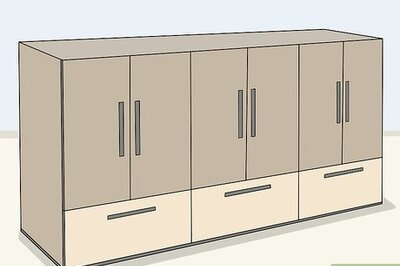
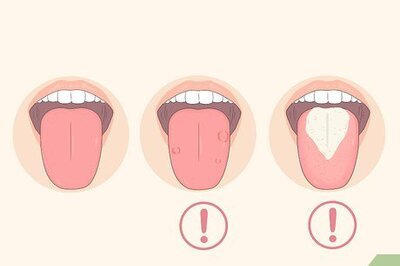
Comments
0 comment