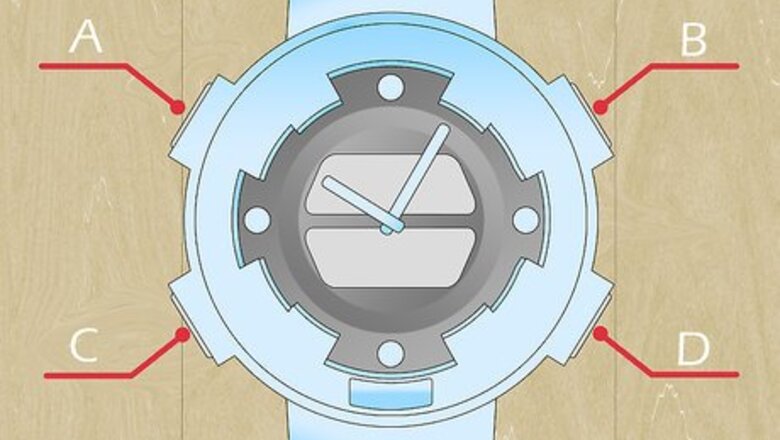
views
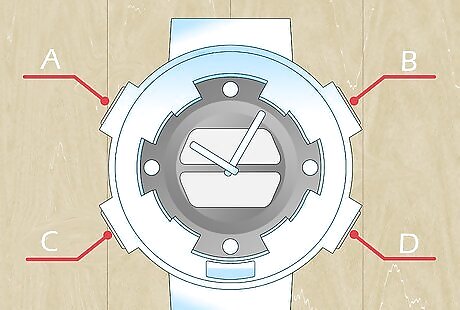
Name the button in the top left corner A, the top right corner is called B, the bottom left be C and the bottom right be D.
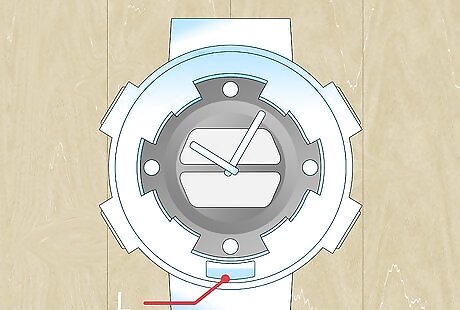
Name the watch at the bottom middle 'L' for 'Light'.
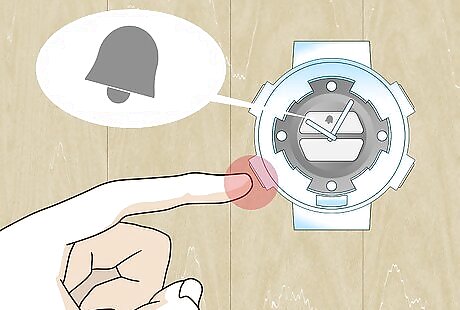
Click 'C', or the mode button, 4 times. You should end up on a setting that has the letters 'AL' at the top and a picture of a bell.
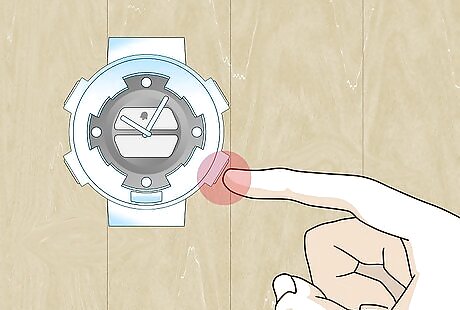
Click on 'D' until you find an unused slot that you wish to place your alarm in. Baby-G watches have five of these slots. Start with '1' and go up one by one as you add more alarms.
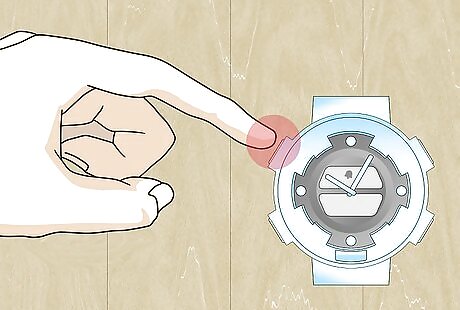
Hold down on 'A' until your watch beeps once. There should now be a few numbers flashing on your screen.
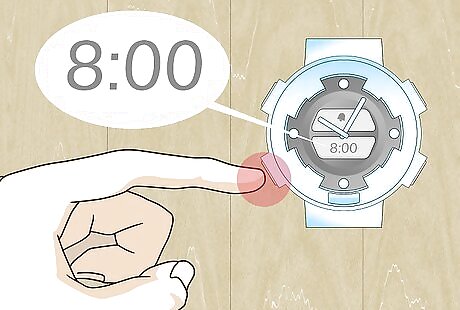
Click on 'C' to switch between hours and minutes. The hours are the furthest to the left and you will know that you are on it when these numbers are flashing. Same for the minutes, but on the far right.
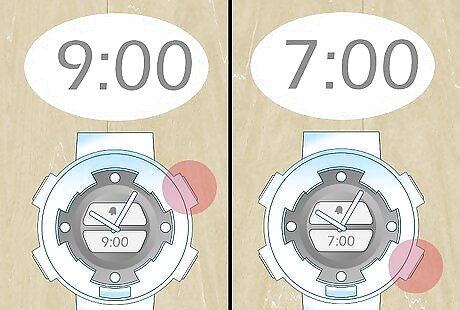
Choose what hour you want the alarm to go off at. Click on 'B' to add more hours and 'D' to take them away until you get the amount of hours that you want.
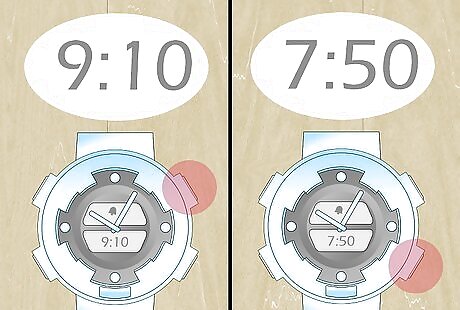
Swap to the minutes and use the same technique as you did for changing the hours to set the minutes time.

Click on 'A' to take it off changing mode. You will now only be viewing the alarm.

Click on 'B' to turn the alarm on if it is not already on.You can tell if it is on by looking at the light below 'ALM'. If it is lit, the alarm is on.

Click on 'C' until you get back to the homepage, and your alarm is set!


















Comments
0 comment