
views
Using a Chromecast
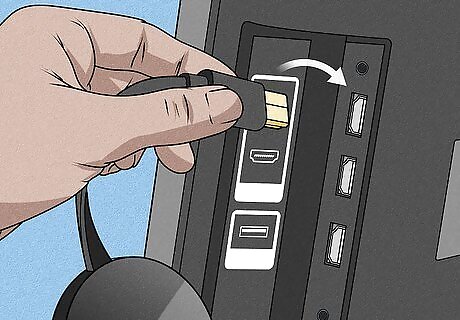
Plug your Chromecast into the HDMI port on your TV. You should find an open HDMI port that looks a bit like a long pentagon on the back of your TV.
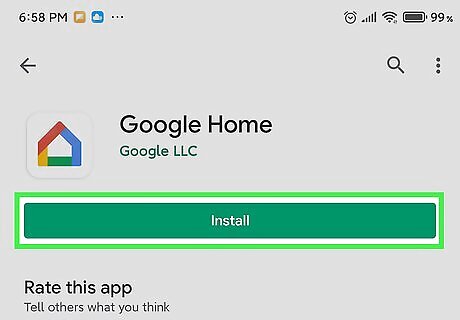
Download and install the Google Home app on your Android or iPhone. You can get this app for free from the Google Play Store (Android) or App Store (iPhone). Use the search feature to find the Google Home app quicker and easier than browsing the available apps. Your phone needs to be connected to the same Wi-Fi as your Chromecast. To connect your Chromecast to Wi-Fi, you can refer to How to Set Up Chromecast WiFi. Both processes include using your phone to connect to Wi-Fi.
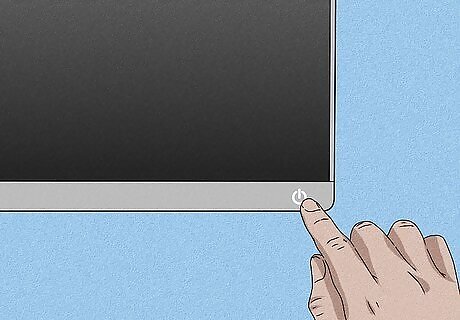
Power on your TV and Chromecast. Once on, the Google Home app on your phone will automatically detect your Chromecast.

Open the NOW TV app on your phone. The app icon looks like a stylized "NOW" that you'll find on one of your Home screens, in the app drawer, or by searching. The NOW TV screen should be mirrored from your phone to your TV. Use the phone like a remote to navigate through shows and movies to watch them on the larger screen.
Using the iPhone App

Open the NOW TV app on your iPhone. The app icon looks like a stylized "NOW" that you'll find on one of your Home screens. For this method to work, both your NOW TV box or Smart Stick and iPhone need to be on the same Wi-Fi network. You can't use AirPlay to stream or mirror NOW TV, so you'll need a NOW TV Box or Smart Stick.
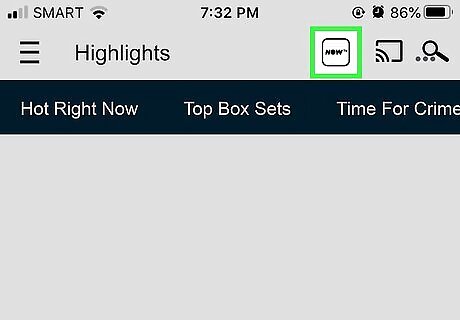
Tap the icon that looks like a TV with the word "Now" inside. It's usually the third icon from the right.
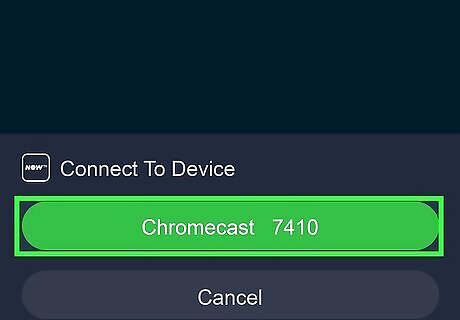
Tap the name of the NOW TV Box or Smart Stick you want to connect to. You'll see these slide up from the bottom of your screen. If you have more than one of these devices, you can check the last four digits on the box or stick to match it with the option in the menu.

Tap Watch on TV on your iPhone. Once you've connected to the NOW TV device, your phone will give you a notification. If you want to continue watching on your phone, tap Watch on this device instead.











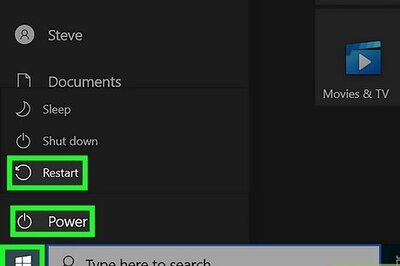





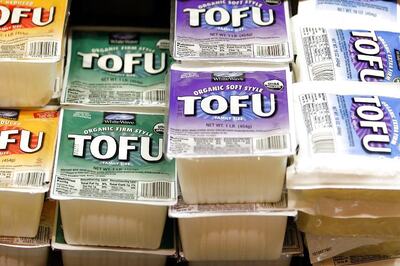


Comments
0 comment