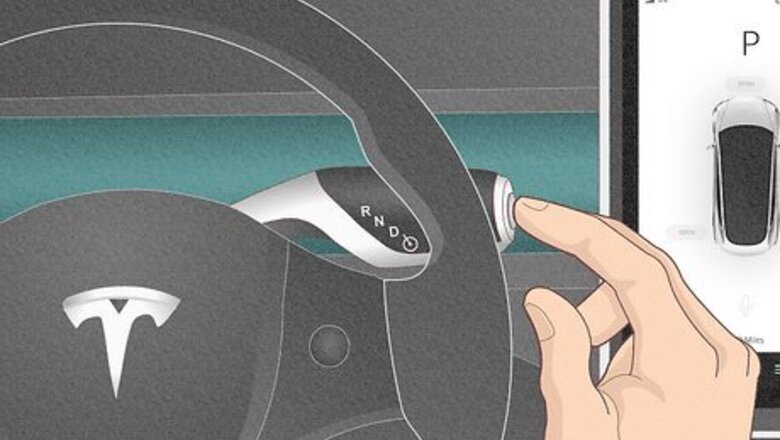
views
- To turn off any Tesla model, simply put the car into Park and exit your vehicle.
- If you remain inside your car with it in Park, it will power off automatically within 15-30 minutes, depending on the model.
- Teslas can also be powered off via the touchscreen, or via the key fob.
- If power cycling your Tesla, wait at least two minutes before powering it back on.
Turn Off Tesla Model Y
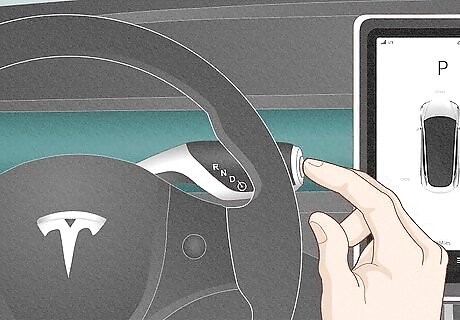
Put your car into Park. Find the drive stalk just to the right of your steeling wheel and shift into Park by pressing the button on the end of the drive stalk.

Exit the car with your phone and key fob. Whenever you leave your Tesla Model Y with your authenticated mobile phone and Tesla key card, the vehicle will power down automatically. If your car remains in Park for 15 minutes, it will power off automatically, even if you are still inside. If you exit the vehicle without putting it into Park, it will shift into Park automatically. If you want to put your Tesla into Neutral with the intention of exiting the vehicle, you will need to put the car into Transport Mode beforehand.
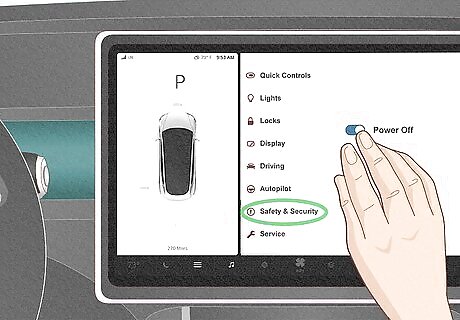
Use the touch screen to power it off from inside. To stay in the driver's seat of your Model Y and power it off, first ensure the car is not moving. Then press the following buttons on your touchscreen: Controls > Safety & Security > Power Off You may also hold the button on the back of your key fob for three seconds to power off your Tesla. Your Tesla Model Y will power back on when you next tap the touchscreen or press the brake pedal.
Turn Off Tesla Model 3
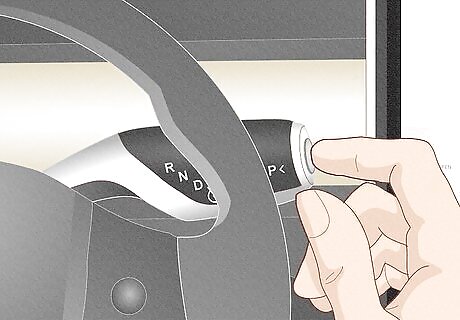
Put your car into Park. Find the drive stalk just to the right of your steeling wheel and shift into Park by pressing the button on the end of the drive stalk.
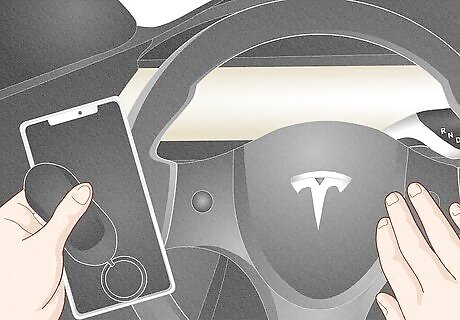
Exit the car with your phone and key fob. Whenever you leave your Tesla Model 3 with your authenticated mobile phone and Tesla key card, the vehicle will power down automatically. If your car remains in Park for 30 minutes, it will power off automatically, even if you are still inside. If you exit the vehicle without putting it into Park, it will shift into Park automatically. If you want to put your Tesla into Neutral with the intention of exiting the vehicle, you will need to put the car into Transport Mode beforehand.
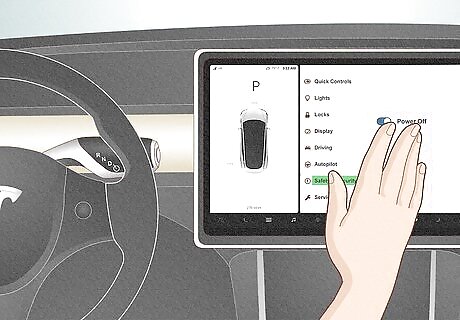
Use the touch screen to power it off from inside. To stay in the driver's seat of your Model 3 and power it off, first ensure the car is not moving. Then press the following buttons on your touchscreen: Controls > Safety > Power Off You may also hold the button on the back of your key fob for three seconds to power off your Tesla. Your Tesla Model 3 will power back on when you next tap the touchscreen or press the brake pedal.
Turn Off Tesla Model X
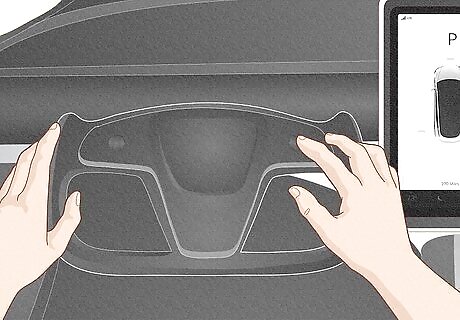
Put your car into Park. Press down on the brake pedal and tap the power button your steering wheel to enter Park mode.
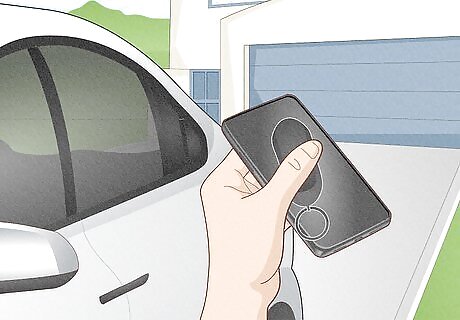
Exit the car with your phone and key fob. Whenever you leave your Tesla Model X with your authenticated mobile phone and Tesla key card, the vehicle will power down automatically. If your car remains in Park for 15 minutes, it will power off automatically, even if you are still inside. If you exit the vehicle without putting it into Park, it will shift into Park automatically. If you want to put your Tesla into Neutral with the intention of exiting the vehicle, you will need to put the car into Tow Mode beforehand.

Use the touch screen to power it off from inside. To stay in the driver's seat of your Model X and power it off, first ensure the car is not moving. Then press the following buttons on your touchscreen: Controls > E-Brake & Power Off > Power Off You may also hold the button on the back of your key fob for three seconds to power off your Tesla. Your Tesla Model X will power back on when you next tap the touchscreen or press the brake pedal.
Turn Off Tesla Model S

Put your car into Park. Find the drive stalk just to the right of your steeling wheel and shift into Park by pressing the button on the end of the drive stalk.
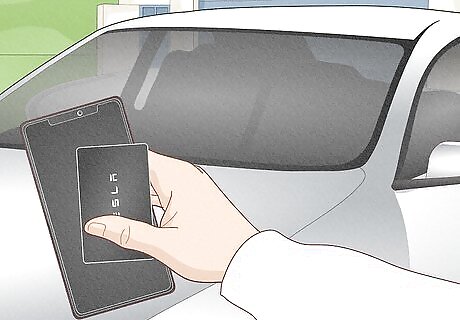
Exit the car with your phone and key fob. Whenever you leave your Tesla Model S with your authenticated mobile phone and Tesla key card, the vehicle will power down automatically. If your car remains in Park for 30 minutes, it will power off automatically, even if you are still inside. If you exit the vehicle without putting it into Park, it will shift into Park automatically. If you want to put your Tesla into Neutral with the intention of exiting the vehicle, you will need to put the car into Transport Mode beforehand.
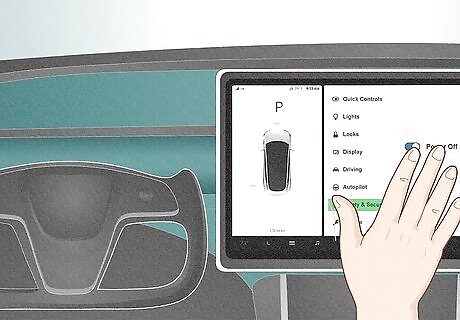
Use the touch screen to power it off from inside. To stay in the driver's seat of your Model S and power it off, first ensure the car is not moving. Then press the following buttons on your touchscreen: Controls > Safety > Power Off You may also hold the button on the back of your key fob for three seconds to power off your Tesla. Your Tesla Model S will power back on when you next tap the touchscreen or press the brake pedal.
Power Cycle a Tesla
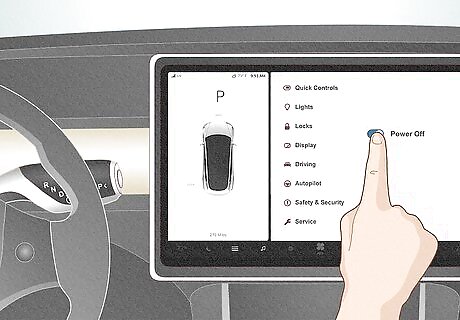
Turn off your Tesla. Power cycling a Tesla remains the same across all models. Begin by turning off your vehicle using the appropriate steps above. Only power cycle your Tesla if it displays unusual behavior or offers an unfamiliar alert. If the touchscreen is being unresponsive, you can restart it without power cycling the entire vehicle.
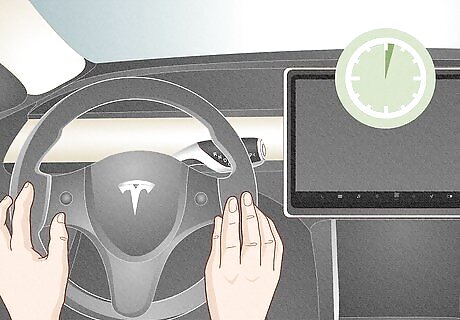
Wait two minutes. With the car powered off, remain in the driver's seat and do not interact with the vehicle in any way. Leave all doors closed, and do not touch the touchscreen or brake pedal.

Press the brake pedal or open a door. After the two minutes, you may wake the car back up by opening a car door or pressing down on the brake pedal. If power cycling the vehicle did not resolve your issue, consider contacting Tesla support.

















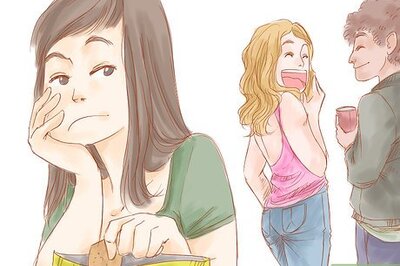


Comments
0 comment