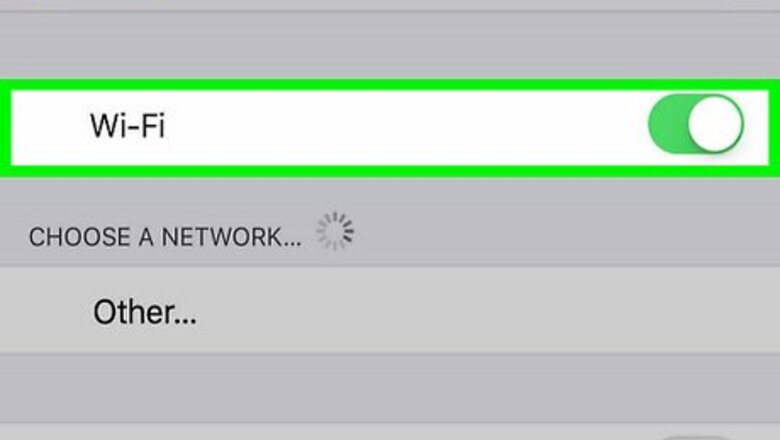
views
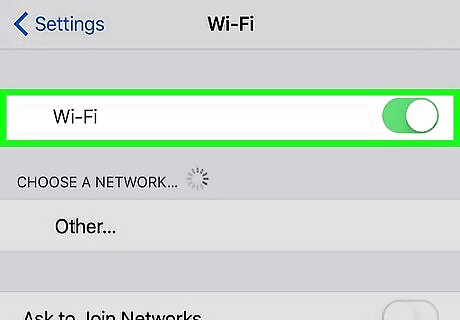
Connect to a Wi-Fi or mobile network. Your iPhone must be connected to the internet to access to download the file that contains your new carrier settings. Use this method when you change network carriers, get a new SIM card, or have been instructed by your provider that an update is available. In most cases, you’ll see a pop-up on your iPhone when your carrier settings should be updated. If you get such a message, tap Update or OK to complete the update.

Open your iPhone’s Settings. It’s the gray gear icon on your home screen.
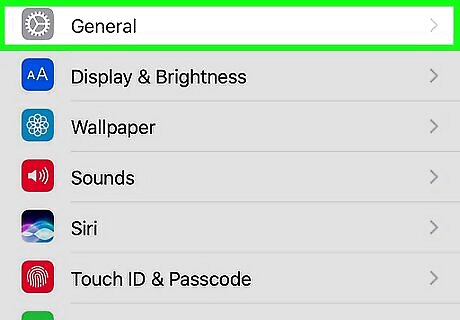
Tap General.
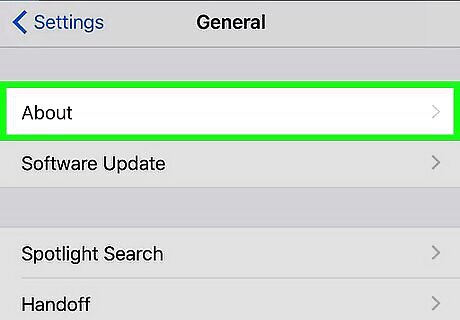
Tap About.
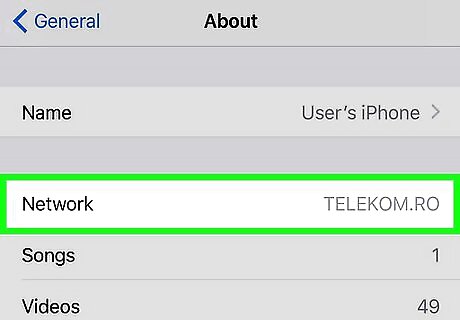
Tap Update. A small file containing updates to your phone’s cellular, network, and messaging settings will now download to your device. The update should only take a few moments to complete. You’ll only see this button if your carrier has released an update. If you don’t see it, no update is available. If the update is mandatory, the button may say "OK" instead of "Update."



















Comments
0 comment