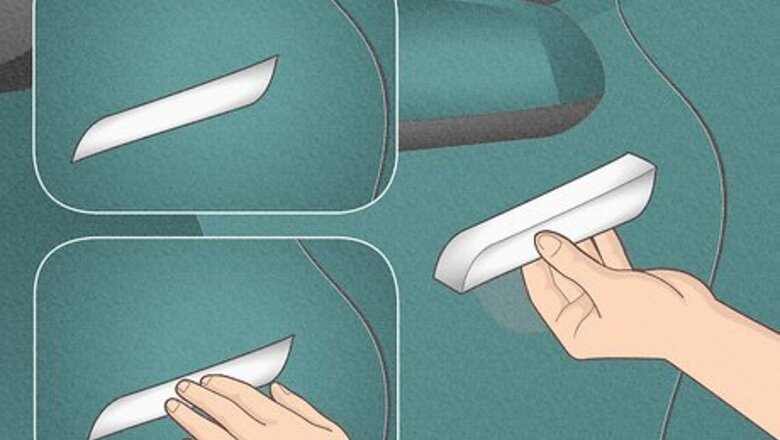
views
- To open a Model S door from the outside, press down on the handle to make it extend. Insert your hand and pull it open like a normal car door.
- To open a Model 3 or Model Y door from the outside, push down on the wide part of the door handle with your thumb. Then, pull the handle toward you.
- To open a Model X front door, press down on the handle, insert your hand, and pull the handle toward you.
- To open the Model X falcon wing doors from the outside, press on the door handle or double-press the far-left button on the key fob 2 times.
Model S
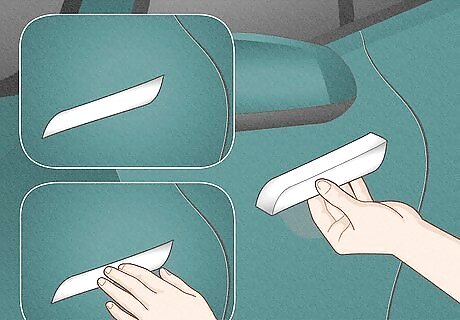
Open doors from the outside When you walk up to a Tesla, you won’t see a normal door handle—the exterior is smooth, and you’ll see the shape of a door handle. Press down on the handle and it will mechanically extend. Insert your hand and pull it open like a normal car door. Use the touchscreen to set the door handles to extend automatically when you approach with the phone key or fob: Controls > Locks > Auto-Present Handles. The door handle retracts if you don’t open the door within 1 minute. Just press on it again to extend it.
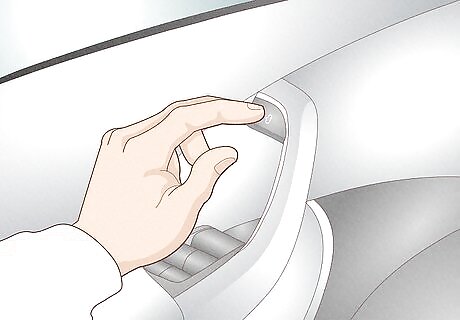
Open doors from the inside Press the button located at the top of the interior door handle to pop open the door electronically. Then, just push the door open and exit the vehicle as you normally would. To open the front door manually (when there’s no power): pull up the manual door release located on the door right in front of the window switches. To open a rear door manually: pull back the edge of the carpet under the rear seat and pull the mechanical release cable toward the center of the vehicle.
Model 3 and Model Y
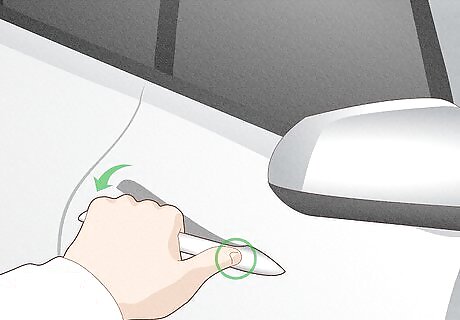
Open doors from the outside Push down on the wide part of the door handle with your thumb. You only need to apply gentle pressure and the exterior door handle will pivot toward you. Then, just pull on the handle like you would a normal car door to open it.

Open doors from the inside Tesla doors are electronic, so just press the button at the top of the interior door handle to pop open the front or rear door. Then, push the door open and exit like you would normally. To open the front door manually from the inside: pull the manual door release on the door (right in front of the window switches). To open a rear door manually: Model 3 and Model Y rear doors cannot be opened manually.
Model X
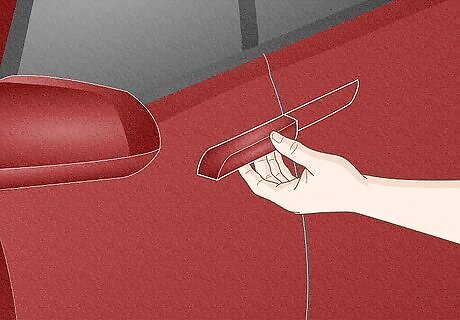
Open front doors from the outside Press lightly on the exterior door handle so the handle mechanically extends. Then, insert your hand and pull it open like a normal car door.

Open front doors from the inside Press the button on the interior door handle (near the top) and push the door open like a normal car. If you’re in park and sitting in the driver’s seat, you can tap the brake pedal to automatically close the door.

Open/close falcon wing doors Model X doesn’t have normal back passenger doors; it has falcon wing doors the open vertically (like the DeLorean in Back to the Future). To open the falcon wing doors from the outside: Press on the door handle or double-press the falcon wing door button on the key fob (it's on the far left). To open a falcon wing door from the inside: Press the switch located on the driver's side door pillar or use the door icon on the touchscreen (go to Controls > Locks and select the door). To close a falcon wing door: Press the button located on the inside of the door, use the falcon wing button on the fob, or use the touchscreen controls.
Locking/Unlocking
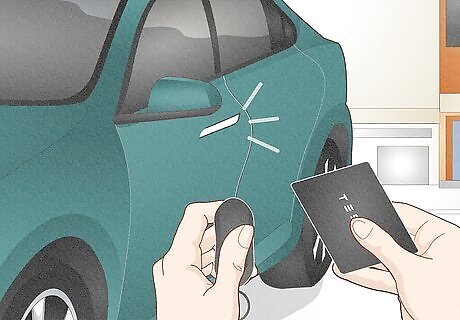
3 ways to lock/unlock from the outside Press the center button on the fob once to lock/unlock the door. Tap the keycard against the card reader (located about 1/3 of the way up on the driver's side door pillar) to lock/unlock the door. If you have an enabled phone key, the door locks/unlocks automatically when you approach or walk away from the car using Bluetooth technology.

Lock/unlock from the inside Press the lock icon on the vehicle’s touchscreen (located on the dashboard) to lock or unlock all of the doors and the trunk.



















Comments
0 comment