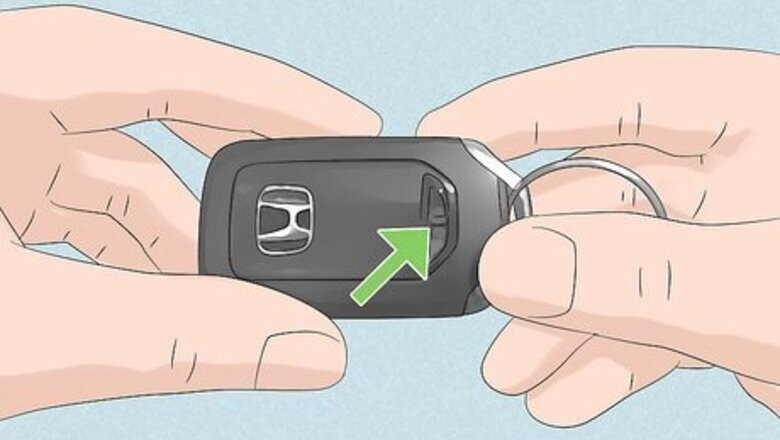
views
- You'll need a CR2032 circular battery for your Honda key fob.
- Push the tab on the back and remove the spare key. Use the key to twist the plastic nubs apart, and pry open the case.
- Press the small square and remove the old battery. Continue holding the square as you put the new battery in.
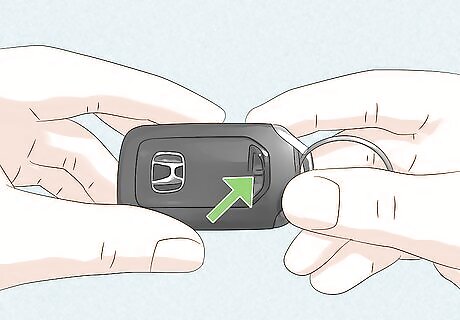
Push and hold the tab on the back of the key fob. If you're looking at the side with the lock and unlock buttons, flip the key fob over. You should see a small tab close to the keyring end. Be sure to try this method first if your key fob isn’t working; you shouldn't have to replace it entirely.
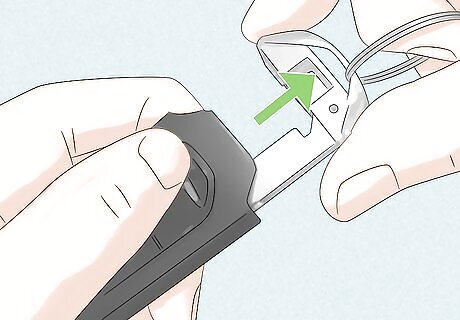
Pull out the spare key. The spare key is attached to the keyring end. Pushing the tab unlocks the spare key from the key fob. Once the key is removed, you should see two plastic nubs on the inside of the key fob.
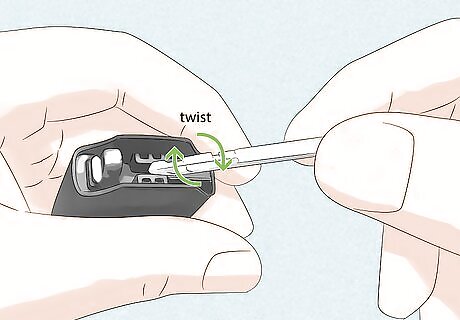
Push the key between the nubs and twist. The key can be used to pry apart the two sides of the key fob. Twisting the key between the two plastic nubs will create a gap that you can use to fully open the key fob.
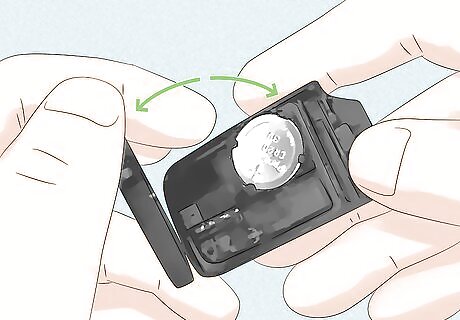
Pop the two pieces apart. You should have the half with the lock/unlock buttons and the half with the CR2032 3V Lithium coin battery.
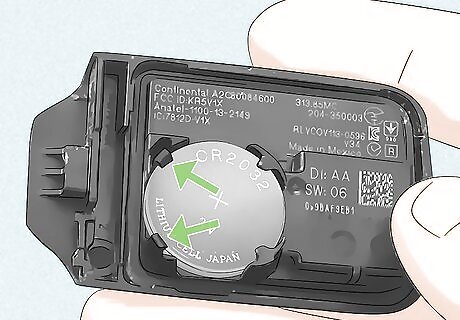
Place your thumb over the small square and push lightly. This square needs to be pressed to free the battery located just below it.
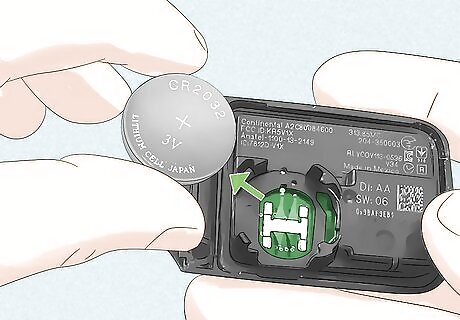
Pop the battery out. You can use your fingernail to gently pop the old battery out. Be sure to recycle or dispose of the batteries properly.
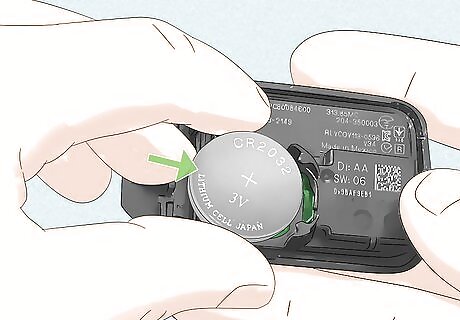
Place the new battery in. The positive side (+) should be facing you as you put the battery in. Place your thumb on the small square again, and then slide the battery in. It should click when it's properly placed.

Put the key fob together again. Align the shell with the proper side, and then press firmly to snap it back together. Be sure to slide the spare key back in its slot and snap it in place. Your Honda key fob's battery is now replaced. You shouldn't have to program the keys again, but test the buttons to confirm they work properly.



















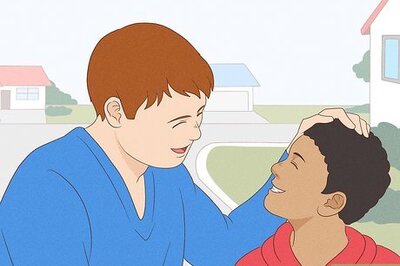
Comments
0 comment