
views
Why is your Keurig brewer not pumping water?
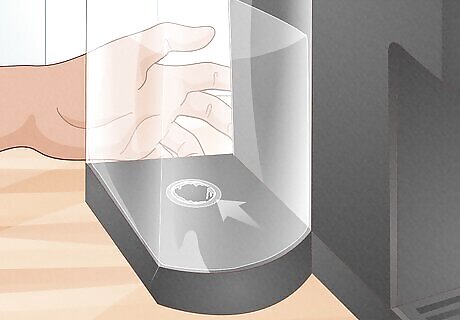
Mineral build-up Both tap and bottled water contain calcium, magnesium, sodium, and fluoride minerals. These can clog your Keurig coffee maker over time, leading to a white, chalky substance called limescale. When left to develop, it can cause clogging in the machine and contaminate the filter, thus negatively affecting the quality of the coffee brewing.

Air bubbles Now and then, air bubbles form inside a Keurig's water lines. This is due to a lack of regular maintenance or a broken water heater.

"Add Water" or "Prime" error Even if there's enough water in Keurig's water reservoir, the "Add Water" or "Prime" error light may flash. This can result from the reservoir being out of alignment, dirty, or debris clogging the K-Cup needle.
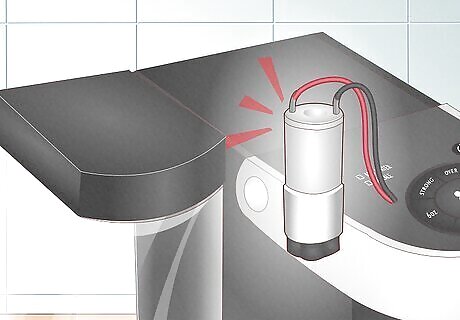
Busted water pump or motor Unfortunately, our most used appliances and electronics sometimes wear out over time, and you can do nothing but replace them. If none of the following remedies work, or you hear grinding, sputtering, or whining sounds, it may be time to look into replacement parts or a new Keurig.
How to Fix a Keurig Water Pump
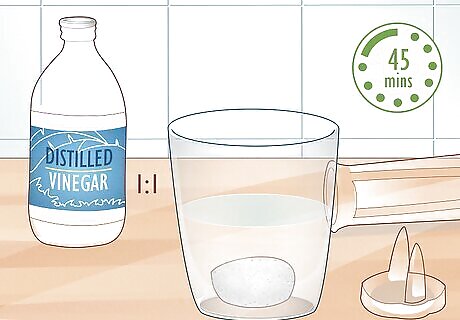
Soak the water filter in a solution of water and vinegar for 45 minutes. When first installing a new water filter, you should soak it in fresh water for at least 5 minutes to remove any particles and help the filter absorb more water like a sponge. However, even with an existing water filter, you can soak it in equal parts water and vinegar for 45 minutes to remove any build-up that settles on the filter. If this doesn't help, try rinsing the water filter under cool running water afterward. You can also do a full descale of your Keurig to get things moving again, but the filter itself is usually to blame.
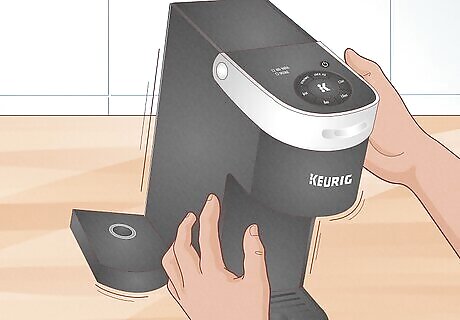
Gently shake the Keurig to remove air bubbles. There may be more advanced techniques, but sometimes simple techniques can work! Some users recommend shaking their Keurig to remove air bubbles—yes, shaking. Unplug your Keurig machine and remove the drip tray, water reservoir, and K-cups. Flip the machine upside down. Hold it with two handles and gently shake the machine side to side.
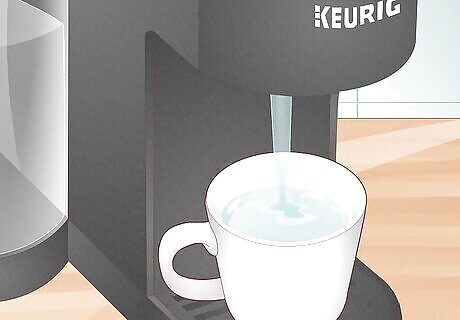
Brew a water cycle to cleanse the water lines. Debris or air trapped in the water lines? No problem. Ensure the Keurig is clean and emptied of K-Cups in the holder. Then, open the water tank's line and use your finger to keep the line closed. With your finger still on the water line, lower the Keruig's handle and start a brew cycle using only water to flush the line.
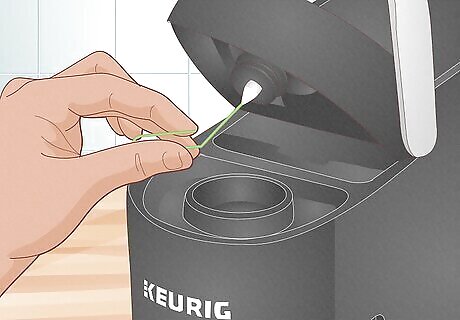
Use a paperclip to puncture the entrance and exit needles. Keurig needles are prone to the build-up of coffee grounds. Locate the entrance needle on the underside of the Keurig's lid. Hold the brewer handle upward and insert a straightened paper clip into both holes. Gently move it around to loosen any coffee grounds. Then, run a water-only brew cycle. Remove the pod holder and detach the funnel for the exit needle. Locate the exit needle on the inside bottom of the K-Cup pod holder and insert a straightened paper clip to loosen the clog.
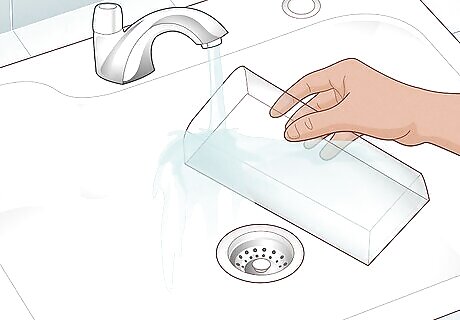
Rinse and refill the water tank to fix an error code. If the "Add Water" or "Prime Error" indicator continuously flashes, the machine may be unable to detect the water level. Remove and empty the reservoir to fix a prime or add water error. Then, thoroughly clean the reservoir with a soapy water mixture and rinse it well. Inspect the valve at the bottom of the tag and use a Q-tip to remove debris. Then, reseat the tank and fill it to the maximum fill line. If you use distilled water, switch to tap, filtered, or bottled water to see if that helps.

Contact Keurig customer service for assistance. If you've followed these tips and still need assistance, contact the company's customer service department at 1-866-901-2739 between 7 am and 10 pm EST, 7 days a week. Your product may be under warranty, and you may be eligible for a free or discounted replacement.
How to Maintain Your Keurig

Descale your Keurig every 3 to 6 months. Descaling your Keurig helps remove mineral build-up that affects your machine's taste, quality, and performance. House Cleaning Professional James Sears recommends purchasing Keurig's descaling solution and filling an empty water reservoir with equal parts of water. Place a large mug on the drip tray. Hold the 8oz and 12oz buttons together for 3 seconds. Press the brew button to start the descaling process. Repeat this step until the "Add Water" light illuminates. Then, do a freshwater rinse. Alternatively, he also recommends using equal parts water and white vinegar to descale your Keurig.
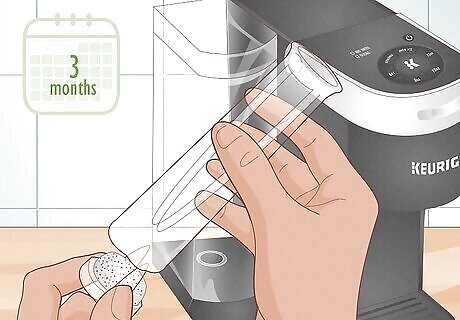
Replace the water filter every 3 months. Slip the water filter holder out of the reservoir tank. Rinse it under cool water and pop a new filter into a cup or bowl with fresh water. Let the filter soak for at least 5 minutes before placing it inside the holder.
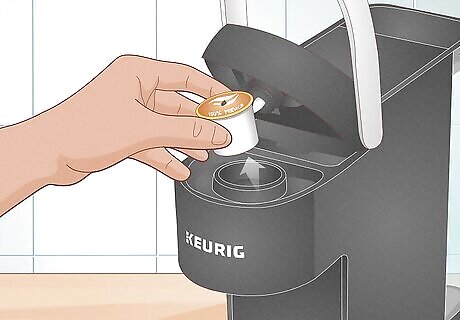
Remove used pods daily to prevent mold and bacteria growth. Get into the habit of tossing used pods out after each use. Pop open the K-Cup holder to let the pod cool down before tossing. Use a dry paper towel or a damp cloth to remove lingering coffee grounds and allow the holder to air dry before closing.

















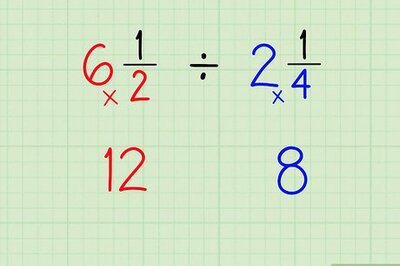


Comments
0 comment