
views
Los Angeles: Karaoke lovers typically fall into two categories: Those who enjoy it, and those whose arms have to be twisted to get up and sing in public.
Enter Soulo, a software and microphone kit that can turn an iPad or other Apple device into a karaoke machine. It gives you instant karaoke in the privacy of your own home, or wherever you carry your Apple gadgets.
That's the idea, anyway.
In practical terms, the quality of the karaoke experience depends largely on the kind of sound system you pipe Soulo through.
The software app does a great job of emulating the sing-along video animation typically found in a commercial karaoke machine. It also offers a good selection of songs.
But I wasn't thrilled by the sound quality I got from the Soulo microphone. That dampened an otherwise entertaining way to use an iPad.
In particular, I like how the Soulo-iPad combo makes it a snap to record audio and video of a performance and then post clips - not full songs - on YouTube, Facebook and elsewhere.
Soulo is available with a digital wireless microphone, which retails for $99, or with a wired microphone, which sells for $69. Songs cost extra after the first handful. I tested the wireless version, which comes with a receiver that plugs into the iPad dock and syncs with the microphone.
The karaoke app and microphones are compatible with iPads, iPhones and the iPod Touch. Audio output options include listening through headphones or other speaker systems via the devices' stereo jack. The wireless receiver also can connect to a TV.
Transforming the iPad into a karaoke machine is easy. You download the free Soulo app from the Apple Store and register the software.
Soulo comes with a few songs and a code to download 10 karaoke tracks for free. You can purchase and download more songs for 99 cents each. The Soulo store has hundreds of tracks, including versions of songs by Diana Ross, Tobey Keith, Prince, Cyndi Lauper, Maroon 5 and The Who. First Act Inc., which makes Soulo, continually makes more songs available.
You can also sing to songs you have on iTunes, thanks to a Soulo sound feature that lets you suppress a tune's vocal track. This works better with some songs than others. But only songs purchased from Soulo's store come with lyrics.
As a more-than-casual karaoke fan, I enjoyed the Soulo app features and the no-fuss interface for downloading tracks and recording performances.
And when I tried it with some friends, we had a good time picking through the bevy of tracks for songs to sing. The ability to just pass around the iPad made this particularly easy.
We recorded video of a few performances, though they shall stay locked in a digital vault. We also tweaked settings on the app to add echo and alter the pitch on our vocals. The features mostly distorted our voices, which was good for laughs, but that's about it.
Although we had a fun time, I remain disappointed with the sound quality.
That may seem contradictory, given that we're talking about karaoke.
Saunter into any karaoke bar and even the skilled singers can sound less than stellar crooning over dinky synth versions of songs that barely resemble the original recordings.
But just because bad singing often is synonymous with karaoke that doesn't mean the sound quality shouldn't be good enough for the butchered vocals to be clearly audible.
I've used home karaoke machines in the past, and they packed enough sound for both the karaoke track and the singer's vocals to be heard clearly.
I tested Soulo on a couple of different iPads, using stereo headphones, the iPad speaker and an Altec Lansing desktop PC sound system with a subwoofer.
For best results, I recommend using an external stereo speaker system with Soulo, rather than the speakers built into the iPad and other Apple devices.
Using just the iPad speakers at full volume in a living room made it difficult to hear the music over the singing. I found I had to sing at lower volume to compensate, which doesn't work so well when you dial up a song such as The Animals' "House Of The Rising Sun."
It took plugging the iPad into the PC stereo speakers to get the song loud enough to sing along at full volume. But then the microphone didn't seem to pick up vocals very well.
I could be heard over the music, but only because I was singing in a room, not a crowded bar.
Singing very close to the microphone got a stronger pickup, but that also led to some distortions in the sound.
For those looking for better sound performance overall, it's possible to use another microphone with the Soulo app, though I did not test such a setup.
Another option may be a microphone with enhanced audio that Soulo's manufacturer is due to release later in the year.
Soulo works as a novelty add-on for the iPad. That may be good enough for casual wannabe-singers, but anyone looking for more than the occasional karaoke amusement may be disappointed.













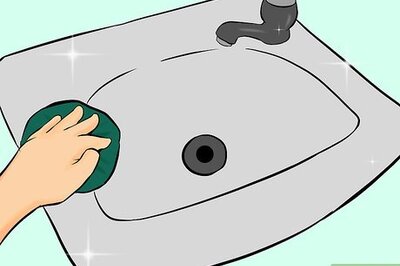
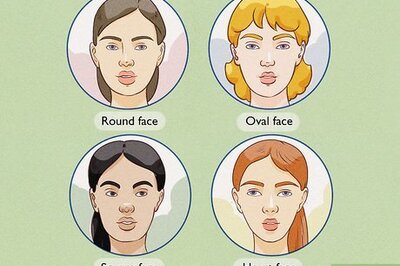

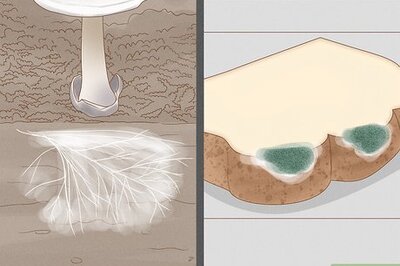
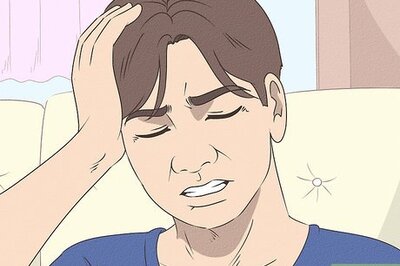


Comments
0 comment