
views
Happy Janmashtami 2023: Devotees all over the world will celebrate Krishna Janmashtami on September 6 and September 7 this year. Also known as Janmashtami or Gokulashtami, this popular Hindu festival honours the birth of Shri Krishna, who was born in Mathura and raised in Vrindavan. The birth of Lord Krishna is celebrated across the country.
Lord Krishna is regarded as the eighth incarnation of Lord Vishnu. With Janmashtami 2023 here, we will guide you on how to download and share the latest Janmashtami 2023 Stickers, GIFs, and Status on WhatsApp with your friends and family.
How To Download New WhatsApp Stickers For Janmashtami 2023
– Open an individual or group chat on Android devices
– Tap Emoji > Stickers > Add.
– Tap Download next to the sticker pack you want to download.
– If prompted, tap DOWNLOAD
– A green check mark appears once the download is complete.
– Tap Back.
Once downloaded, you can access these stickers by tapping on the sticker icon in your chat and selecting the ones you want to send.
Happy Janmashtami 2023: How to send GIFs
– To share Happy Janmashtami 2023 GIFs, open your WhatsApp.
– Now, go to an individual or group chat.
– Click on the Stickers option and tap GIF.
– Following this, write Happy Janmashtami 2023 or Janmashtami in the search bar.
– Select and tap the GIF you want to share
– Tap again on Send. That’s it!
To celebrate Happy Janmashtami 2023, you can update your WhatsApp DP and Status with Janmashtami-themed images. Here’s how:
Open your web browser and perform a Google search for “Happy Janmashtami 2023” or simply “Janmashtami.” Browse through the search results to find relevant and appealing Janmashtami images. Download the images you like. Save the downloaded images to your smartphone’s photo gallery.
Open WhatsApp and navigate to your profile. Tap on your current DP to change it. Select the Janmashtami image you downloaded earlier from your gallery.
To update your WhatsApp Status, go to the Status section in WhatsApp and tap on the “+” icon to add a new Status. Choose the Janmashtami image you downloaded as your Status.












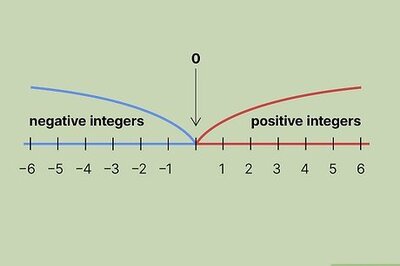



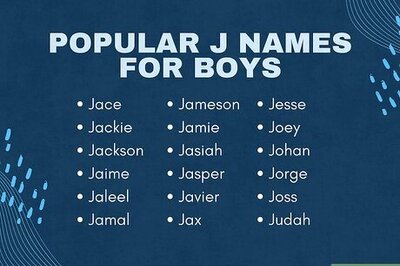
Comments
0 comment