
views
Meta CEO Mark Zuckerberg has announced the release of a new ‘Following’ tab feature on its newly-launched social media platform Thread. The feature allows users to view posts from accounts they follow in reverse-chronological order. The Following tab is appearing on both iOS and Android versions of Threads.
“Threads started rolling out an option for a chronological feed of only people you’re following,” Zuckerberg posted on his broadcast channel on Instagram. The Meta-owned micro-blogging platform also continues to show algorithmically recommended posts under the “For you” tab.
The new ‘Following’ tab is still in the process of rolling out as a server-side change, so it is not yet visible to all users, but updating the app and tapping the home button in the bottom menu might help.
How To Use The Following Tab On Threads
– In Threads, the default feed is “For You.”
– To switch to the “Following” feed or go back to “For You,” tap the home icon on the bottom left or the Threads logo on top.
– However, if you close the app, it will revert to “For You” mode, and you’ll have to switch the feed again each time you open it. I
– If you don’t see the “Following” feed, it might not be available in your version of the app yet.
In related news, Threads is also planning to introduce a feature similar to the rival platform X, previously known as Twitter. According to reports, Mark Zuckerberg’s new micro-blogging platform is working on Direct Messaging or DMs, a feature that can be accessed by users to send messages privately on the same platform.
Threads’ new feature, DMs will enable users to have private conversations about sensitive topics they prefer not to discuss publicly. Previously, Threads users had to switch to a different app for private discussions. Users are also reportedly not choosing Meta’s other apps like Messenger or Instagram for doing so.













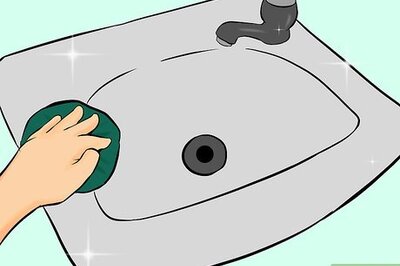
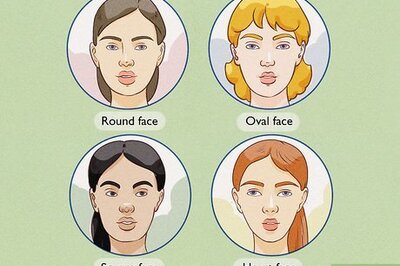

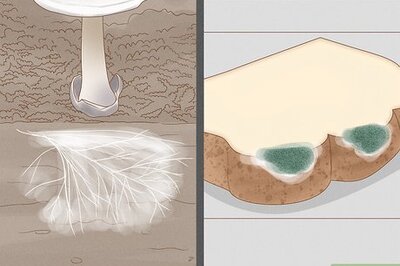
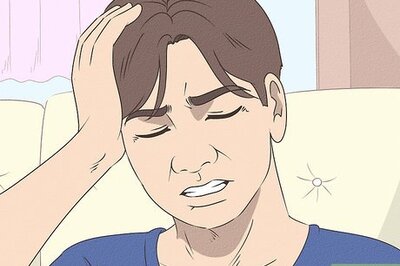


Comments
0 comment