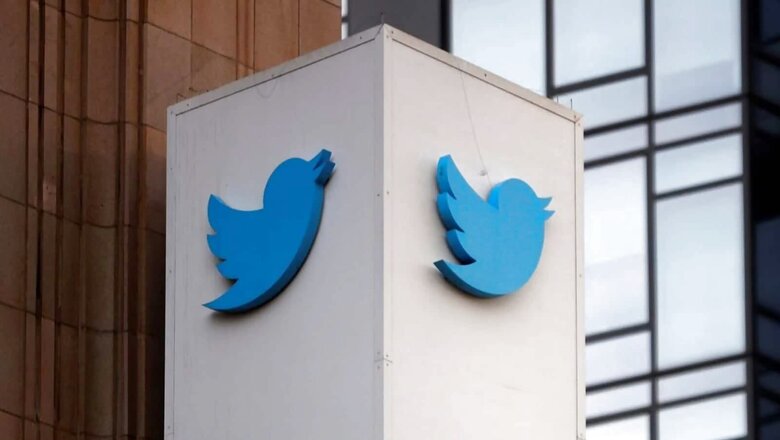
views
Popular social media platform Twitter has updated its rules on “violent content and similar language”. The Micro-blogging platform now officially launched its “Violent Speech” policy. The new policy prohibits violent threats, wishes of harm, glorification of violence and incitement of violence, the company tweeted from its @TwitterSafety account.
The Elon Musk-run company has a “zero tolerance policy” towards violent speech in order to ensure the safety of the users and prevent the normalisation of violent actions. “We allow expressions of violent speech when there is no clear abusive or violent context,” the company said in the policy’s page.
The platform also allows “certain cases of figures of speech, satire, or artistic expression when the context is expressing a viewpoint rather than instigating actionable violence or harm”.
The platform further mentioned that it will evaluate and understand the context behind the conversation before taking any action. In most cases, Twitter will “immediately and permanently” suspend the account that violates this policy.
However, for less severe violations, it will temporarily lock users out of their account before they can tweet again, and if they continue to violate this policy after receiving a warning, their account will be permanently suspended. “If you believe that your account was suspended in error, you can submit an appeal,” the platform added.
In related news, Twitter has removed captions from the company’s social audio rooms, “Spaces” on iOS. The company still advertises that users can enable captions in a Space by clicking the three-dot menu, but that option is currently unavailable on iOS.
Moreover, captions do not appear when listening to a Spaces on the web, and while the “CC” closed captions button is present, clicking it on or off has no effect.. On Android, the option to enable captions is present, but it does not work.
Read all the Latest Tech News here



















Comments
0 comment