
views
Storage is never enough. No matter how much of space is available on your phone for your pictures, videos, music, and other files, you - sooner or later - could end up struggling with the low memory. And that is when frantic attempts to free up space begin.
While some people delete the old content to create room for new, others simply move the existing data to their PC or external hard drives. In both cases, the space is created at the cost of old data on your phone, which you may sometime need handy access to. Also, neither of them is a permanent solution, and therefore, you keep on repeating the process after a while.
Did you know that you can always have free space on your phone without struggling with the existing data on your phone? We bring you 5 ways that can help you organise data on your phone so that there is always a room for new content.
1. Play with the camera resolution: Did you ever notice that much of the space on your phone is consumed by pictures and videos? Before writing the article, I checked the storage breakup on my phone and found pictures and videos consuming half of the storage space.
It doesn’t imply that you should limit yourself to the number of pictures and videos you take everyday; it, instead, suggests that you can smartly manage the size of each photo/video by capturing them in different resolutions as per your needs. More so because most of your photos and videos just make their way to the social networks, which usually do not require you to upload content in the highest resolution.
For example, a photo taken in 13 megapixel weighs about 3.15 MB (this will vary from image to image). The same image when shot in 4 megapixel weighs less than 1.5 MB. Now think of the space that you can save on while taking thousands of pictures in 4 megapixel.
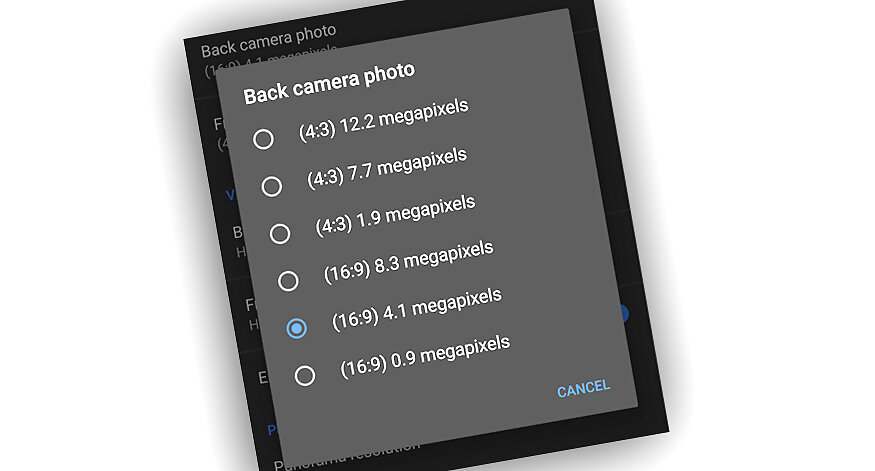
We advise you to avoid taking all pictures and videos in the highest resolution, and instead keep changing the resolution as per your needs. For pictures taken on daily basis, you can set your camera resolution at 4 megapixel.
2. Disable auto-download on WhatsApp: A lot of media files including heavy videos are exchanged every day on WhatsApp. Most of us don’t end up watching all of the content that we receive, but let it sit on the phone which goes on to eat up the otherwise precious storage space.
While you can’t have control over what is sent to you on WhatsApp, you can easily manage what all should be downloaded to your phone. And the best way is to disable “Media auto-download” on your WhatsApp. This means you can easily decide and download files of your interest.
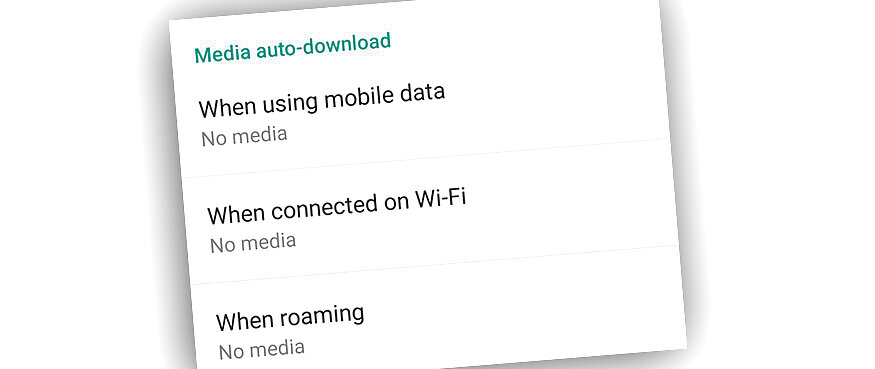
3. Apps to delete unwanted WhatsApp images/videos: If you don’t like the idea of disabling “Media auto-download” on your phone, we have another solution for you to help you get rid of those unwanted WhatsApp images, videos and memes shared by friends and family.
While you can easily delete all of the WhatsApp images in a jiffy and clean up your storage space, you wouldn’t want to. This is because those images could also have photos from your vacation, picnic, or parties shared with you on WhatsApp by your friends and cousins. And this is where third-party apps such as Magic Cleaner come to your rescue.
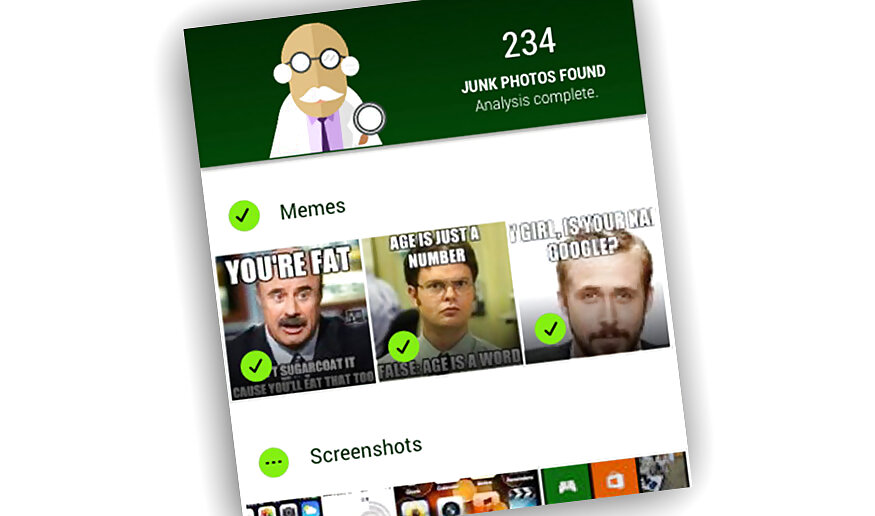
Magic Cleaner saves you a lot of time and effort in freeing up space on your phone. The app scans your WhatsApp images, identifies the junk ones and sorts them into categories for easy filtration.
In our tests, we found the image identification and filtration process to be quite accurate.
If you know of more such apps, you can let us know in the comments below.
4. Backup photos and videos to the cloud: With a plethora of cloud services available, it has become simple and easier for people to have storage space at hand. Android users can backup their photos and videos to the Google Photos library, including ones that would be captured in the future.
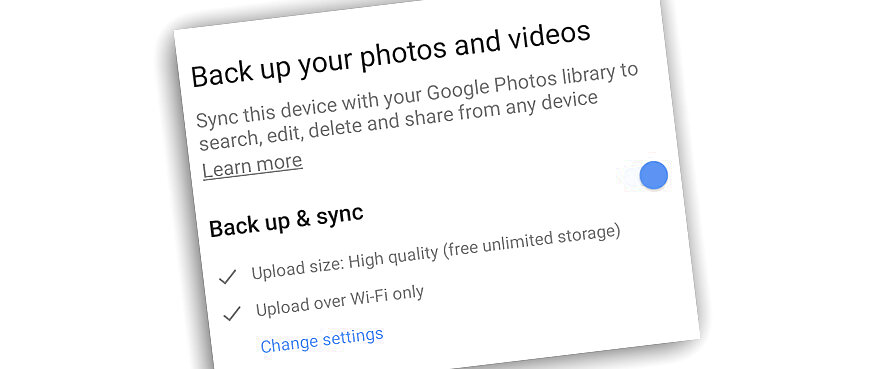
Similarly, Apple users can backup their photos to iCloud. Besides, there are other cloud services such as Dropbox, OneDrive available.
5. Reduce the days of emails to sync: You can also free up the space on your phone by reducing the days of emails to sync on the mail services you use on your phone. It may not free up as much space on your phone as other ways listed above can, but it is definitely an important cog in the large wheel.
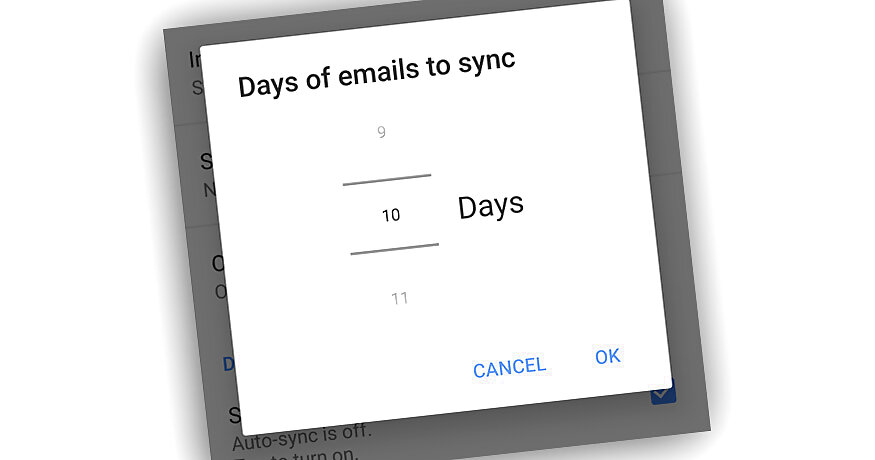












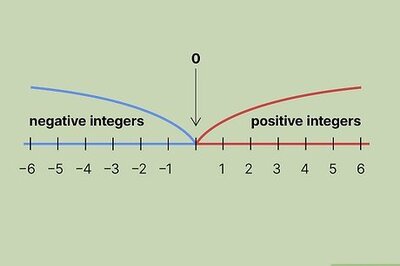
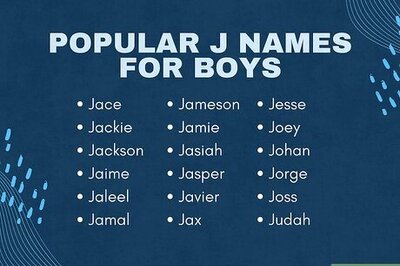
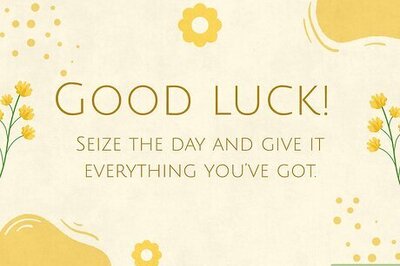
Comments
0 comment