
views
Have you been wondering whether the internet speed you are getting is actually what you are paying for? There are times when you keep calling your provider when your videos keep buffering on slow internet and have no idea about the speed. If you have faced such situations in the past, it is advisable to always keep a check on your Wi-Fi or cellular speed. The following Android apps will be of great help to test your internet speed on your Android smartphone.
Speedtest by Ookla: This app by Ookla is also available on Apple Store and is easily one of the most reliable platforms. For proper functionality, the app uses access to your location and other permissions on your smartphone. Users can also use its desktop browser version.
SpeedTest Master: The SpeedTest Master is a simple app for testing your internet speed on Android devices. It shows the download and upload speed on the homepage display, but you also get in-app ads. It can test speed for 4G, 5G, DSL, and ADSL. The company says the SpeedTest Master can also work as a “Wi-Fi analyser.”
Meteor: Meteor is an ad-free internet speed test tool that can be used to check the speed of your mobile connection (on 3G, 4G LTE or 5G network connection), as well as for WiFi speed testing. Using this app, users can also see how well certain apps perform and learn what they could do with the speeds available.
Internet Speed Test Meter: This app by ‘Test speed internet & Net meter’ comes with a colourful interface and gives you the download and upload speeds of the Wi-Fi on the phone. One can switch between dark and light mode as per requirement. It is similar to Meteor; however, users with low storage and RAM configurations can even use the SpeedTest Master Lite that is less than 3MB in size.
Google Speed Test: In case users do not want to download an app, the simplest solution is to search Google speed test on Chrome browser on the smartphone. It should appear as the top result on Chrome, and users can check upload and download speed as well as connection time.
Read all the Latest News , Breaking News and Ukraine-Russia War Live Updates here.










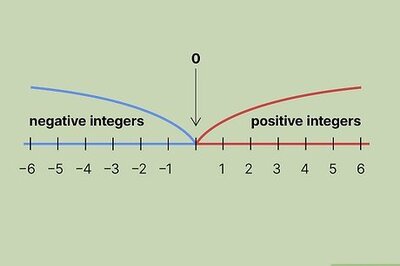








Comments
0 comment