
views
Google Pixel 8 Pro launched in 2023 had some interesting additions which included the physical thermometer within the camera band at the back. The company limited its functionality to object temperature reading since its launch but now a new update is unlocking the ability to measure body temperature as well.
The latest Pixel Drop update for January brings the new feature along with other anticipated additions like click to search and magic compose for Messages app among others.
But the main feature of this Drop has to be the body temperature tool, which works in a unique way that Google clearly thought about while making the device and also getting it approved by the health authorities. Google is even calling it a medical-grade feature that can be accessed from the Thermometer app on the Pixel 8 Pro.

So, how does the scanning work? Google explains that you can scan your forehead with your phone to get an accurate body temperature measurement. You don’t need the phone to be touching the forehead, as the infrared sensors along with the camera’s LDAF can detect if the phone is in close proximity to the forehead to start the reading.
The company points out that the temperature reading can be done for you or your friend. Now that Google has Fitbit in its catalogue, the results from the thermometer can be saved to your Fitbit profile. We don’t expect Google to enable this feature for all markets, especially the likes of India, where the medical approvals are done by a different entity.
Having said that, we do expect circle to search, magic compose and photomoji to get a wider release that will be done on January 31 via a regular over the air update.













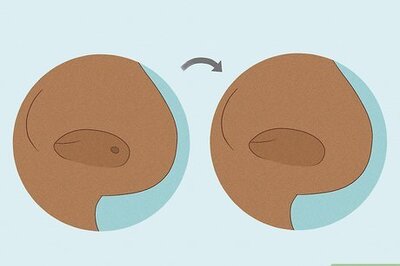



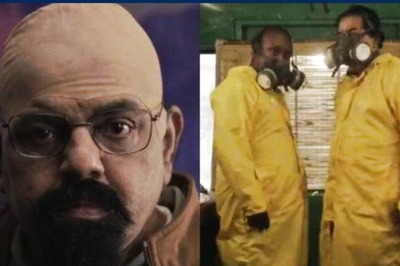


Comments
0 comment