
views
Paytm keeps improvising its services to suit the maximum number of people in a variety of conditions. Recently, the platform announced that it will introduce the ‘Tap to Pay’ feature, which enables them to make extremely quick transactions just by tapping their phones on the PoS machine.
The Paytm service that makes payment via NFC can work even if there is no internet connection. However, the service, for now, is only available for Android users. iOS users cannot access this service as the NFC-supported ‘Tap to Pay’ feature for iPhone users is only accessible through Apple Pay, which is currently not available in India.
So, if you are an android user and interested in enabling the Tap to Pay feature on your phone, follow these simple steps.
Step 1: Open the Paytm app. Make sure that the application is updated. If not, visit Google Play Store.
Step 2: Once the app is open, choose Tap to Pay.
Step 3: Now, select Add New Card at the bottom of the screen if you do not have a card saved already. If you do, then skip this step.
Step 4: Select the card you want the feature to be activated on and tap on Proceed to Verify Card.
Step 5: You will receive a One Time Password (OTP). Enter it, and your Tap To Pay feature will be activated.
Step 6: While using the Tap To Pay feature, make sure that the NFC is turned on, on your phone. The upper limit of the amount that can be paid using this feature is Rs.5,000. If the transaction amount is above Rs.5000, then you need to enter the PIN on the PoS machine.
The technology used in developing the feature involves converting the 16-digit Primary Account Number (PAN) of a card into a digital transaction code. This code allows the user to pay the amount without sharing any details of the card at the PoS machine.
Read all the Latest Tech News here












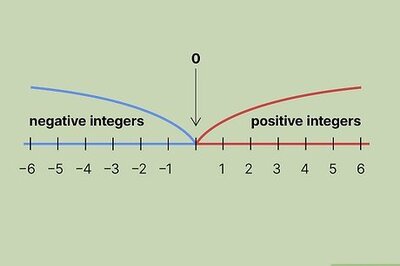



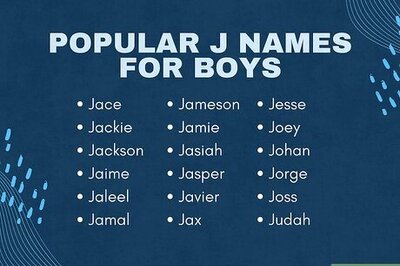
Comments
0 comment