
views
Almost eight months after being announced in February this year, Android 12 finally arrived on October 4 for the Android Open Source Project (AOSP). While it still may take some time before your phone manufacturer customises the latest Android version into its custom skin and sends you an update, if you own a OnePlus 9 or OnePlus 9 Pro device then you can jump right away into testing the brand-new features of the latest Android version.
OnePlus has released its first open beta for OxygenOS 12, OnePlus? custom Android skin based on Android 12. The update comes with many new features such as redesigned Canvas Always-on-display, three dark mode levels and a more polished OnePlus Shelf. Needless to say, the update will bring the new features and bold design of Android 12 as well. New features of Android 12 include Material You theming that will allow more theming options across more and more apps, Wallpaper-based UX theming, adaptive widgets, privacy dashboard, etc.
To install Android 12 powered OxygenOS 12 on your OnePlus device, you need to install OxygenOS 12 public beta version. Since it is a beta version, it may have some bugs but it should be good enough to let you test the new features. While installing the beta version will not cause data loss, OnePlus suggests you make a backup in case anything goes wrong.
Almost eight months after being announced in February this year, Android 12 finally arrived on October 4 for the Android Open Source Project (AOSP).
While it still may take some time before your phone manufacturer customises the latest Android version into its custom skin and sends you an update, if you own a OnePlus 9 or OnePlus 9 Pro device then you can jump right away into testing the brand-new features of the latest Android version.
OnePlus has released its first open beta for OxygenOS 12, OnePlus? custom android skin based on Android 12. The update comes with many new features such as redesigned Canvas Always-on-display, three dark mode levels and a more polished OnePlus Shelf. Needless to say, the update will bring the new features and bold design of Android 12 as well. New features of Android 12 include Material You theming that will allow more theming options across more and more apps, Wallpaper-based UX theming, adaptive widgets, privacy dashboard, etc.
To install Android 12 powered OxygenOS 12 on your OnePlus device, you need to install OxygenOS 12 public beta version. Since it is a beta version, it may have some bugs but it should be good enough to let you test the new features. While installing the beta version will not cause data loss, OnePlus suggests you make a backup in case anything goes wrong.
By following a few simple steps, you can update your OnePlus 9/9 Pro phone with the latest OxygenOS 12 Open Beta.
1. Go to the official download page of OxygenOS 12 Beta by clicking here: https://forums.oneplus.com/threads/oxygenos-12-open-beta-1-for-the-oneplus-9-and-oneplus-9-pro.1502946/
2. Scroll down until you find this heading ? ?Ready to get started on the Open Beta 1??
3. Just below the heading, you will see download links for the Open Beta package.
4. Click on the link for your phone depending on the region and the download will start.
5. The download will take some time as the file is around 4GB.
6. Once you have downloaded the file, go to your File Manager and locate the file. Now, rename it and remove the .jar extension from the filename. The file should now be a .zip file.
7. Now, move the file to your internal storage.
8. Go to Settings > System > System Updates
9. Touch on the gear icon in the top-right and select the ?Local Upgrade? option.
10. Now, you should see the downloaded file. Tap once on the file.
11. Now, you will see a reminder to backup your data. If you want to proceed, touch the ?Install Now? option.
12. After some 10-15 minutes later, your phone will reboot with the new OxygenOS 12 interface.
Congratulations! Your OnePlus phone is updated now. Go ahead and try your hands on the newly arrived features.
1. Go to the official download page of OxygenOS 12 Beta by visiting this link: https://forums.oneplus.com/threads/oxygenos-12-open-beta-1-for-the-oneplus-9-and-oneplus-9-pro.1502946/
2. Scroll down until you find this heading ? ?Ready to get started on the Open Beta 1??
3. Just below the heading, you will see download links for the Open Beta package.
4. Click on the link for your phone depending on the region and the download will start.
5. The download will take some time as the file is around 4GB.
6. Once you have downloaded the file, go to your File Manager and locate the file. Now, rename it and remove the .jar extension from the filename. The file should now be a .zip file.
7. Now, move the file to your internal storage.
8. Go to Settings > System > System Updates
9. Touch on the gear icon in the top-right and select the ?Local Upgrade? option.
10. Now, you should see the downloaded file. Tap once on the file.
11. Now, you will see a reminder to backup your data. If you want to proceed, touch the ?Install Now? option.
12. After some 10-15 minutes later, your phone will reboot with the new OxygenOS 12 interface.
Congratulations! Your OnePlus phone is updated now. Go ahead and try your hands on the newly arrived features.
Read all the Latest News , Breaking News and IPL 2022 Live Updates here.










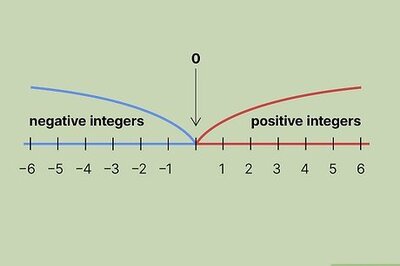








Comments
0 comment