
views
UPI payments are gradually coming to more countries and Indian users now have more reasons to be happy about using the digital payment service. PhonePe has announced this week that people headed to UAE or people from there coming to India can benefit from using UPI payments via its mobile app.
UPI payments are available through Paytm, Google Pay and even WhatsApp but PhonePe has stolen the march over its rivals by making this announcement. PhonePe users just need to sign in with their mobile number, which will directly link to their bank account and authorise UPI payments using the four-digit UPI PIN that users have to set up.
PhonePe UPI Payment In UAE: How It Works
PhonePe is working with Mashreq to build the payment service in UAE for consumers, who can use the QR code on its NEOPAY terminals using the PhonePe app and make the payment quickly.
If you are already using PhonePe and have travel plans for the UAE in the coming weeks, you can simply scan the QR code available across retail outlets, and tourist spots and make the payment. The UPI payment will be deducted from your bank account in INR and also give you the exchange rate value.
Indians residing in the UAE can also benefit from this service, as they can sign into PhonePe using their UAE mobile number and link their Non-Resident External (NRE) bank account to make the payment.
UPI has expanded its reach to other countries, thanks to the National Payment Corporation of India (NPCI) partnering with various global payment bodies to make this a reality. People living in the UAE or going to the country can now take advantage of the UPI payment service that is quick and secure.











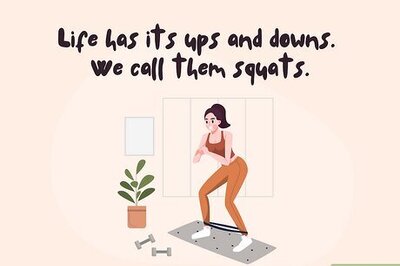




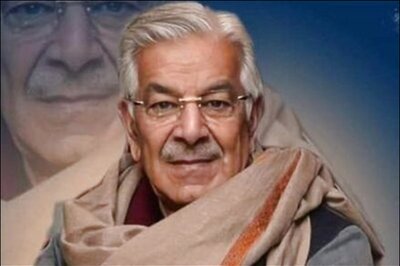



Comments
0 comment