Instagram Tips and Tricks: How To Share Links in Your Insta Stories Even If You're Not An Influencer

views
One of the features exclusively available to people with 10,000 or more followers on Instagram was the ability to share links — to promote content or sell stuff — using the simple swipe up actions. In August, the social media platform replaced the “swipe up” feature with link stickers — another way of sharing links in Instagram stories. In October, Instagram started rolling out the link stickers feature for everyone on the platform. Now, you do not need to be an Instagram influencer -with at least 10,000 followers — to be able to share a link with your followers.
In a few simple steps, you can easily add links to your Instagram Stories. Note that you can only share one link per Story and the stickers can only be used in the Story posts but not in the feed posts.
- On your Android or iOS device, look for the Instagram app and launch it. Note that the feature is not available on the Instagram Lite app yet.
- On the homepage (or news feed) of the app, swipe right to open Instagram’s camera.
- Take a picture or pick an already available image from the image picker.
- The next screen offers you options like adding text, effects, drawing and stickers. Since we need to add the link sticker, swipe up to open the stickers panel. Alternatively, you could also click on the sticker icon in the top row.
- Once the sticker panel opens, tap on the search box and type “link” in it.
- Under the stickers section, select the link sticker with a link icon on it.
- The next screen will ask you to add a link to the sticker. Enter the web address here. You can also paste if you have the link copied. Now, tap on the Done button on the top right.
- Now, you will be back on the Story options screen. Move the link sticker to the position you want. Tapping on the sticker will make the sticker switch between different themes. Keep the one you like.
- Finally, tap on one of the below buttons to either add to your Story for all your followers or just restrict it to your close friends.
Read all the Latest Tech News here










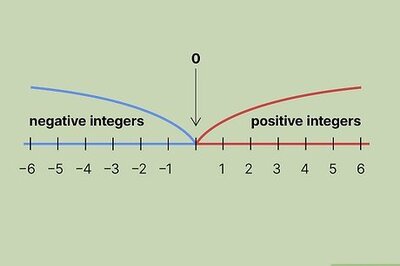









Comments
0 comment