
views
At its first-ever online-only event, Apple announced iOS 14 giving an early look as to what consumer can expect when it rolls out later this year. The new update comes with a bunch of new features including the addition of widgets, app clips, picture in picture, app library and more.
Probably the biggest change will be the ability to add widgets to your homescreen. Widgets will no longer be restricted to the Today view. Just like Android, iOS 14 will now let you add widgets next to your app icons. Apart from allowing you to add and customise them using the new widget gallery a new Smart Stack widget will automatically show information from relevant apps depending on your usage patterns throughout the day.
To stack apps better, iOS 14 will come with something called App Library, that can automatically stack apps into a single folder depending on categories and type. This would be a great way to reduce the number of app icons residing on your homescreen, thereby reducing the number of pages.
A long-awaited feature, picture-in-picture is finally coming to iOS. It will be available system-wide where videos will hover over apps and users will also be able to move, resize or users can just let them play in the background by collapsing them to the side of the display.

Another big addition to iOS is App Clips. These are a small card-based version of regular apps where you can access just a part of an app without the need of installing the entire app. App Clips will also support Sign In With Apple so users don’t have to create new accounts, and there will support Apple Pay as well. Apple also announced a new QR-code design that makes use of both visual codes and NFC for accessing App Clips faster.
iOS 14 will also bring support for NFC based car keys allowing users to just use their iPhones to unlock and enable the car ignition. The 2021 BMW 5 Series will be the first to support the new NFC car key feature. Users will be able to store their NFC car key pass are in Apple’s Secure Enclave and can share it with other iOS users for temporary access. This feature is also coming to iOS 13 users.
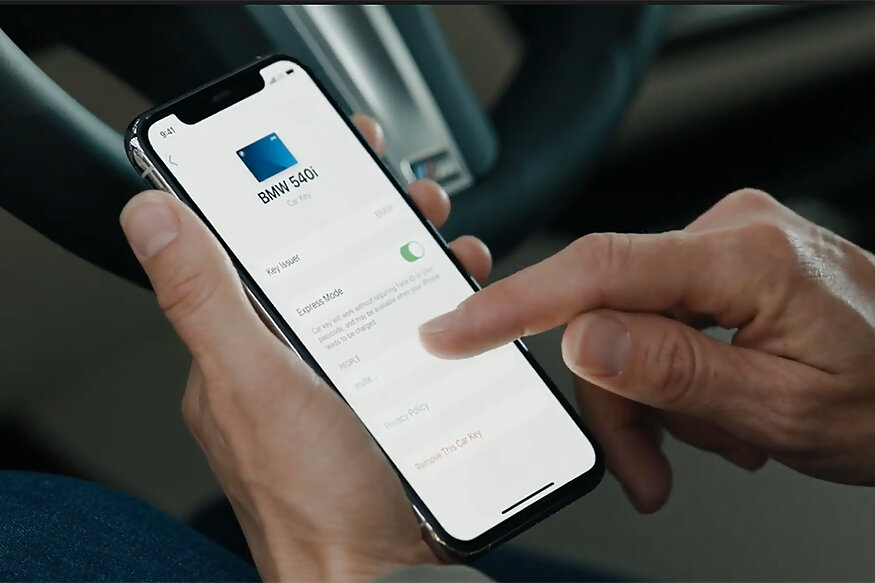
Other new features on iOS 14 are mostly for Messages and Apple Maps. Users will be able to pin important conversations and contacts right on the top of the app so you can quickly switch between your favorite chats. Messages is also going to get threaded conversations in group chats and mention notifications to when you want to nudge a specific person on a chat.
Apple Maps is also getting new features including support for cycling, along with dedicated directions for bike-riding the will give user info about bike path, elevation, stairs, and roads. The feature is coming to New York City, Los Angeles, San Fransisco’s Bay Area, Shanghai, and Beijing. A new EV Routing feature will also be added that will keep users informed about the current charge of their car by taking into factor the elevation and weather, as well as route you to compatible stations.
Lastly, Siri is also getting redesigned to be accessible on top of your apps. You can now ask queries without being transferred to the app, kind of like how Google Assitant works by showing a small dialogue at the bottom. Siri is also getting a new translation feature, which again looks like Google Translate.

















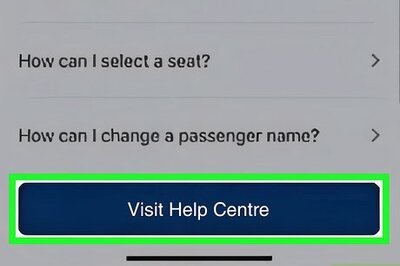

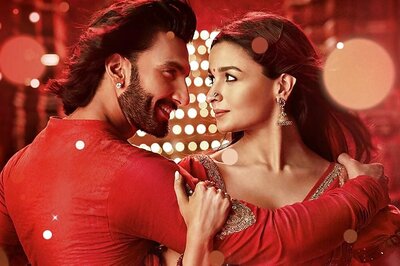
Comments
0 comment